Loading ...
Loading ...
Loading ...
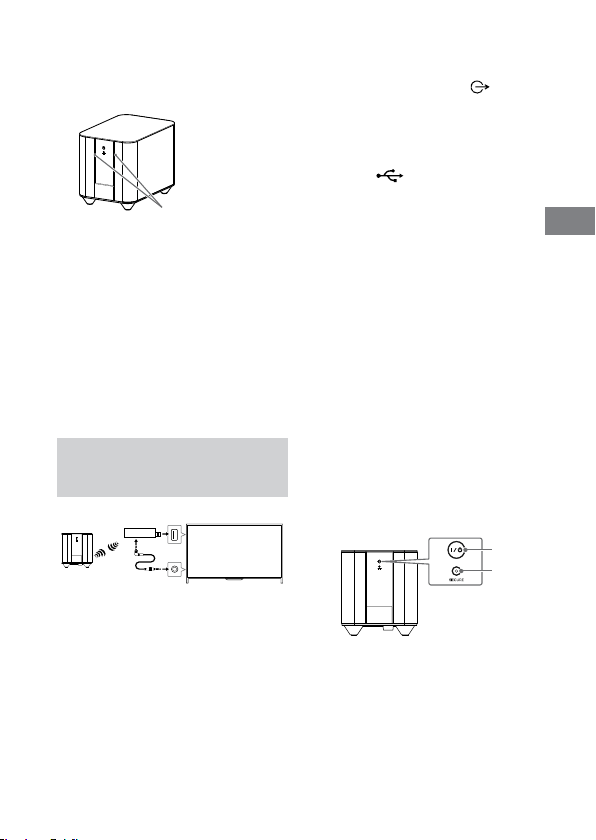
5
US
US
Please keep the back panel (a side
with the switch) away from the wall
more than 5cm. Prevent something
like cloth from blocking up the
ventilation slit.
Ventilation slit
On operation
Before connecting other equipment, be
sure to turn off and unplug the
subwoofer.
On cleaning
Clean the subwoofer with a soft dry
cloth. Do not use any type of abrasive
pad, scouring powder or solvent such as
alcohol or benzine.
If you have any question or problem
concerning your subwoofer, please
consult your nearest Sony dealer.
Setting up the
Wireless System
Wireless Transceiver
TV
Wireless
Subwoofer
Audio
cable
1 Connect the audio
cable (supplied) to the
Wireless Transceiver.
2 Connect the other end
of the audio cable to
the AUDIO OUT
/
jack of the TV.
3 Connect the Wireless
Transceiver to a USB
port
of the TV.
~
The wireless transceiver may interfere
with other terminals on TV physically,
depending on the position of USB
terminal you connected.
4 Connect the AC power
cord (mains lead) from
the subwoofer to the
AC power outlet.
~
It is recommended that the Subwoofer is
placed as close as possible to the TV.
5 The subwoofer will
automatically turns on
and the / indicator
lights in green when
the TV is turned on.
1
2
/ (on/standby) button,
indicator
SECURE button
Loading ...
Loading ...
Loading ...