Loading ...
Loading ...
Loading ...
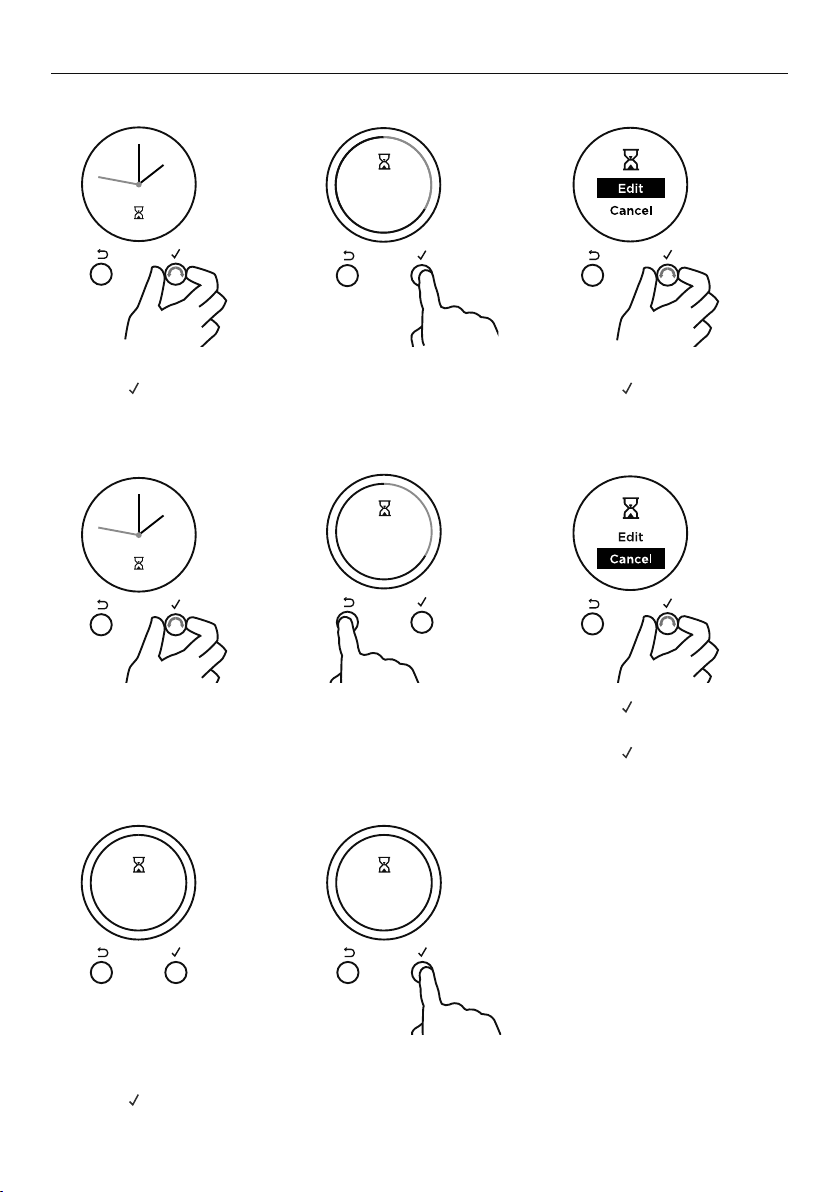
32
To edit the timer
SETTING THE TIMER
When the set time is up
CANCEL REMOTE
CANCEL REMOTE
CANCEL REMOTE
Timer
Complete
CANCEL REMOTE
Timer
Complete
CANCEL
REMOTE
CANCEL
REMOTE
CANCEL REMOTE
to go
4
m
59
s
CANCEL REMOTE
to go
4
m
59
s
1 From the home screen, scroll to view the active timer.
2 Press
to enter the timer.
3 Scroll to select Edit.
4 Press to confirm.
5 Follow the steps previous
to adjust the timer.
2 Press
to enter the timer.
3 Scroll to select Cancel.
4 Press
to confirm and
exit the menu.
1 Timer Complete will appear and the display will flash.
A tone will sound every few seconds.
2 Press
or CANCEL to stop the tone sounding.
1 From the home screen, scroll to view the active timer.
Press and hold CANCEL to cancel the timer, or follow
the steps on the right.
To cancel the timer
Loading ...
Loading ...
Loading ...