Loading ...
Loading ...
Loading ...
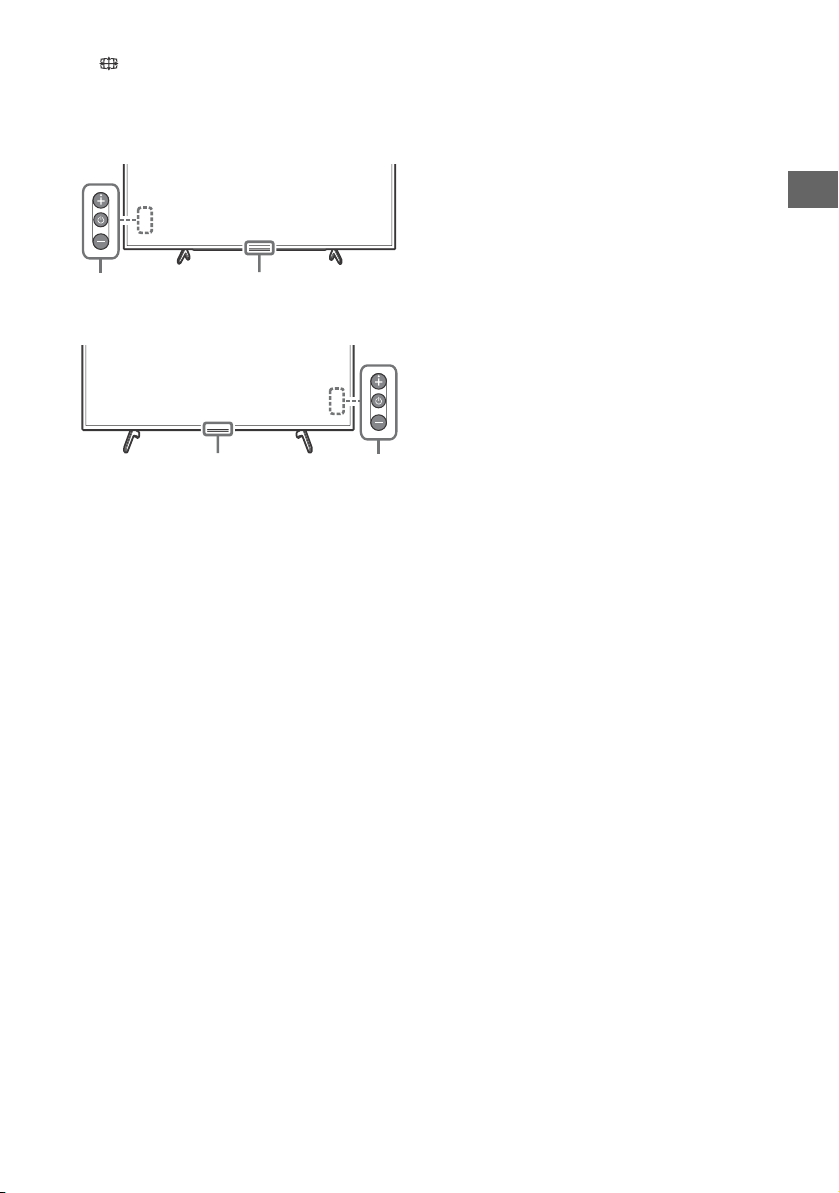
C:\Users\CHAILING_2\Desktop\SG2\EU\GB\FY20\5013496111_01GB.fm master page: Right
KD-65X70xx / 55X70xx / 49X70xx / 43X70xx
5-013-496-11(1)
5
GB
(Wide Mode)
Adjust the screen display. Press repeatedly
to select the desired wide mode.
KD-65X70xx
KD-55X70xx / 49X70xx / 43X70xx
(Power)
Remote Control sensor / LED indicator
Note
• If subtitles are selected and the user launches a
digital text application via ‘text’ key, subtitles may,
under certain circumstance stop being displayed.
When the user exits the digital text application,
subtitle decoding will resume automatically.
• Make sure that the TV is completely turned off before
unplugging the mains lead.
• To disconnect the TV from the mains completely, pull
the plug from the mains socket.
• Please wait for a while when perform input selection
to change to other input.
ȯȰ
ȯȰ
GB
Loading ...
Loading ...
Loading ...