Loading ...
Loading ...
Loading ...
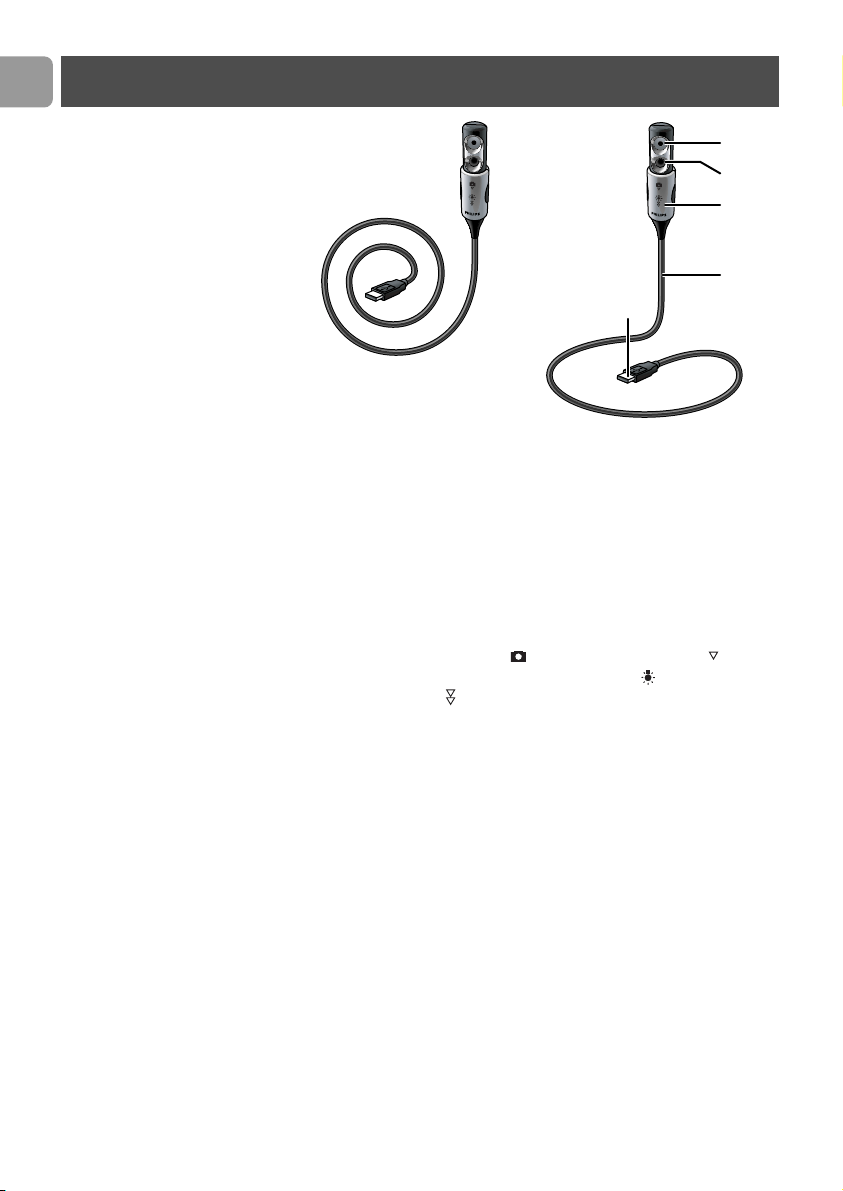
EN
4
1Web camera lens
2Front light / keyboard light
– Illuminates the keyboard.
– Illuminates your face when video chatting under poor
lighting conditions.
3Lens cover / light switch
– Protects the lens when the camera is not in use.
– Activates the camera ( ): one click downwards ( ).
– Switches the front light / keyboard light ( ) on: two clicks
downwards ( ).
Note:The camera only functions when the applications are
started up. See chapter ‘Using the applications’.
4 Flexible neck
Allows you to direct the camera in any desired position.
5 USB connector
Connects the camera to the USB port of your laptop or
notebook.
The camera will derive its power from the laptop or notebook
when it is connected.
Legend of functions
1
3
4
5
2
Loading ...
Loading ...
Loading ...