Loading ...
Loading ...
Loading ...
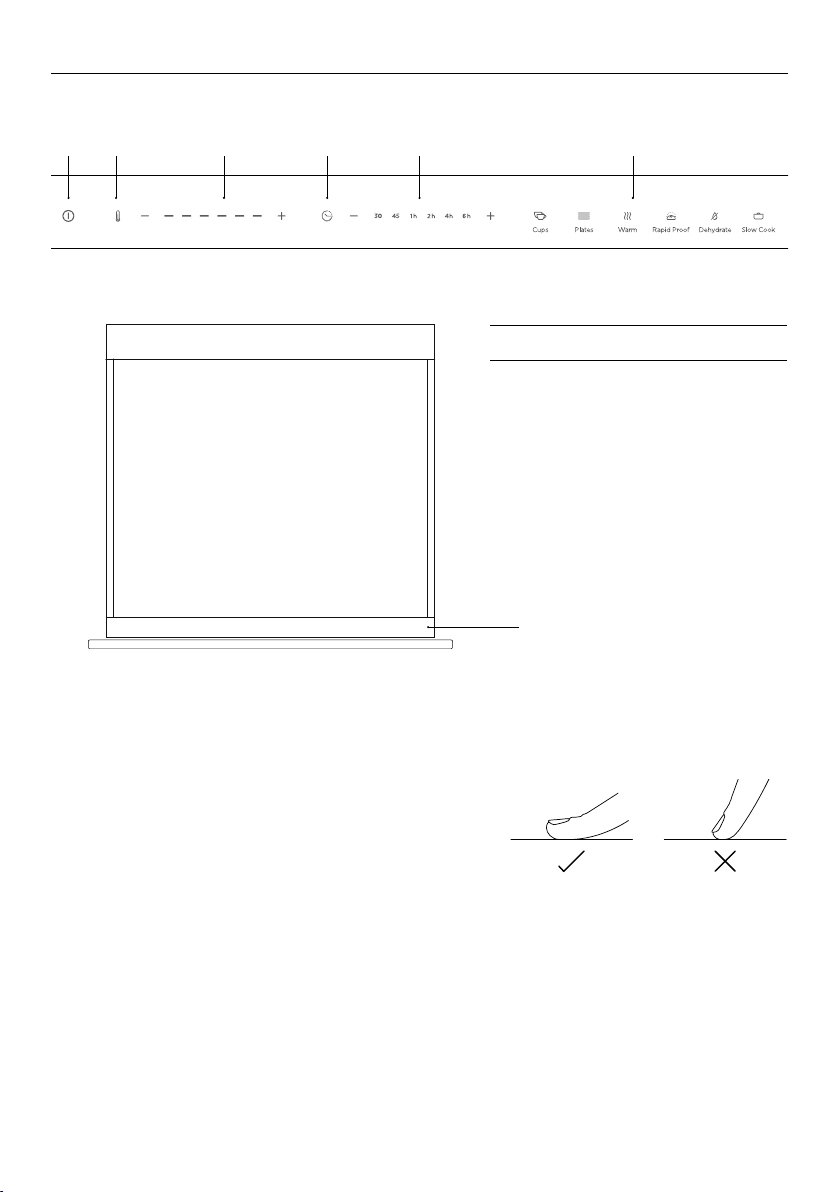
9
All layers
printed and illuminated (locking layer)
printed only
1. ALL ARTWORK MUST BE APPROVED PRIOR TO MANUFACTURE
2. ALL ARTWORK HIGHLIGHTED YELLOW REPRESENTS LEDS:
750329 WHITE QTBRIGHTEK 3.5x3.2x1.9
GFX_UI_WB60
576754
1 LEP
15/03/19
Release to order sample glass
3 1:1 1/1
PANTONE COOL GRAY 2 - THAT CAN BE BACKLIT WHITE
GRAPHIC IS CORRECT IN SIZE AND SCALE WHEN LINE LENGTH IS CORRECT
ACM
2 PDF
28/05/19
LED notes added
ACM
3 PDF
22/10/19
Slow Cook & Rapid Proof added
ACM
Control panel features
1 Power On/Off
2 Temperature indicator
3 Temperature controls
4 Duration indicator
5 Duration controls
6 Heat modes
Using the touch controls
Your Warming Drawer is operated using a touch control
panel. To operate the control panel, use the ball of your
finger, not its tip. The controls respond to touch, so
pressure is not needed.
Keep the operating panel clean and dry. Wash and dry
your hands before operating the drawer to ensure the
buttons will respond properly.
Control panel
2 3 5 61 4
BEFORE YOU BEGIN
control panel
Loading ...
Loading ...
Loading ...