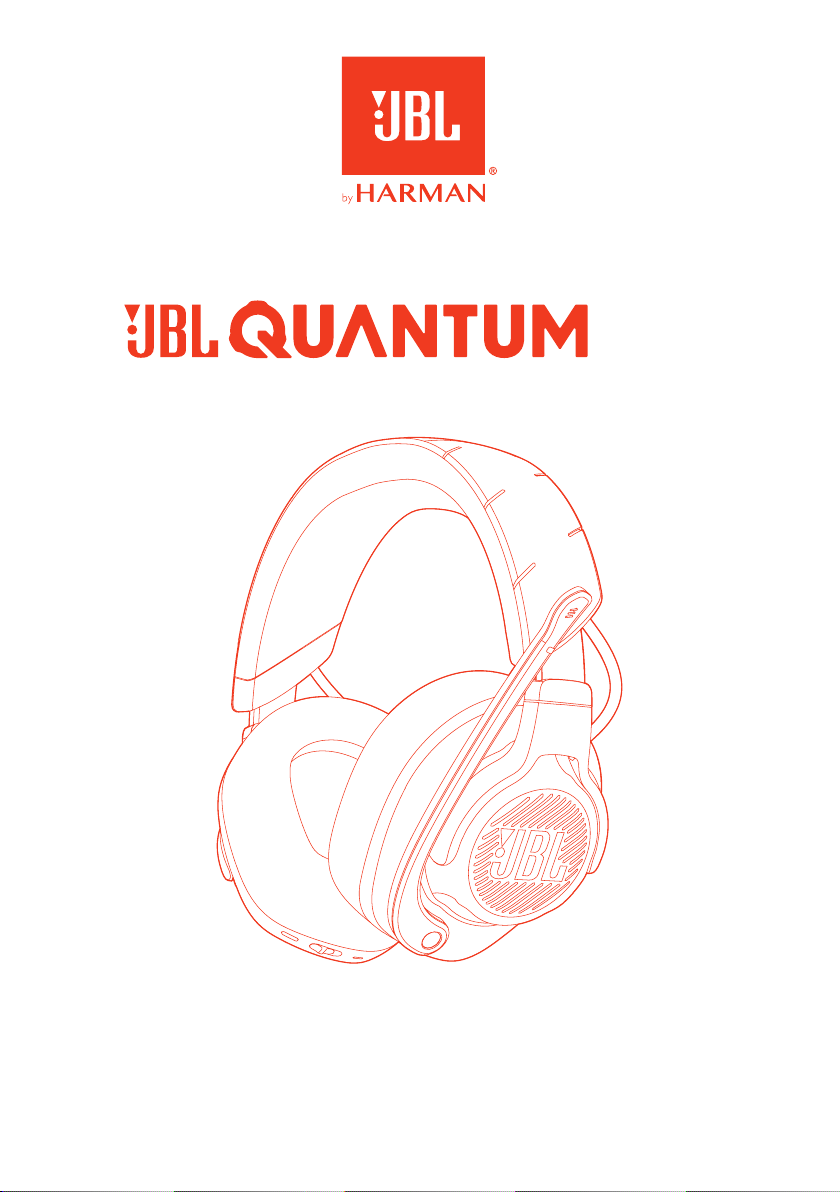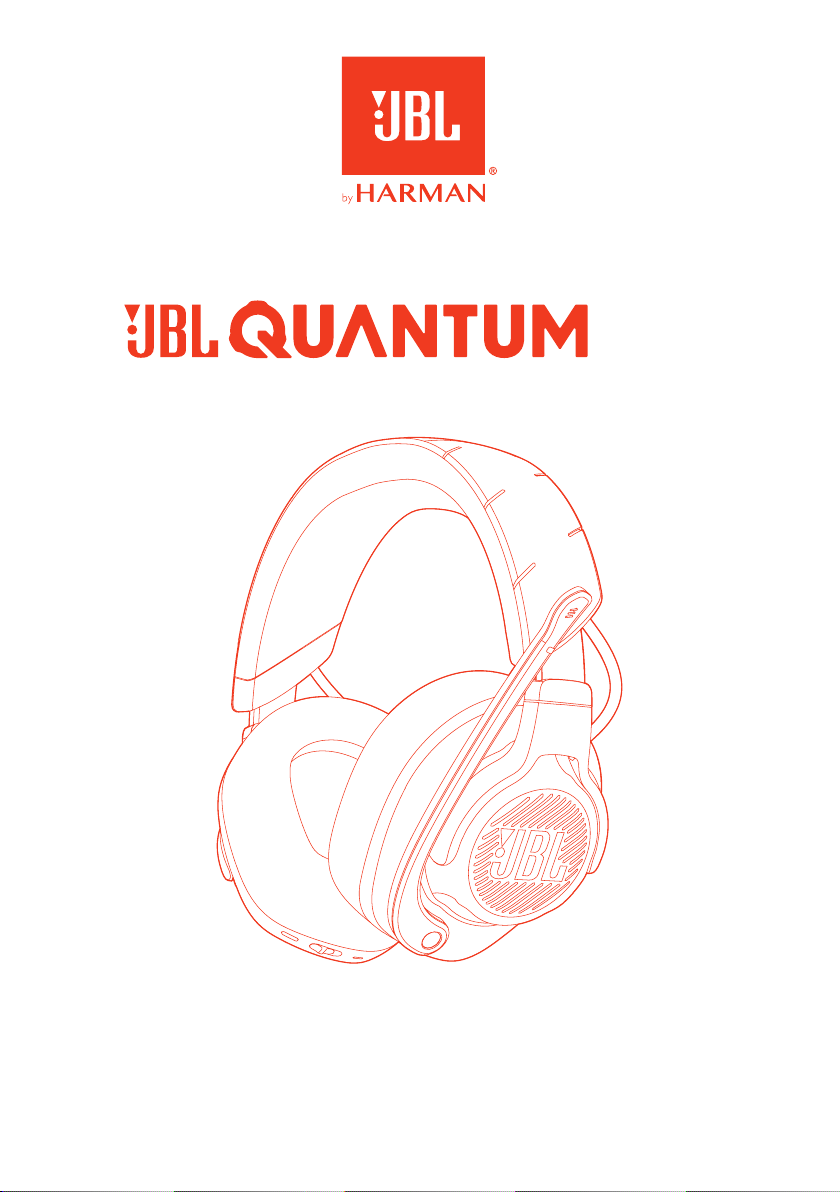#6 Why is the gameplay/game chat toggle only adjusting volume?? If i increase the toggle to gameplay it just increases the overall volume...
The JBL Quantum 800 headphones do have a separate Chat/Game audio slider located on the back on the left earcup that allows you to adjust the volume between both. Also, some consoles do have this feature built-in and this would affect the overall sound balance. If you would like further assistance, please feel free to reach out to one of our Product Specialists over on support.jbl.com. They can be contacted via email or live chat, depending upon your availability.