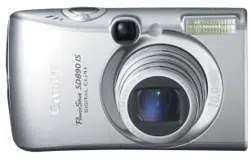Loading ...
Loading ...
Loading ...

146
Removing Correction Frames
1
Select [Remove Frame].
1. Use the , , or button to
select [Remove Frame].
2. Press the button.
2
Select a frame you wish to
remove.
1. Use the or button to select a
frame to remove.
• The selected frame will appear in
green.
3
Delete the frame.
1. Press the button.
• The selected frame will disappear.
• To continue deleting frames, repeat operations from Step 2.
• When you finish deleting frames, press the MENU button.
COPY
Loading ...
Loading ...
Loading ...