Loading ...
Loading ...
Loading ...
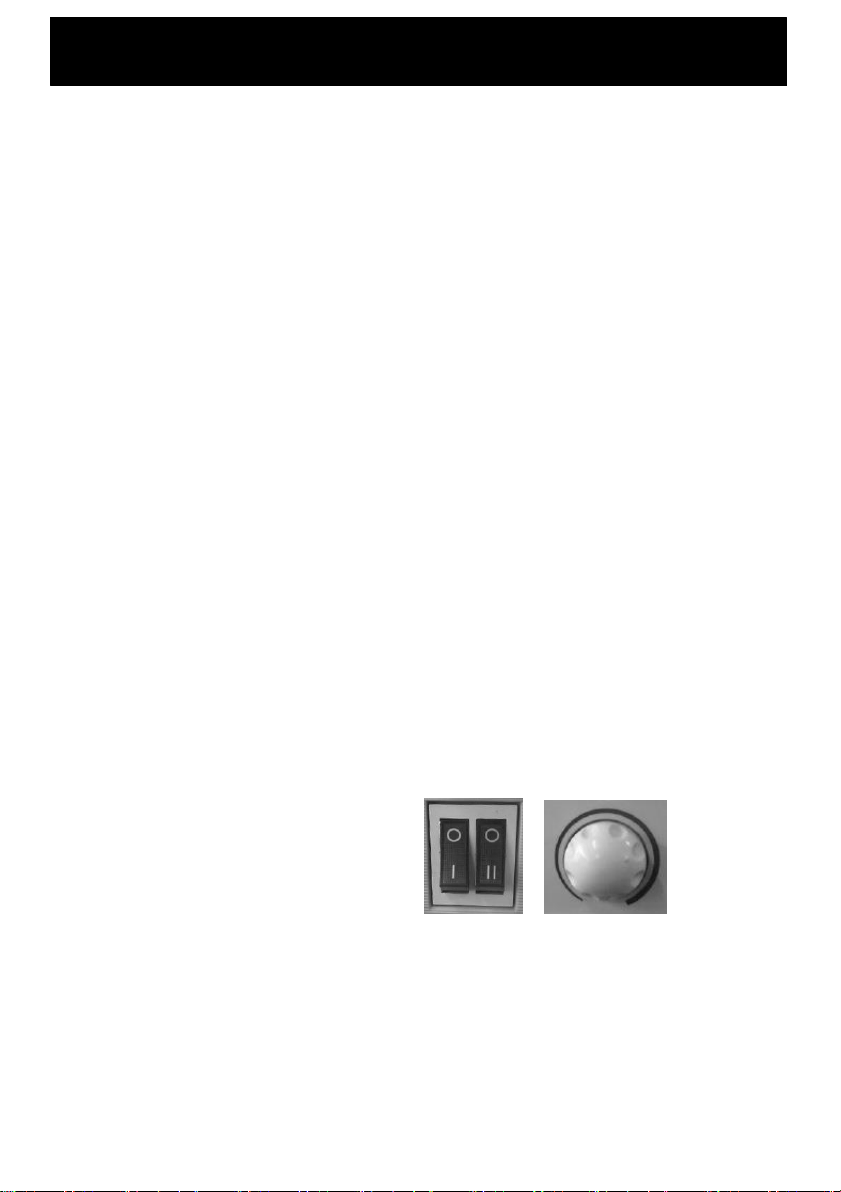
WARNING: In order to avoid overheating or fire, do not cover the heater.
WARNING: Keep all objects at least 1 metre from the front, sides and rear
of the appliance.
WARNING: Do not use this heater with a programmer, separate timer,
remote-control system or any other device that switches the heater on
automatically, since a fire risk exists if the heater is covered or positioned
incorrectly.
WARNING:Never leave this heater unattended when in use.
Ensure heater is on a flat, stable, heat-resistant surface.
Once the heater is in a safe operating position and all switches are in the off
position, insert the power plug into the mains outlet and switch on.
CAUTION: Ensure the power cord is not tight because if pulled it may
partially pull the plug from the socket. A partially inserted plug will overheat
the plug and socket and could result in fire.
Note: When the appliance is turned on for the first time, it may release a
slight odour or smoke. This odour or smoke is a normal occurrence caused by
the initial heating of the heating elements and should not occur again.
HEAT CONTROL SWITCH
The control switch positions are:
I - Low heat
II - Medium heat
I+II - High heat
For greater economy, use the High Heat setting initially and then switch to the Low
Heat setting.
THERMOSTATIC CONTROL
1. Rotate thermostat knob clockwise until you reach the maximum position.
2. When the room reaches a temperature that is comfortable for you, slowly turn
the knob anti-clockwise until the heater just turns off (you will hear a click).
3. The heater will now cycle on and off to maintain the comfort level you have set.
4. Take note of this setting position for future use.
Operating Your Heater
Always choose a safe location for the heater, keeping in mind the safety precautions
outlined. Ensure all packaging has been removed from the unit before use.
Please follow the below instructions.
Loading ...
Loading ...
Loading ...