Loading ...
Loading ...
Loading ...
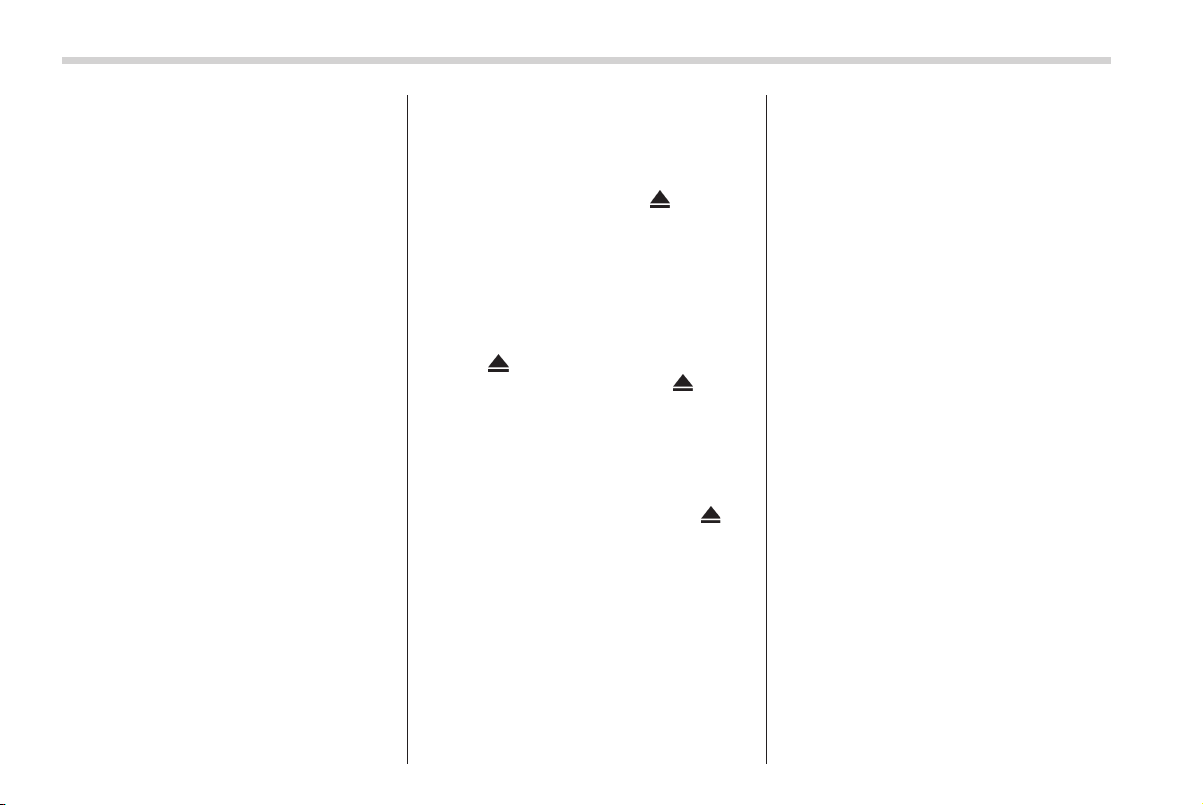
Black plate (186,1)
北米Model "A1920BE-B" EDITED: 2006/ 9/ 19
5-24 Audio
! To insert a disc
1. Press one of the disc selection buttons
(3) (numbered from 1 to 6) for which the
disc indicator light (2) is off.
The disc indicator lights are located
directly above the corresponding disc
selection buttons.
2. The indicator will begin blinking. The
blinking will last for 15 seconds.
During this period, insert a desired disc,
and the disc will begin to play. (If any disc
is not inserted during this period, the disc
slot (1) door will close. Repeat Step 1.)
Be sure to hold a disc with the label side
(the side where titles are printed) up.
3. To insert another disc, repeat Steps 1
and 2 choosing a different disc selection
button.
! To insert six discs at a time
1. Press and hold the disc selection
button (3) number 1 until all disc indicators
begin blinking (approximately 1.5 sec-
onds).
2. The indicators will blink for 15 sec-
onds. During this period, insert six discs.
3. When all discs are loaded, the first
disc will begin to play. (If no disc is
inserted within this 15 seconds, the entire
disc load sequence will be canceled.)
! To remove a disc
1. Press the desired disc selection button
(3) (numbered from 1 to 6) for which the
disc indicator light is on.
2. Press the eject button “
” (4). The
selected disc will be ejected and the
indicator light will begin blinking.
3. To remove another disc, repeat Steps
1 and 2 choosing a different disc selection
button.
(To remove discs when the ignition switch
is in the “LOCK” position, press the eject
button “
”, and the first disc will be
ejected. Press the eject button “
” again,
and the next disc will be ejected and so
on. At this time, the disc selection buttons
are disabled.)
! To remove all discs at one time
1. Press and hold the eject button “
” (4)
until all disc indicato rs begin blin king
(approximately 1.5 seconds), and the first
disc will be ejected.
2. When the disc is removed, the next
one will be ejected, and so on.
! To replace a playing disc with
another
Simply pr ess the desired one of disc
selection buttons (3) (numbered from 1
to 6) or press the disc selection button on
the radio unit to select the desired disc,
and the disc will begin to play.
! Disc indicators
Lit: when the corresponding storage tray is
occupied by a disc.
Blinking: Disc player is either in loading,
eject or changing mode.
OFF: No disc is loaded or the ignition
switch is in the “LOCK” position.
! Open/Closed disc slot indicator
When the disc slot is open, the disc
indicators on both sides of the slot
illuminate.
! Function control
Refer to CD changer control operating
instructions described in the “Type A audio
set” or “Type B audio set” section.
Loading ...
Loading ...
Loading ...