Loading ...
Loading ...
Loading ...
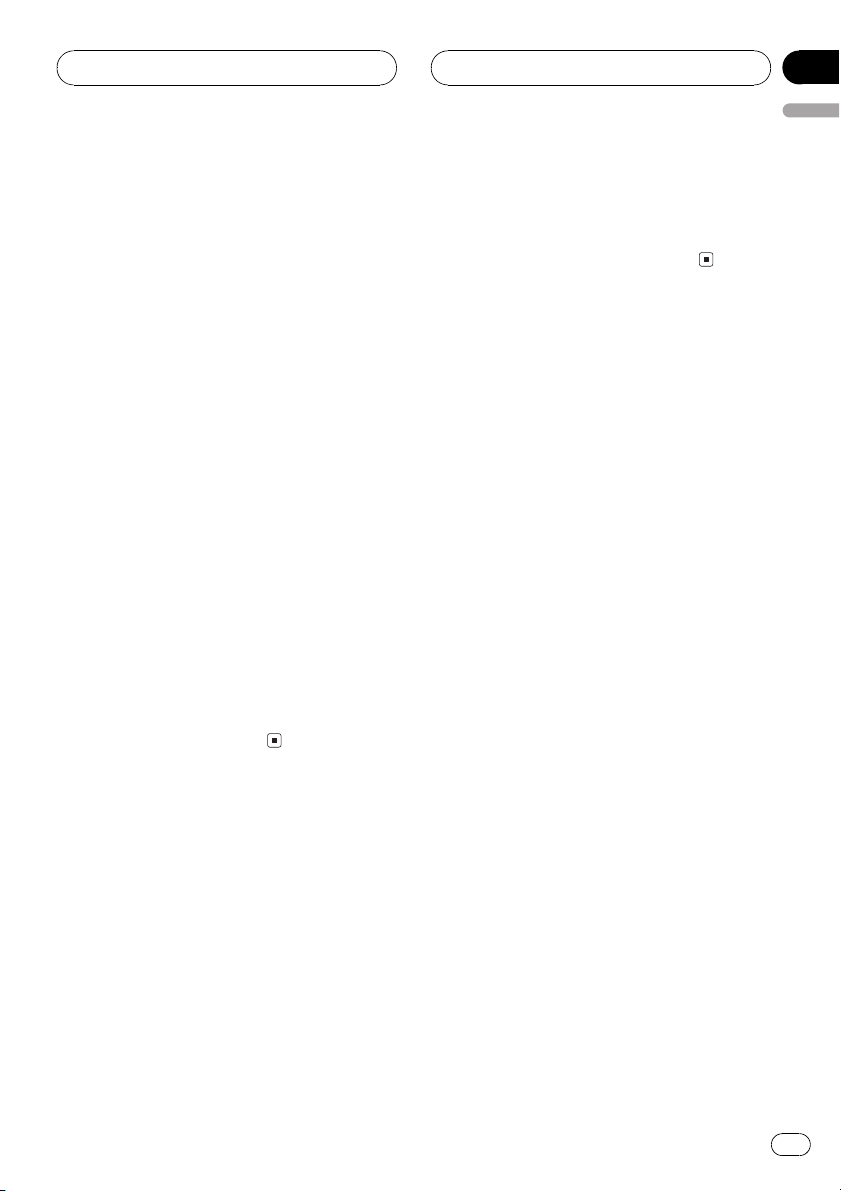
1 Recall the equalizer curve you want to
adjust.
See Recalling equalizer curves on the previous
page.
2 Use MULTI-CONTROL to select 7-band
graphic equalizer adjustment.
Frequency and the level (e.g., 50Hz +4) ap-
pears in the display.
3 Push MULTI-CONTROL left or right to
select the equalizer band to adjust.
Each pushing MULTI-CONTROL left or right
selects equalizer bands in the following order:
501253158002k5k12.5k (Hz)
4 Push MULTI-CONTROL up or down to
adjust the level of the equalizer band.
Each pushing MULTI-CONTROL up or down
increases or decreases the level of the equali-
zation band.
+6 6 is displayed as the level is increased
or decreased.
# You can then select another band and adjust
the level.
5 Press BAND to cancel the 7-band gra-
phic equalizer adjustment.
Adjusting loudness
Loudness compensates for deficiencies in the
low- and high-sound ranges at low volume.
1 Use MULTI-CONTROL to select LOUD.
LOUD appears in the display.
2 Press MULTI-CONTROL to turn loudness
on.
Loudness level (e.g., Mid) appears in the dis-
play.
# To turn loudness off, press MULTI-CONTROL
again.
3 Push MULTI-CONTROL left or right to
select a desired level.
Each time MULTI-CONTROL is pushed left or
right, level is selected in the following order:
Low (low)Mid (mid)High (high)
Using subwoofer output
This unit is equipped with a subwoofer output
which can be turned on or off.
1 Use MULTI-CONTROL to select Sub W.1.
Sub W.1 appears in the display.
# You can also select the subwoofer setting
menu by pressing SW on the unit.
2 Press MULTI-CONTROL to turn subwoo-
fer output on.
Normal appears in the display. Subwoofer out-
put is now on.
# To turn subwoofer output off, press
MULTI-CONTROL again.
3 Push MULTI-CONTROL left or right to
select the phase of subwoofer output.
Push MULTI-CONTROL left to select reverse
phase and Reverse appears in the display.
Push MULTI-CONTROL right to select normal
phase and Normal appears in the display.
Adjusting subwoofer settings
When the subwoofer output is on, you can ad-
just the cut-off frequency and the output level
of the subwoofer.
1 Use MULTI-CONTROL to select Sub W.2.
Sub W.2 appears in the display.
# You can also select the subwoofer setting
menu by pressing SW on the unit.
# When the subwoofer output is on, you can se-
lect Sub W.2.
Audio Adjustments
En
57
English
Section
13
Loading ...
Loading ...
Loading ...