Loading ...
Loading ...
Loading ...
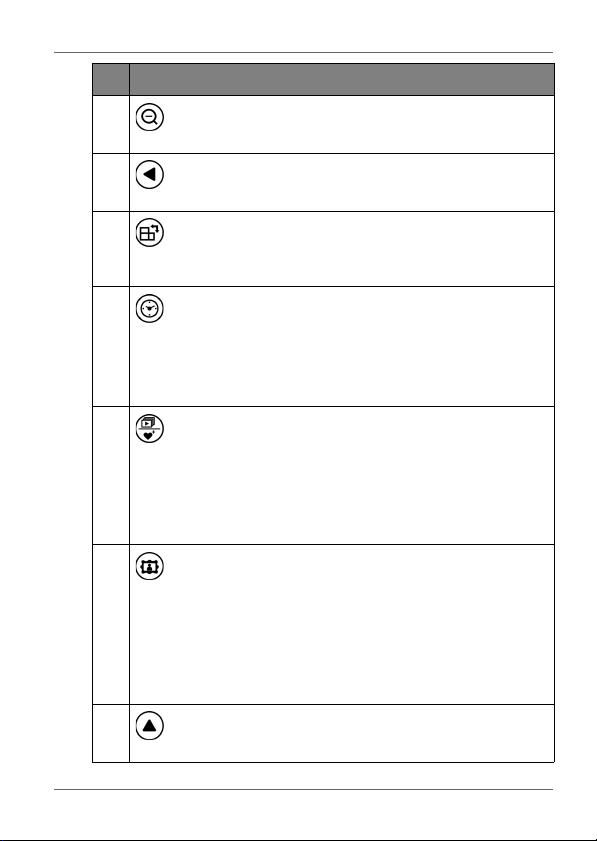
Identifying the parts EN - 8
Philips Digital Photo Frame
3
ZOOM OUT
Press this button to zoom out the selected picture in Single view.
4
LEFT/PREVIOUS
Moves left/moves to the previous item.
5
ROTATE
Press this button repeatedly to rotate the selected picture
clockwise in Single view each time by 90 degrees.
6
CLOCK
■ Press this button to switch between Slideshow view and
Clock view.
■ Press this button to switch between Collage view and
Clock view, when a Collage effect has been selected.
7
SLIDESHOW/FAVORITE
■ Press this button to start slideshow playback.
■ When the slideshow starts, press this button again to
copy the picture you like to the Favorite disk area in the
internal memory. For details, refer to "Source mode" on
page 26 and "Source mode" on page 26.
8
COLLAGE
■ During slideshow, press this button to enter Collage
view (slideshow with the Collage effect).
■ When in Collage view, press this button repeatedly to
toggle through different Collage effects.
See "Switching between Collage view and Clock view" on
page 25 for details.
9
UP
Moves up/volumes up.
No. Description
Loading ...
Loading ...
Loading ...