Loading ...
Loading ...
Loading ...
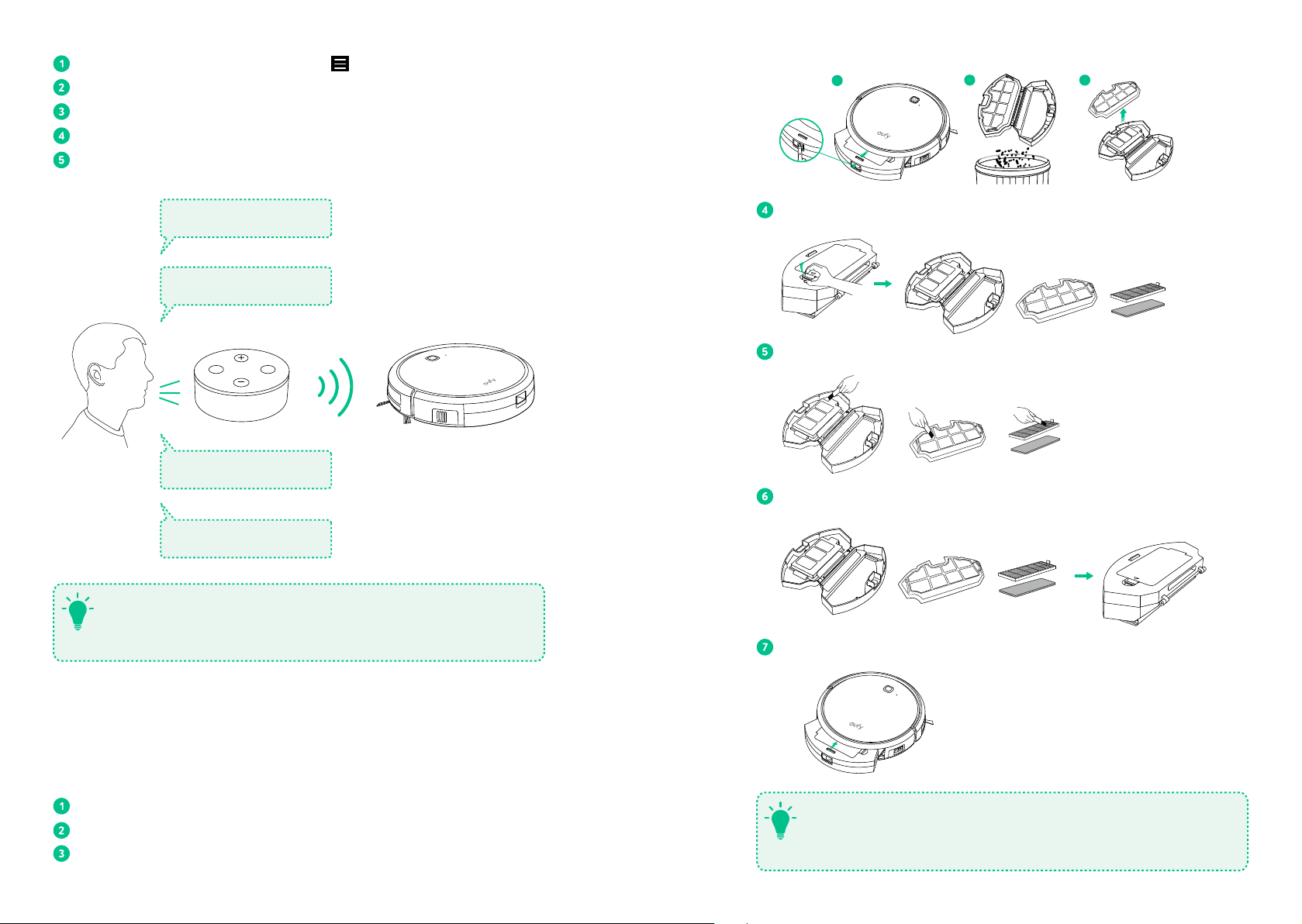
16 17
2
3
1
Press the filter door release button to open the filter door and take out the filters.
Clean the dust collector and filter with a vacuum cleaner or a cleaning brush.
Put the filters and filter cover back together in the dust collector and close the filter door.
Push the dust collector back into the main unit.
- It is recommended to empty the dust collector and clean the filter after every use.
- You can wash the dust collector, filter cover and foam filter with water. Be sure to
air-dry them thoroughly before reassembling. Do not wash the HEPA-Style filter
with water, as it may damage the filter and reduce the suction power.
T
Open the Alexa app and select “Skills” from the menu.
On the Skills screen, search for “EufyHome - RoboVac”.
Once you have found the “EufyHome - RoboVac” skill, tap Enable.
Login with your EufyHome account so that Alexa can control your RoboVac.
Say simple commands to Alexa:
"Alexa, ask RoboVac to
stop cleaning"
"Alexa, ask RoboVac to
start cleaning"
"Alexa, ask RoboVac to go
home"
"Alexa, ask RoboVac to
find my robot"
- For more information about how RoboVac 11c works with Amazon Alexa, go to
www.eufylife.com/products/robovac-11c.
- Amazon Alexa service is available in English only now. More languages may be
available later with the update of the service.
T
Cleaning and Maintenance
Clean the Dust Collector and Filters
Press the dust collector release button to pull the dust collector out.
Open and empty the dust collector.
Separate the filter cover by pulling the hooks as shown.
Loading ...
Loading ...
Loading ...