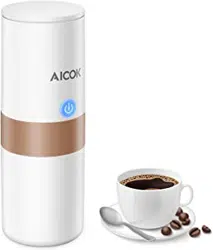Loading ...
Loading ...
Loading ...
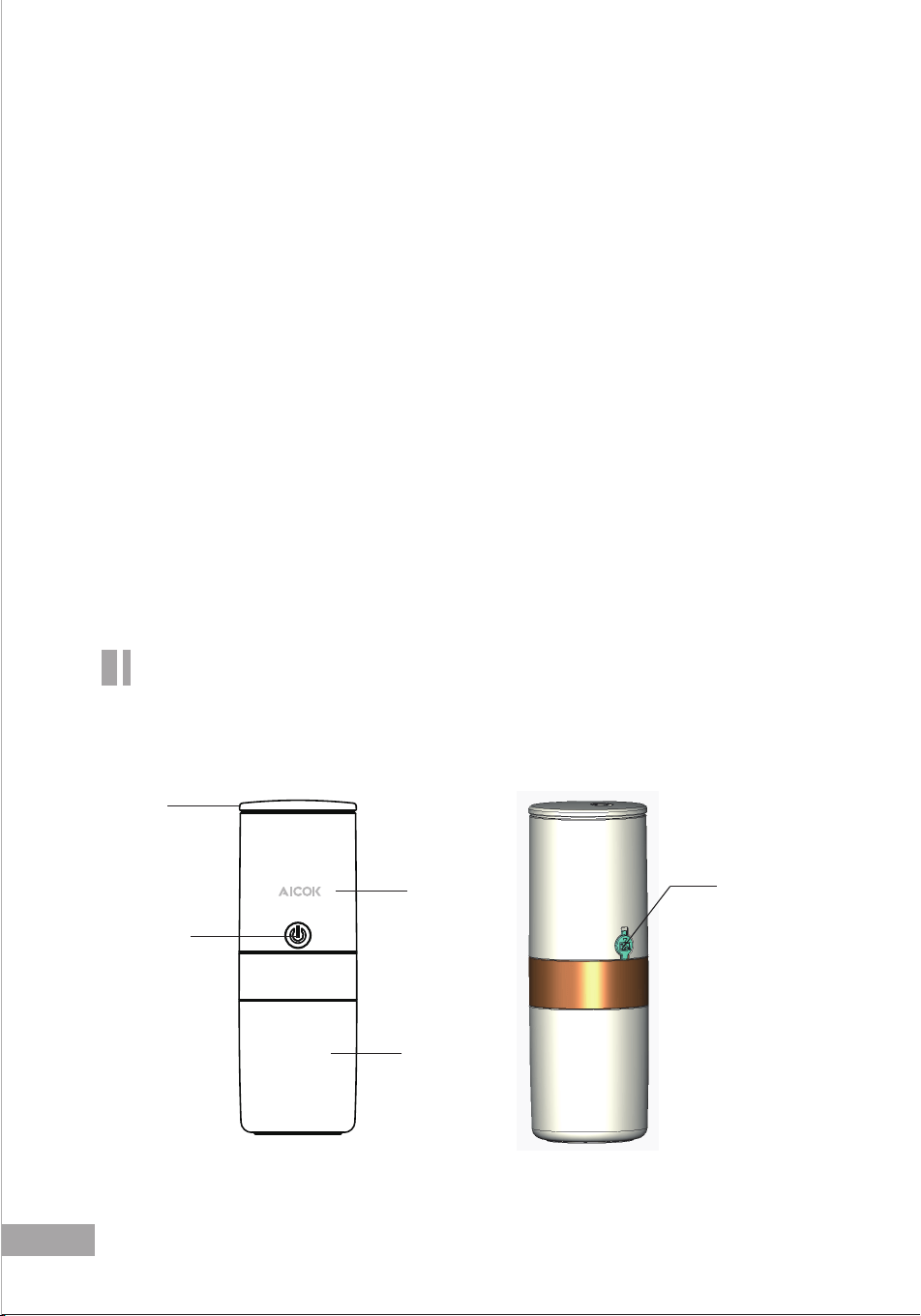
5
6
● Do not put the coffee cup in the dishwasher or dish dryer, or else it
may be deformed due to heat.
● If the product is dropped on the floor, unplug the power adapter and
disconnect it from the power source. If there is a problem with the
product, please contact the service department of the company.
● Do not keep the coffee in the cup for a long time, or else it may cause
corruption and deterioration of the ingredients.
● The lid of the water tank isn’t fully sealed. If you move with the product
containing liquid, it may overflow.
● Keep the coffee maker away from heating objects such as oven,
which may cause deformation and discoloration.
● Install the seal ring of the cover securely, or else it may cause liquid
splashing or failure to close the lid.
● The cup may become dark brown because the contents contain
coffee or tea ingredients. This will not affect normal use.
● Do not put the cup in the freezer (may cause deformation)
● Do not use the product without liquids (may cause malfunction).
Tip: This coffee maker is for household use only.
[Accessories]
[Operation guide]
[Name and Usage of Each Part]
Pay attention to the MAX line in
the water tank
Charger hole
(for connecting the
power adapter or car
charging cable)
Car charging cable
Tank lid
Button
Maker body
Cup
※If the water (hot water) exceeds the MAX, it may overflow.
1.Switch button; press it to show battery status:
blue light indicates normal and pink light
indicates low power
2.If power adapter is connected, press and
hold it for 1.5 seconds to start heating, press
and hold for 3 seconds to make coffee
3.If no power adapter is connected, press and
hold it for 3 seconds to make coffee
(See above for details)
Loading ...
Loading ...
Loading ...