Loading ...
Loading ...
Loading ...
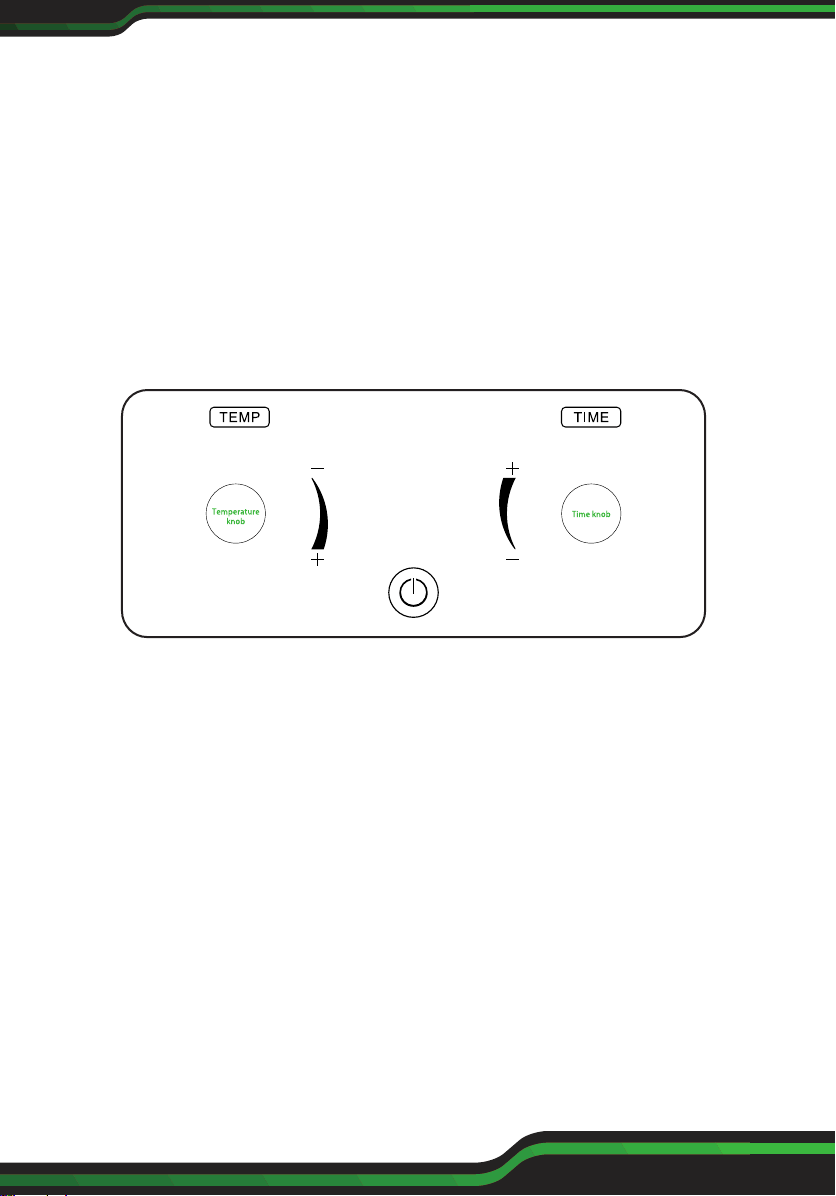
www.NutriChefKitchen.com
7
ASSEMBLING THE APPLIANCE
1. Make sure that the dehydrator sits steadily on a solid,level surface. Stock the
drying trays and connect the plug with a wall socket. The dehydrator is now
ready for use.
USING YOUR DEHYDRATOR
OPERATION
1. Put the clean food in the trays – Do not overload the trays and never overlap
the food. Close the damper door.
2. Function buttons as below:
1. Plug dehydrator into wall outlet, the screen light up and there is a beep sound at
the beginning when it starts up. After one second, the product enter to the
standby mode. Then, the temperament shows “000”, the time shows “00”, the other
icon will be o.
2. Press the “ON/OFF” button, the screen will display the default temperature is
158°F, the default time is 10h and ashing. The Fahrenheit, hour and clock ICONS
display on the screen. Press the “ON/OFF” button again to enter the default
parameters of working condition, before pressing the "ON/OFF" button, you can
adjust the time and temperature. After setting the time and the temperature,
press the "ON/OFF" button again, then enter to the working mode. If not press
the "ON/OFF" button,the product will exit the system automatically and return
to standby mode.
3. Setting temperature:Clockwise is increase (counterclockwise is decrease),
temperature range is 95-158°F (one gear for every 9°F);
Loading ...
Loading ...
Loading ...
