Loading ...
Loading ...
Loading ...
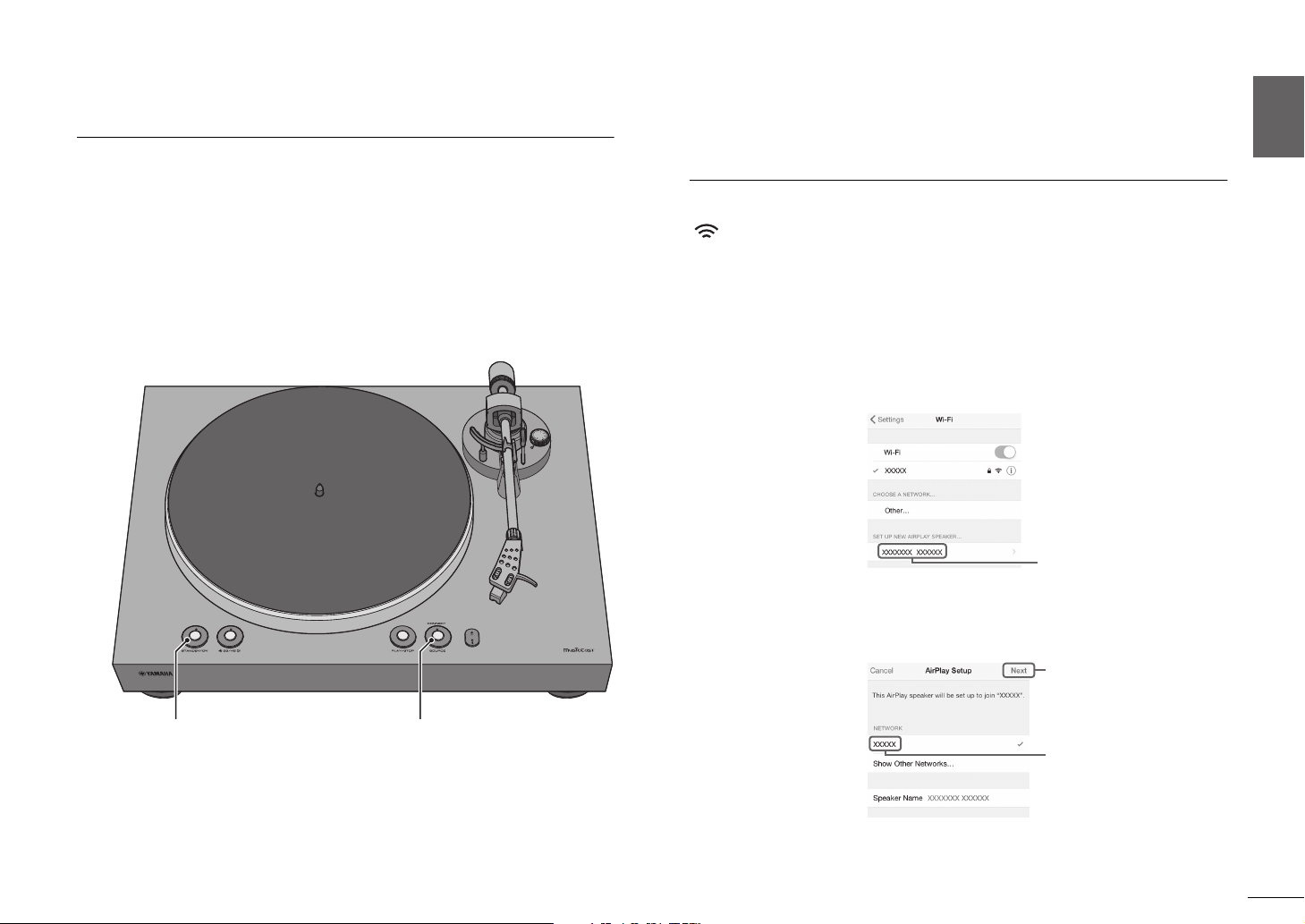
When necessary | Initializing the settings
35
English
En
Initializing the settings
Here’s how to initialize the settings of this unit.
1
Press STANDBY/ON (power) to put this unit’s power in standby
mode.
2
While holding down SOURCE, press STANDBY/ON (power) to turn
on the power of this unit.
The settings will be initialized.
Connecting to a network using the
WAC function
When you first turn on the power after purchasing the unit or initializing it, the
(wireless LAN) indicator will flash. (Except when the unit is already
connected to the network via a cable, or when the audio output select switch is
set to PHONO OUT) While it is flashing, you can connect to the wireless network
by sharing the network settings of your iOS device (WAC function).
To use this function, proceed as follows.
1
In the Wi-Fi screen of your iOS device, select this unit as the
AirPlay speaker.
2
Make sure that the “Network” field is set to your preferred network,
and then tap “Next”.
When the setup is complete, the unit will automatically connect to the
selected network (access point).
STANDBY/ON SOURCE
(power)
This unit’s name
E.g., (iOS 12)
Tap here to start setup.
Currently-selected network
Loading ...
Loading ...
Loading ...
