Loading ...
Loading ...
Loading ...
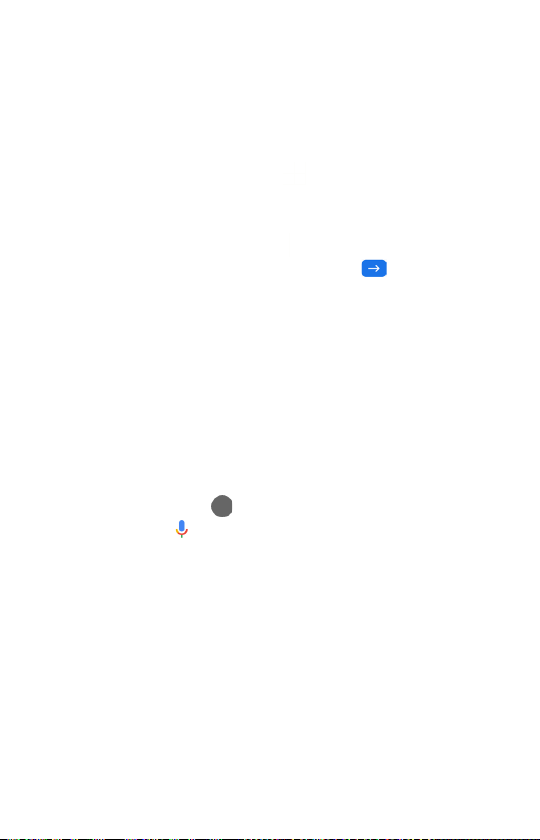
12
Services and features
Apps and more
Play it up with music, ringtones, wallpapers, apps and games.
Keep up with Twitter™ and Facebook. We’ve got apps that help
you do it all. Data charges may apply.
Installing apps
From the Home Screen, tap Play Store .
Web browsing
From the Home Screen, tap Chrome .
Then type a search term or web address and press .
Google Assistant
Google Assistant is built into your phone. When activated, Google
Assistant will pop-up on your screen to let you know it is listening- speak
your command when ready.
There are multiple ways to access it:
1. Press the dedicated Google Assistant Button on the left side of your
device. You may activate or deactivate this feature in Settings >
System > Gestures > Google Assistant key. Press the button to quickly
start Google Assistant. Press and hold the button to talk to Google
Assistant for a longer command.
2. Press and hold the Home .
3. Tap the Microphone on the Google Search bar located at the top of
the Home screen.
4. Simply say out loud “Hey Google”.
Loading ...
Loading ...
Loading ...