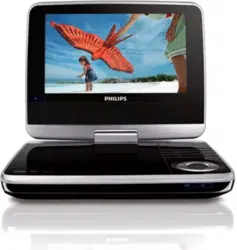Loading ...
Loading ...
Loading ...

14
Tip
When the battery is fully charged, the player can continuously play for more than 5.5
•
hours in [Dim] mode and more than 4 hours in [Normal] mode.
Install remote control battery
Caution
Risk of explosion! Keep batteries away from heat, sunshine or fire. Never discard
•
batteries in fi re.
Risk of decreased battery life! Never mix different brands or types of batteries.
•
Risk of product damage! When the remote control is not used for long periods, remove
•
the batteries.
Perchlorate Material - special handling may apply. See www.dtsc.ca.gov/hazardouswaste/
•
perchlorate.
For fi rst-time use:
1
Remove the protective tab to activate the remote control battery.
To replace the remote control battery:
1
Open the battery compartment.
2
Insert 1 RC2025 battery with correct polarity (+/-) as indicated.
3
Close the battery compartment.
Connect additional equipment
Caution
Turn off your player before connecting to any additional equipment.
•
You can connect the player to a TV or an amplifi er to enjoy DVDs or Karaoke.
EN
PET742_05_EN.indd Sec1:14PET742_05_EN.indd Sec1:14 2/6/2009 11:15:24 AM2/6/2009 11:15:24 AM
Loading ...
Loading ...
Loading ...