Loading ...
Loading ...
Loading ...
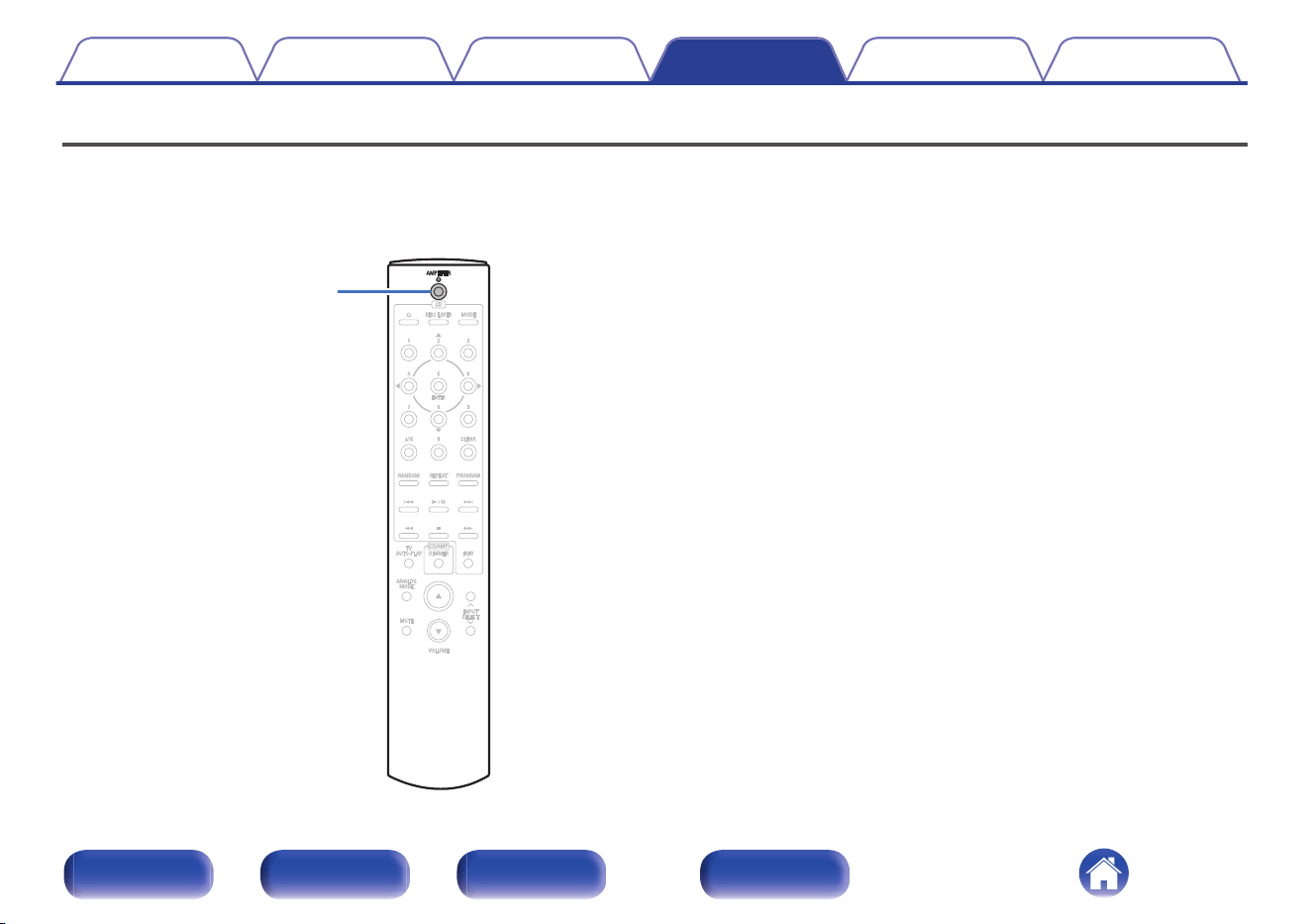
Setting the Auto Standby mode
You can set the unit to automatically switch to standby mode if the unit is
not operated for 30 minutes when there is no audio input (Auto Standby
mode).
Auto Standby mode is set to on by default.
.
AMPLIFIER
X
1
Press and hold AMPLIFIER X for 5 seconds or more to
switch it on and off.
The display changes as follows each time it is switched on and off.
0
When auto standby mode is on: “AutoStby On” is displayed.
0
When auto standby mode is off: “AutoStby Off” is displayed.
Contents
Connections Playback Settings Tips Appendix
40
Front panel Rear panel
Remote control
unit
Index
Loading ...
Loading ...
Loading ...