Loading ...
Loading ...
Loading ...
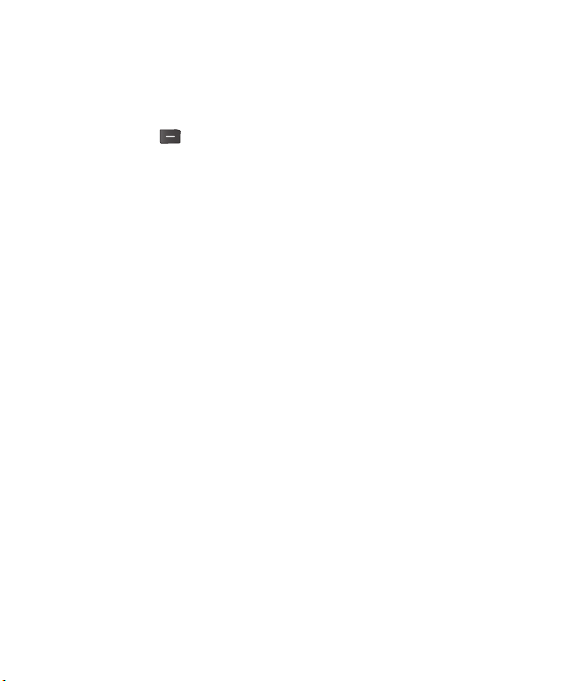
LG325G | User Guide14
Settings
To change your call settings, press
the Left Soft Key
Menu, select
Settings and choose Call.
Send My Number - Choose whether
your number will be displayed when you
call someone (Depends on your service
operator).
Answer Mode -
Allows you to set the
answering method. You can choose from
Press Send Key or Press Any Key.
Save New Number -
Selecting this
option will save numbers that are not
already in your contacts upon ending the
call.
TTY -
Allows you to activate TTY Mode to
communicate via TTY device.
Calling
Loading ...
Loading ...
Loading ...