Loading ...
Loading ...
Loading ...
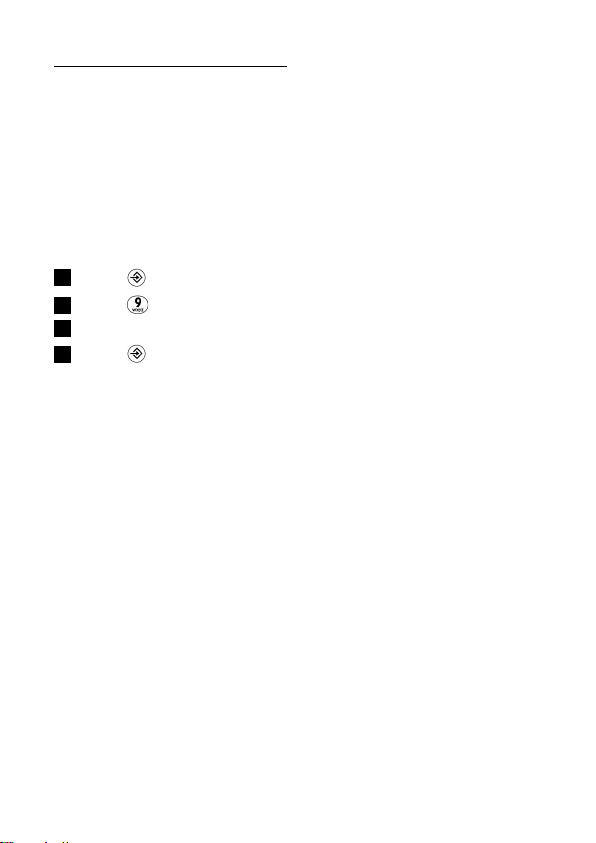
Use more of your phone
27
5.5.13 How to restore to
default settings
You can reset your phone to
the default settings (see Section
7) at any time.After a reset, all
your personal settings and call
log entries will be deleted, but
your phonebook remains
unchanged.
Press
Press
Enter your 4-digit PIN
Press
•
Your phone is reset to its
default settings.
4
3
2
1
Loading ...
Loading ...
Loading ...
