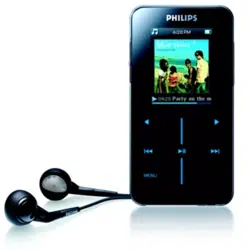Loading ...
Loading ...
Loading ...
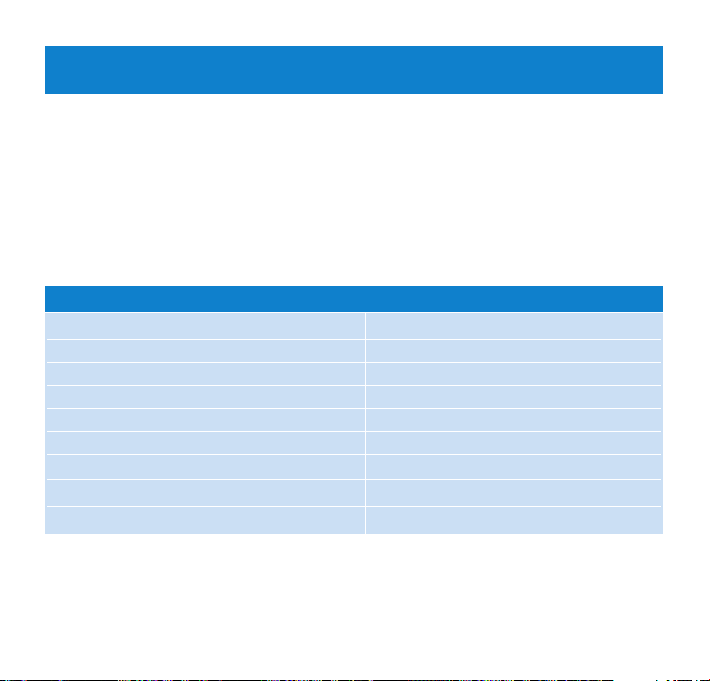
26
Music mode
Your player is preloaded with some songs. You can transfer your digital music and photo
collection from your computer to your player using Windows Media Player. More
information on music transfer can be found in Organize and transfer photos and music
with Windows Media Player 10 section in this user manual.
Detailed operation
Controls
During music playback, you can do the following:
To Do this
Play / Pause music Press 2;
Go to next song Press )K
Go to previous song Press J(
Forward search Press and hold )K
Backward search Press and hold J(
Access options menu Press MENU key
Return to browsing Press 1
Increase volume Press VOL +
Decrease volume Press VOL -
See Vertical touch strip navigation section for detailed instructions in accessing options
menu.
Loading ...
Loading ...
Loading ...