Loading ...
Loading ...
Loading ...
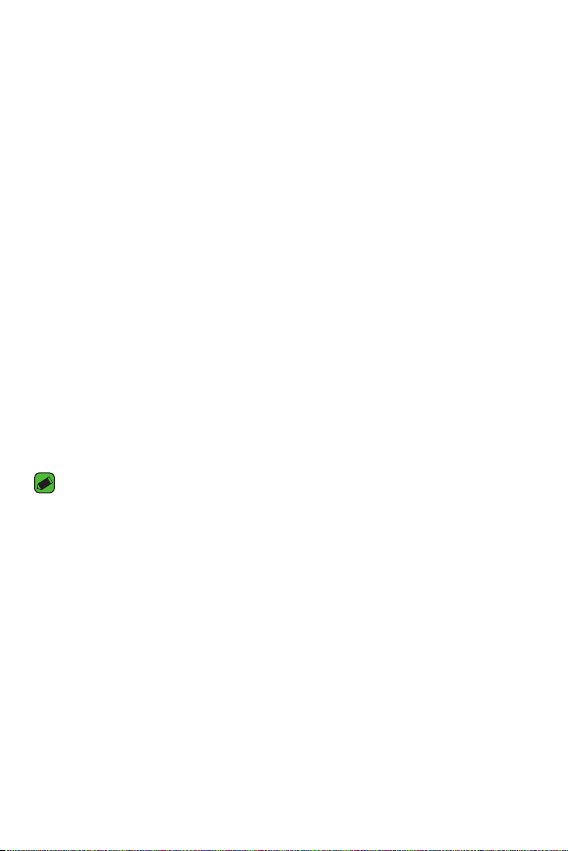
Basics
27
Locking and unlocking the device
Pressing the Power/Lock Key turns off the screen and puts the device
into lock mode. The device automatically gets locked if it is not used for a
specified period. This helps to prevent accidental taps and saves battery
power.
To unlock the device, press the Power/Lock Key and swipe the screen in
any direction.
KnockON
The KnockON feature allows you to double-tap the screen to easily turn
it on or off.
Turning the screen on
While the screen is off, quickly double-tap the center of the screen to turn
on the backlight and display the Lock screen.
Turning the screen off
Quickly double-tap the Status Bar, an empty area on the Home screen, or
the Lock screen to turn the screen off.
NOTE
Ţ
Tap on the center area of the screen. If you tap on the bottom or the top area,
the recognition rate may decrease.
Loading ...
Loading ...
Loading ...