Loading ...
Loading ...
Loading ...
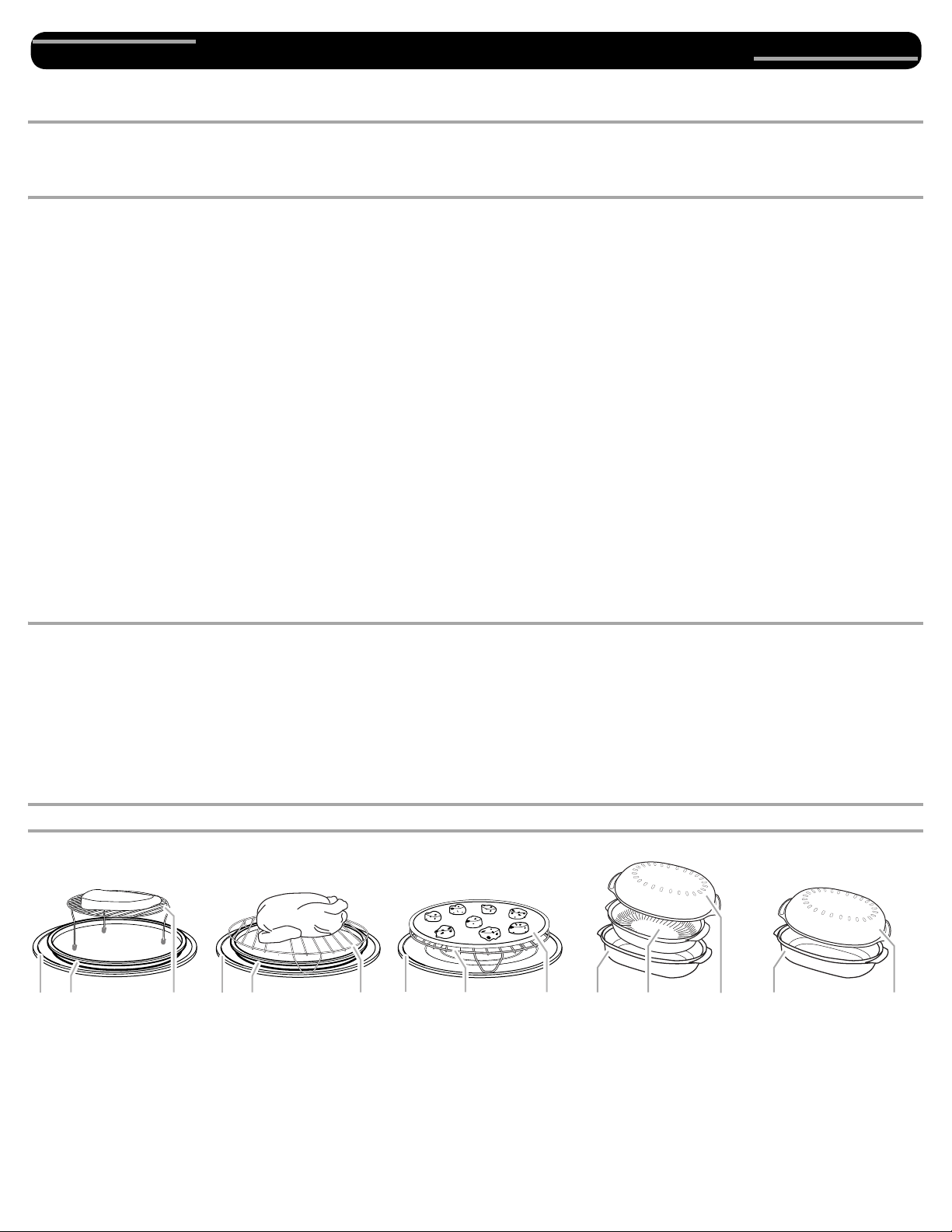
4
Settings
For information on setting the clock, timer, child lock, vent fan and cooktop light, and to view the list of options on the Settings & Info or Hints &
Settings menu (depending on your model), see the Quick Reference Guide.
Features
Turntable
Turntable may be turned off (on some models) for manual cooking only.
This is helpful when cooking with plates that are bigger than the
turntable, or when cooking with plates that are side by side. Turntable
cannot be turned off during preset or sensor (on some models)
functions.
Convection Element and Fan (on some models)
The convection element and fan are embedded in the wall of the
microwave oven cavity, behind the metal screen.
Cooking Rack (on some models)
Use only for 2-level cooking. To avoid damage to the microwave oven,
always remove rack after 2-level cooking. To avoid damage to the
microwave oven due to soil buildup, clean rack supports often.
Grill Element (on some models)
The grill element has a 1,000-watt halogen bulb and a 500-watt quartz
bulb. The halogen bulb glows very brightly, but the quartz bulb has a
very faint glow that might not be visible.
Progress Bar
The progress bar is a visual picture of the estimated running time of
sensor functions. It appears under “Sensing” in the display.
6th SENSE™ System
A sensor in the microwave oven detects moisture released from food as
it heats, and adjusts the cooking time accordingly.
ACCUWAVE
®
Technology (on some models)
This microwave system delivers a constant stream of the selected
microwave power, whereas typical microwave systems deliver only
intervals of 100% and 0% power
Interactive Touch Display
The LCD interactive touch display is designed to be easily navigable,
guiding you through the menus, offering multiple selections, accepting
your input and executing your commands. It also shows instructions,
tips and graphics.
TRUCAPTURE
®
Ventilation System (on some models)
The vent fan comes on automatically during convection and grill
cooking (on some models), and it also comes on if the cooktop below
gets too hot.
Accessories
Pan (on some models)
Use the provided pan for pan-frying (browning). The pan may be used
to catch drippings during grill (on some models) and convection (on
some models) functions.
Steamer Vessel (on some models)
Use the steamer vessel base, insert and lid for steaming, or use just the
base and lid for simmering.
Grill Rack (on some models)
Use the grill rack for grilling. Place food directly on the grill rack. Use the
pan under the rack to catch the drippings.
Convection Rack (on some models)
Use the convection rack for convection cycles (baking or roasting).
Place cookware directly on rack for bake and for some roast functions.
Some roast functions require that the food be placed directly on the
rack. Use the pan to catch the drippings.
OPERATING YOUR MICROWAVE OVEN
Accessory Configurations
Grilling Roasting Baking Steaming Simmering
A. Turntable
B. Pan
C. Grill rack
D. Convection rack
E. Cookie sheet
(not provided)
F. Steamer ba s e
G. Steamer insert
H. Steamer lid
A B C
A B D
A D E
F G H
F H
Loading ...
Loading ...
Loading ...