Loading ...
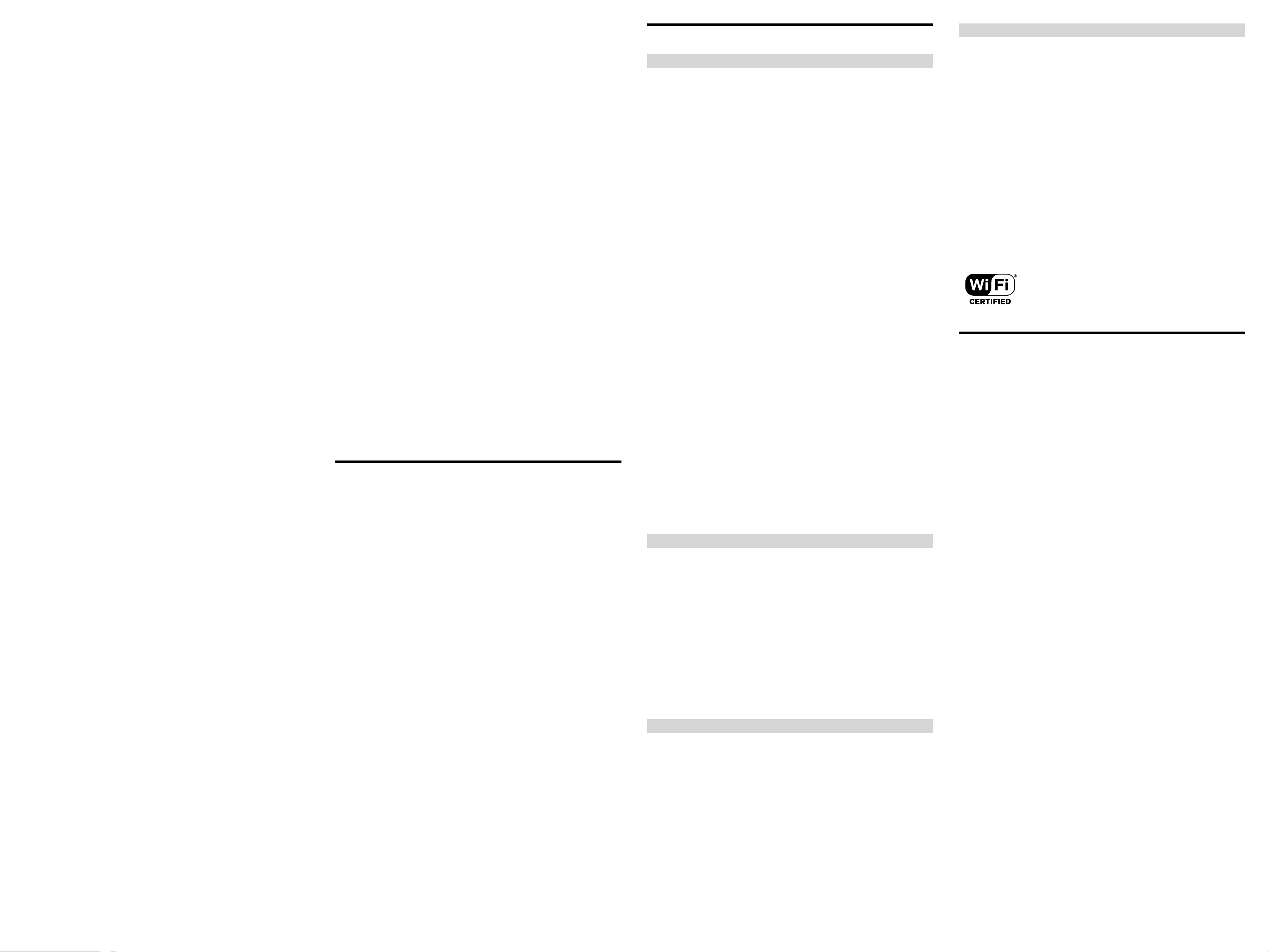
ERS-1000 USGB
4-724-606-23(1)
Supplied accessories
SIM card (inserted in aibo)
Charging station* (ERA-1001)
* Referred to when the charging stand is attached to the charging mat.
AC adapter
Power cord
Pink ball
Startup Guide
Safety Guide (this document)
Product key
Design and specifications are subject to change without notice.
Trademarks and copyrights
• Wi-Fi and Wi-Fi Protected Setup are either trademarks or registered trademarks of Wi-Fi
Alliance.
• Google Play and the Google Play logo are trademarks of Google LLC.
• Apple and the Apple logo are trademarks of Apple Inc., registered in the U.S. and other
countries and regions. App Store is a service mark of Apple Inc.
• QR Code is a registered trademark of DENSO WAVE INCORPORATED.
• System and/or product names mentioned in this document are, in general, registered
trademarks or trademarks of their respective developers and the “™” and “®” marks
are omitted in the text. Furthermore, any copyrights not explicitly mentioned in this
document are the property of their respective owners.
When Transferring or Disposing of aibo
About handling personal information and others
Before you transfer or dispose of your aibo, you are strongly advised to delete the data,
including personal information, by selecting [Settings] - [Initialize aibo] from the menu on
the dedicated app, My aibo. If you transfer or dispose of your aibo without deleting the
data, the personal information can be viewed and/or used by a third party.
Note
Sony assumes no liability for any damage or loss that you may suffer as a result of unauthorized
viewing and/or use of the undeleted data by a third party.
RECYCLING RECHARGEABLE BATTERIES
Rechargeable batteries are recyclable.
You can help preserve our environment by returning your used rechargeable batteries to
the collection and recycling location nearest you.
For more information regarding recycling of rechargeable batteries, visit
www.sony.com/electronics/eco/environmental-management
Caution: Do not handle damaged or leaking Lithium-Ion batteries.
Specifications
aibo
Movable parts
Head: 3 axes
Mouth: 1 axis
Neck: 1 axis
Loin: 1 axis
Forepaws/Back paws (4): 3 axes
Ears (2): 1 axis
Tail: 2 axes
(22 axes in total)
Buttons and switch
Power button
Volume button (+, -)
Network switch
LEDs
Status LED, Network LED
Displays
OLED (eyes) (2)
Cameras
Front camera (1), SLAM camera (1)
Terminals
Charging pins, SIM card slot
Sound
Speaker, Microphones (4)
Sensors
6 axis detection systems (head, torso) (2)
(3 axis gyro/3 axis acceleration)
Motion sensor
Ranging sensors (2)
ToF sensor
Light sensor
Head sensor, Jaw sensor (Capacitive type touch sensor)
Back sensor (Pressure sensitive/capacitive type touch sensor)
Paw pads (4)
Power consumption
Approx. 14 W (in standard mode operation)
Battery life
Approx. 120 minutes (in standard mode operation)
Dimensions (w/h/d)
Approx. 180 x 293 x 305 mm (7.1 x 11.5 x 12.0 in.) (not including the protruded parts)
Mass
Approx. 2.2 kg (77.6 oz)
Operating temperature
5 °C - 35 °C (41 °F - 95 °F)
Communication system
Mobile network communication feature (Data transmission): LTE
Wi-Fi: IEEE 802.11b/g/n
Charging station (Charging stand, Charging mat)
Power supply
19.5 V DC
Output voltage
19.5 V DC: 2.3 A (for charging aibo)
Charging time
Approx. 3 hours*
Dimensions (w/h/d)
Charging stand: Approx. 171 x 29 x 74 mm (6.7 x 1.1 x 2.9 in.)
Charging mat: Approx. 392 x 24 x 284 mm (15.4 x 0.9 x 11.2 in.)
Mass
Charging stand: Approx. 101 g (3.6 oz)
Charging mat: Approx. 466 g (16.4 oz)
Operating temperature
5 °C - 35 °C (41 °F - 95 °F)
* The charging time may vary depending on the condition, such as the activity of aibo or the ambient
temperature.
AC adapter
Input
100 - 240 V AC (100 V AC for the power cord)
50 - 60 Hz, 1.2 A
Output
19.5 V DC, 2.3 A
Operating temperature
5 °C - 35 °C (41 °F - 95 °F) (temperature gradient of 10 °C (50 °F)/hour or less)
Dimensions (w/h/d)
Approx. 92 x 41 x 27 mm (3.6 x 1.6 x 1.1 in.)
Mass
Approx. 165 g (5.8 oz)
Connection cord length
Power cord: Approx. 1 m (39.4 in.)
• aibo’s operating temperature range is from 5 °C to 35 °C (41 °F to 95 °F). Use of aibo in an
extremely cold or hot place where the temperature falls below or exceeds the range may
cause a malfunction of aibo.
• Do not leave aibo in a place subject to excessive dust or cigarette smoke.
• Do not leave aibo in a place subject to extremely high/low temperatures or high
humidity. The interior temperature of a closed vehicle parked under the blazing sun
or in summertime rises considerably high. Leaving aibo in such a vehicle may cause
deformation of aibo or its malfunction.
• aibo’s network features are solely applicable to the networks in USA. Depending on the
country or region, restrictions are imposed on use of radio waves. Use of aibo’s network
features in such countries or regions may result in a violation of law.
• Do not use aibo in an aircraft. Radio waves from aibo may affect the operation of the
aircraft to cause an accident due to a malfunction of the aircraft equipment.
• Do not use aibo’s network features when aibo is likely to approach within a radius
of 15 cm (6 in.) from persons implanted with electric medical equipment, such as an
implantable cardiac pacemaker or an implantable cardioverter defibrillator.
Radio waves from aibo may affect the operation of the electric medical equipment. Take
either of the following actions to turn off the network features.
– Slide the network switch on the torso to OFF.
– Press and hold the power button at the back of the neck for 2 seconds to turn off aibo.
• aibo’s sensor may malfunction when subject to intensive direct sunlight, such as by the
window in daytime.
• Protect aibo’s cameras and sensors from being scratched or soiled with dust and
fingerprints. Scratches or soil residues on their surface can cause aibo’s detection
capabilities to deteriorate.
• If residues of dust or fingerprints are found on aibo’s camera or sensor covers, do not
touch them with bare hands. Instead, blow them off with a commercially available blower
or wipe them off with a soft cloth.
• Do not use aibo on a place where aibo might fall off, surrounded by obstacles, or within
reach of small children. By falling or colliding, aibo may damage your property, cause a
physical injury, or aibo may malfunction. Please be advised that Sony assumes no liability
for any damage or loss that you may suffer as a result of such a fall or collision.
Moisture condensation
If aibo is brought directly from a cold place to a warm place, moisture may condense
inside or on the surface of it and cause a malfunction of aibo. If moisture condensation has
occurred, leave aibo without turning on the power.
Heat generation
• aibo and the supplied AC adapter may generate heat while they are in use. Heat
generation is caused by the operation of internal electric circuits or the electric current
that flows during battery charge and does not indicate a malfunction. The amount of
heat generated by aibo depends on its activity.
• When aibo or the supplied AC adapter is extremely hot to the touch when compared to
its usual state, press and hold the power button at the back of the neck for 2 seconds to
turn off aibo. Unplug the power cord of the AC adapter from the AC outlet. Then, visit the
online support page and see the troubleshooting information.
On handling the charging station
• To let aibo charge its battery on its own on the charging station (self-charging) and
get up from there, do not place objects, which may disturb aibo’s activities, around the
charging station. For more information, refer to the Help Guide.
• Do not touch the charge connector with bare hands to avoid causing a bad contact.
• Do not exert force on the charging station, for example, by putting your hand or elbow on
it.
• Do not step on or kick the charging station.
• Do not exert a strong physical impact on the charging station or drop the station.
• Do not leave the charging station in a place subject to abnormally high temperatures,
such as inside a closed vehicle parked under the blazing sun, to avoid the risk of
deformation or a malfunction of the charging station.
• Do not allow the charging station to be exposed to water.
• Avoid any type of liquids on the charging station. If liquid is spilled or collects on the
charging station, immediately unplug the power cord of the AC adapter from the AC
outlet. Then visit the online support page and refer the related FAQ troubleshooting
information.
On charging the battery of aibo
• Charge the battery under the condition where the ambient temperature is within the
range from 5 °C to 35 °C (41 °F to 95 °F). If the temperature is out of this range, the battery
may not be fully charged.
• While you are charging the battery or using aibo, aibo’s body temperature may rise. This,
however, does not indicate a malfunction of aibo.
• Even if you do not intend to use aibo for an extended period of time, charge the battery
every 6 months to keep it from deteriorating.
• If aibo has not been used for an extended period of time, it may take more time to charge
the battery.
• If the battery power wears out in about a half of its standard battery life, the battery life
may be coming to an end. For replacing the battery, visit the online support page and see
the information about battery replacement.
On handling the AC adapter
• Use the supplied AC adapter with the charging station. Use of any AC adapter other than
the supplied one will cause a malfunction of aibo.
• For connecting the AC adapter to a power source, use an AC outlet that is easy to access.
When there is an issue with the operation of aibo, immediately unplug the power cord
from the AC outlet to cut the power supply.
• The supplied AC adapter is exclusively designed for use in USA. Do not use the adapter in
any other countries or regions, or with any other voltages.
• Do not connect the AC adapter to an electronic voltage transformer designed for travelers
to avoid the risk of heat generation or a malfunction of the adapter.
• When you leave home, for example, for vacation and do not intend to use the supplied
AC adapter for an extended period of time, unplug the power cord from the AC outlet.
• The supplied power cord is exclusively designed for aibo’s charging station. It should not
be used with any other electric devices.
Notes on the Auto photo/streaming feature of aibo
• Use the Auto photo/streaming feature in compliance with the moral standards.
• Taking photos of others and/or making such photos open to the public may result in a
violation of privacy or portrait rights. Before you take photos of others, be sure to obtain
their consent.
On handling the SIM card
• The SIM card in aibo is solely provided for use with aibo. Do not use it with any other
products.
• When you removed the SIM card from aibo, be sure not to misplace it and watch over
small children to prevent them from swallowing the card.
• For removing the SIM card, refer to the Help Guide.
On cleaning
• When aibo or the charging station is soiled with small particles and dust, gently wipe
them off with a dry, soft cloth.
• Do not use any volatile agent, such as alcohol or paint thinner, to avoid damaging the
finish.
On Wi-Fi communication
Please be advised that you are expected to pay any necessary costs for connecting aibo to
a Wi-Fi network.
On data compensation
In the event that your data is not recorded and thus unavailable for retrieval due to some
reasons, such as a malfunction of aibo or a communication error, please be advised that
Sony assumes no liability for compensating lost data.
About Software
Information about aibo’s system software
By updating the system software, you can add new features to aibo, improve user
experience of aibo, and enhance security of aibo. Please use the dedicated app, My aibo, to
keep your aibo updated.
Information about the third-party software
The entertainment robot, aibo contains the software that includes software components
publicly available as the source code or as free software or its derivative granted for
use under the license agreement imposed by the software right holder other than Sony
Corporation (hereinafter referred to as “third-party software”). To use any third-party
software, you are bind to comply with its license agreement. The license agreement of each
third-party software is provided on the website at the following URL. You are advised to
visit this website and read each and every license agreement.
http://oss.sony.net/License/ERS-1000/
Some of the third-party software is applicable to GNU General Public License (GPL) or GNU
Lesser General Public License (LGPL) described on the website at the above URL. With
compliance to the GPL/LGPL conditions, you are entitled to obtain, alter, and distribute the
software code of such software. The software code of each of such software is provided on
the website at the following URL. To download the software code, access the website and
select “ERS-1000.”
http://www.sony.net/Products/Linux/
Please be advised that no answer will be provided by Sony to the inquiry concerning the
contents of the software code.
