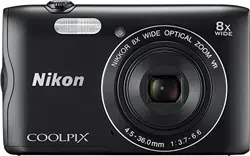Loading ...
Loading ...
Loading ...

6
Getting Started
1 Press the power switch to turn the camera on.
• Use the multi selector to select and adjust settings.
• A language selection dialog will be displayed. Use
HI on the multi selector to highlight a language
and press the k button to select.
• The language can be changed at any time using
the Language option in the setup menu (A21).
2 When the dialog shown on the right is
displayed, press the d or k button
as indicated below.
• When not wirelessly connecting to a smart device:
Press d to proceed to step 3.
• When wirelessly connecting to a smart device:
Press the k button. See “Connecting to a Smart
Device (SnapBridge)” (A13) for details on the
setup procedure.
3 Use HI to choose Yes when Choose time zone and set date
and time? is displayed, and press the k button.
Camera Setup
Multi selector
k button
(apply selection)
Up
Down
Left Right
Power switch
d button
Language
CancelCancel
Later
Set
Use SnapBridge to send photos to your
smart device and share them online.
To skip this screen and set SnapBridge
later from the Network menu, press
MENU.
Loading ...
Loading ...
Loading ...