Loading ...
Loading ...
Loading ...
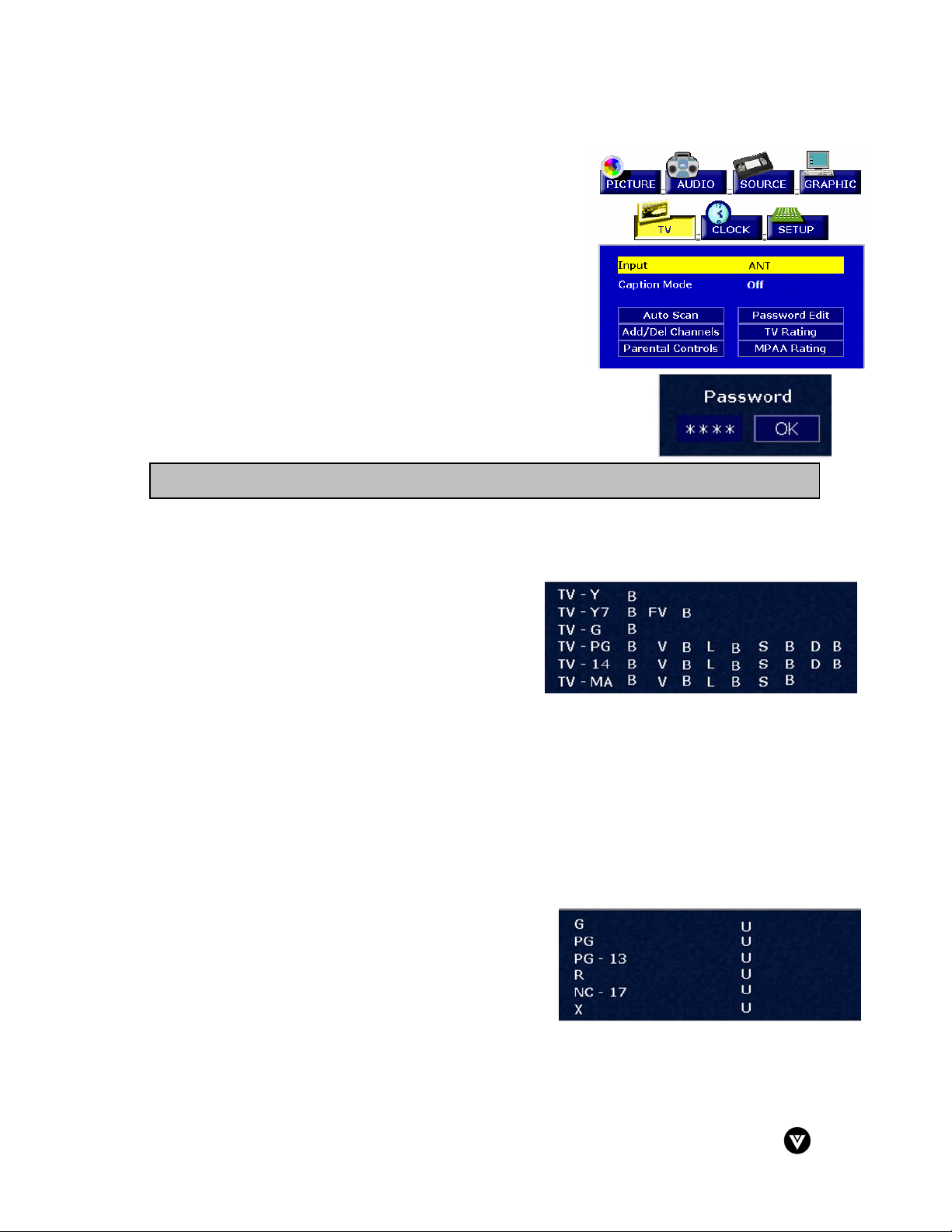
VIZIO L30 User Guide
Version - 2/21/2005 32
www.vizioce.com
3.4.3 - Using the Parental Controls
The Parental Controls feature prevents viewers from watching
programs that are not age-appropriate, such as programs
containing violence or adult language.
1. Press the TV component button.
2. Press the MENU button on the remote control and the Main
Menu will be displayed on the screen.
3. Press f until the TV menu is highlighted. Then press
ENTER.
4. Press d until Parental Controls is highlighted. Press
ENTER.
5. Enter your password. If you have not set a password, use the
Number Buttons to enter “0000”.
6. Press the ENTER button to accept the password.
7. Press ►button until TV Rating is highlighted.
8. Press the SELECT button to open the TV RATINGS menu.
9. Press the ▲, ▼, ◄, ► buttons to select which rating you want to block or unblock. You can
select from the following ratings:
• TV-Y (all children)
• TV-Y7 (older children)
• TV-G (general audience)
• TV-PG (guidance suggested)
• TV-14 (strongly cautioned)
• TV-MA (mature audience)
You can also customize these ratings for:
• FV (fantasy violence)
• V (violence)
• L (adult language)
• S (sexual situations)
• D (sexual dialog)
10. Press the ENTER button to select U (unblocked) or B (blocked).
11. Press the ENTER button again to back out of the menu.
12. Press ► once again to open up the MPAA Rating.
13. Press the ▲, ▼, ◄, ► buttons to select which rating you want to block or unblock. You can
select from the following ratings:
• G (General audience)
• PG (Parental guidance suggested)
• PG-13 (Recommended for children 13 years of
age and older)
• R (mature audience)
• NC-17 (no one under 17 years of age)
• X (no one under 17 years of age)
14. Press the ENTER button to select U (unblocked) or B (blocked).
15. Press the ENTER button again to back out of the menu.
16. Press the ENTER button repeatedly to exit the OSD.
Note: For additional information about setting a password, see “Setting a Password, page 33.
Loading ...
Loading ...
Loading ...