Loading ...
Loading ...
Loading ...
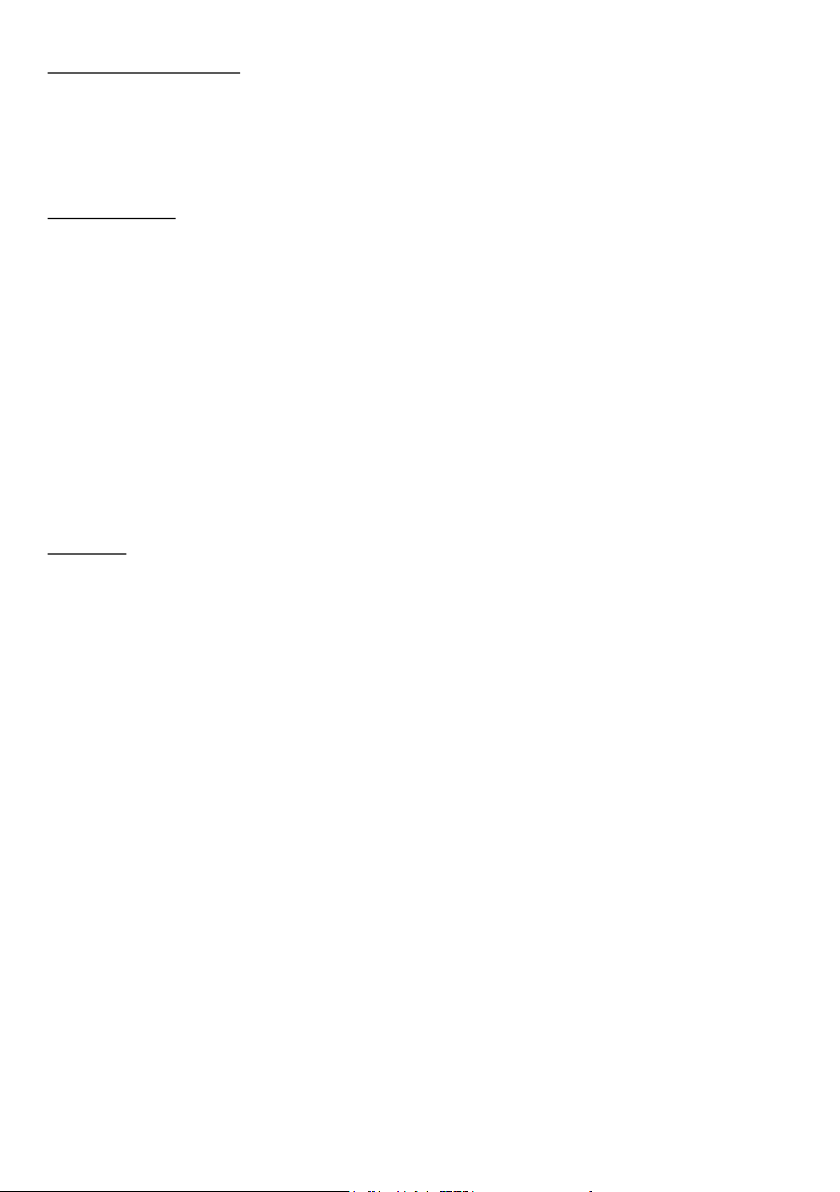
EN - 8
ASSEMBLY INSTRUCTIONS
Attention: Before proceeding with the installation, make sure that the screws and the anchors already sup-
plied, are suitable for the type of wall the hood must be fixed to.
To assemble the hood use the accessories that are supplied and follow the instructions given in the enclosed hand-
book.
ELECTRIC WIRING
The electric wiring must be performed by a specialised electrician fully respecting current standards and legislation
in force. Check that the power supply corresponds to the voltage requested by the hood, which is given on the
silver label stuck inside the hood. Ensure that the wiring system conforms to current standards and the earth
discharge works efficiently. Pay special attention to the hood power cable, ensure that it does not pass through any
holes without a cable clamp. For direct connection to the electrical mains is necessary to provide a device that en-
sures disconnection from the electrical mains, with an opening distance of the contacts that allows the complete
disconnection under the conditions ofovervoltage category III, in accordance with the rules of installation.
The plug or omnipolar switch must be accessible when the unit is installed
If the power cord is damaged, it must be replaced by a special cord or assembly available from the manufacturer or
its service agent. The cable used must be of type H05VV-F 3 x 0.75 mm2 minimum cross-section.
The manufacturer declines all responsibility if the current accident prevention standards in force are not
respected, which are needed for the wiring system to operate correctly
CONTROLS
SOFT TOUCH CONTROL (Fig. 1)
There are four soft touch buttons on this version and a variable colour led (green min. speed, red max. speed).
> One button for turning the lights on and off.
> One button for turning on at 2nd speed and for turning the motor off.
N.B. If this button is kept depressed for more than three seconds, the automatic function is activated to turn the hood
off function after 10 minutes, the led flashes slowly .
> Two buttons + and - for increasing and reducing the motor speed. At the 4th motor speed (intense) the led flashes
quickly and after 5 minutes the 2nd speed is automatically set.
Radio control:
At the first use it is necessary to start remote control learning. With the hood turned off, keep button “+” for 3-8sec.
The remote control learning is indicated with the flashing alarm filters led. If within one minute arrive a valid remote
control code (sent by pressing any button of the remote control ) the led will be on continuously for 3 seconds and
then it will turn off, indicating the proper learning.
Control buttons:
> One button for turning the lights on and off.
> One button for turning on at 2nd speed and for turning the motor off.
> Two buttons + and - for increasing and decreasing the motor speed. At the 4th motor speed (intense) the led flash-
es and after 5 minutes the 2nd speed is automatically set.
> A TIMER button for turning the motor off after 10 minutes.
DIGITAL CONTROLS \ TOUCH CONTROLS (Fig. 2)
There are six buttons on this version:
> One for turning the lights on and off.
> One for turning the motor on at 1st speed and for turning it off.
Loading ...
Loading ...
Loading ...