Loading ...
Loading ...
Loading ...
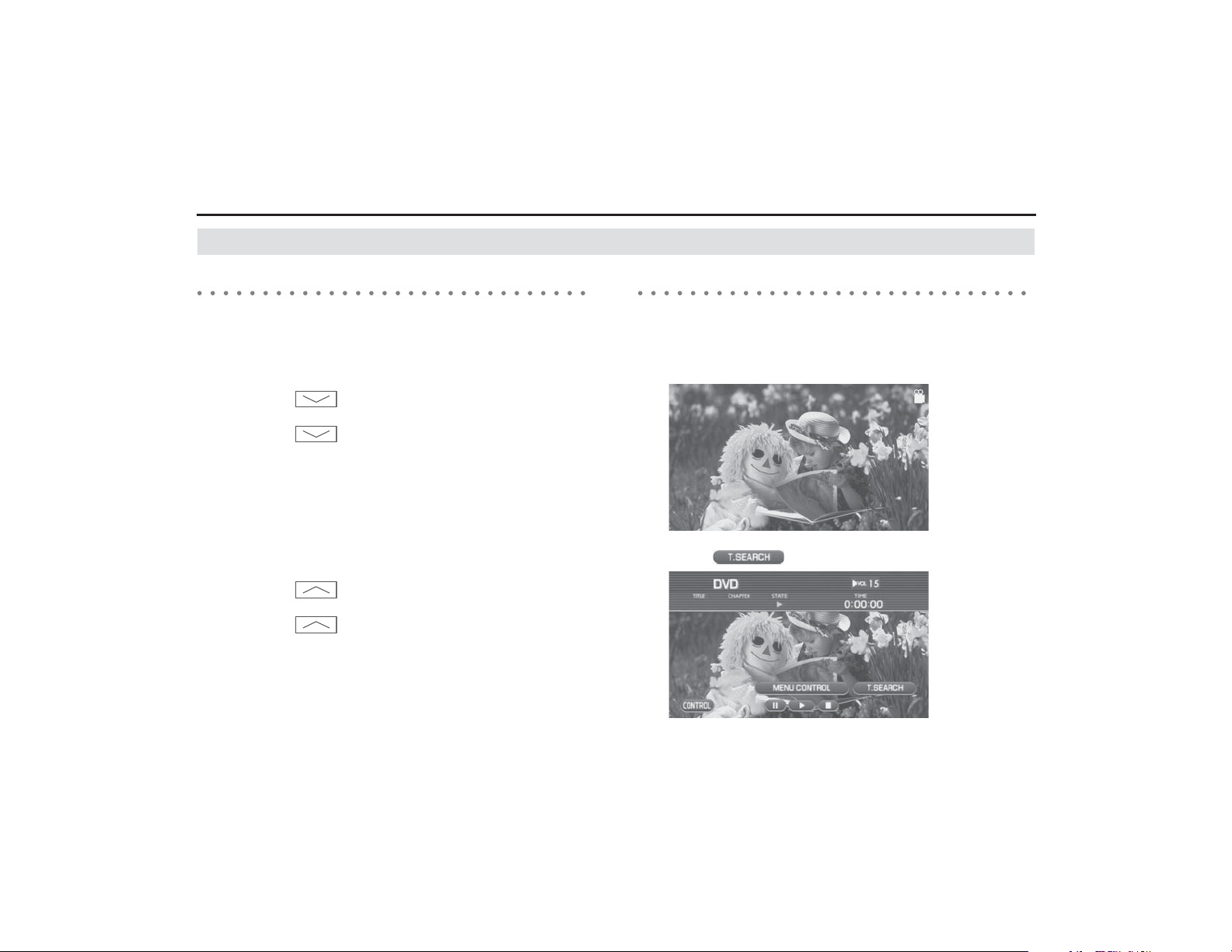
156 Audio and Visual
DVD functions
Selecting the title and the chapter
Selecting the chapter
■ To play back the preceding chapter
1 Conduct either of the following operations while in the
DVD playback.
• Press the button.
• Rotate the [TUNE/TRACK] button counterclockwise.
• Press the button of the steering switch.
A chapter preceding the chapter that is now being played back
will be played back.
■ To play back the succeeding chapter
1 Conduct either of the following operations while in the
DVD playback.
• Press the button.
• Rotate the [TUNE/TRACK] button clockwise.
• Press the button of the steering switch.
A chapter succeeding the chapter that is now being played back
will be played back.
Searching a title with the title number specified
It is possible to search a title with the title number specified and then
play it back.
1 Select the screen while in the DVD playback.
2 Select (T.SEARCH).
Loading ...
Loading ...
Loading ...