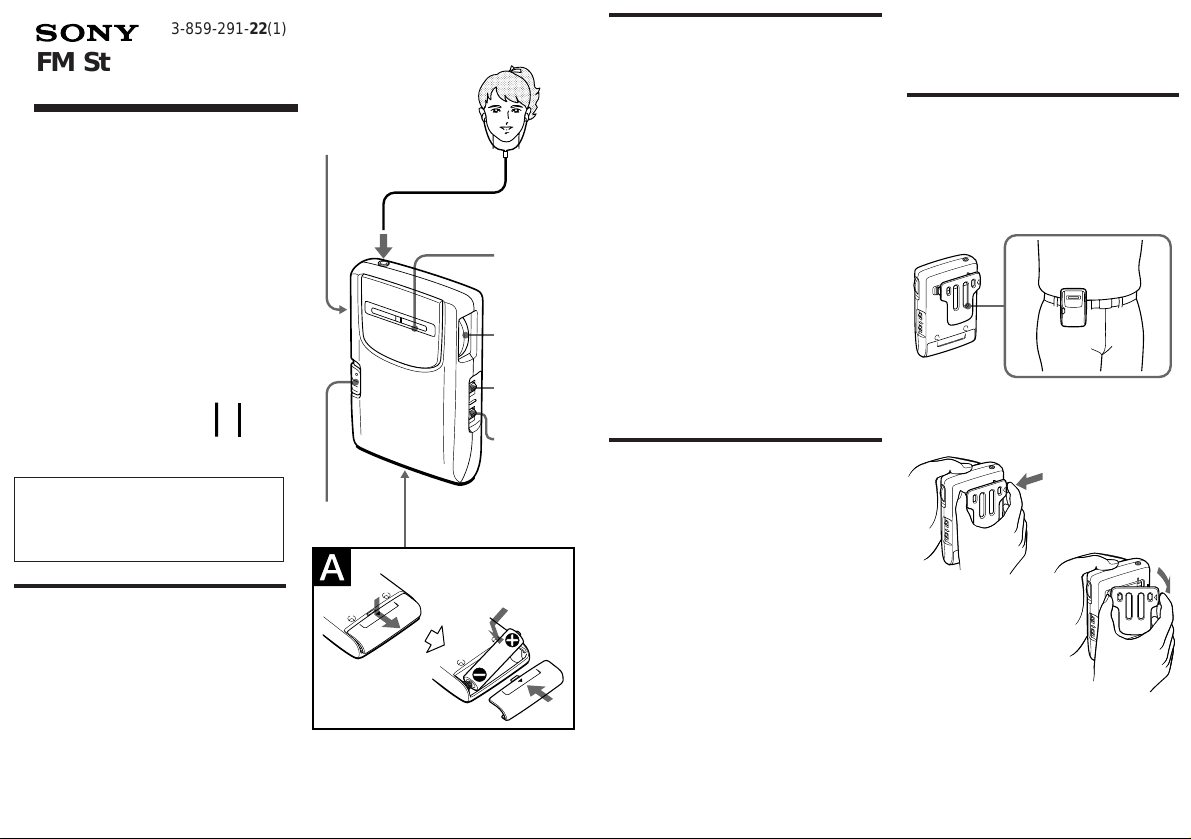
2
,
,,,
,,,,
,,
y
yyy
yyyy
yy
3-859-291-22(1)
FM Stereo/AM
Radio
Operating Instructions
SRF-49
Sony Corporation © 1997 Printed in China
• Set FM SENS to LOCAL if interference is
prevalent when radio wave intensity is
dramatically stronger.
To listen to stereo programs, set to DX.
Using the Belt
Holder
Detach the belt holder as the illustration
shows.
Installing the
Battery
(See Fig. A)
1 Open the battery compartment lid
at the rear of the radio.
2 Insert one size AA (R6) battery
(not supplied) with the ‘ and ’
marks aligned correctly.
3 Close the battery compartment lid.
When to replace the battery
Replace the battery when the sound
becomes weak or distorted. Remove the old
battery and insert a new one.
Notes on the battery
• Align the battery correctly.
• The dry battery cannot be charged.
• To avoid damage from possible battery
leakage, remove the battery when unit
will not be used for a long time.
Playing the Radio
1 Connect the supplied headphones
to 2 (headphones) jack.
2 Set POWER to ON to turn on the
radio.
3 Set BAND to select FM or AM.
4 Turn TUNE to tune in a station.
5 Adjust VOL ( volume).
• To turn off the radio, set POWER to OFF.
• To improve reception
FM: Extend the headphones cord
which functions as the FM
antenna.
AM: Rotate the unit horizontally for
optimum reception. A ferrite bar
antenna is built in the unit.
VOL
POWER
Dial scale
TUNE
BAND
FM/AM
FM SENS
DX/LOCAL
To detach
√
Rear
Size AA (R6) x 1
WARNING
You are cautioned that any changes or
modifications not expressly approved
in this manual could void your
authority to operate this equipment.
Before You Begin
Thank you for choosing the Sony radio! It
will give you many hours of reliable service
and listening pleasure.
Before operating the radio, please read
these instructions thoroughly and retain
them for future reference.
Loading ...

