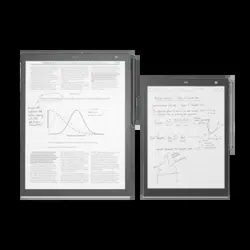Loading ...

Security
You can lock the screen lock on the device. When the screen
lock is on, entering the lock password will be required when the
device is turned on or the device is woken from sleep mode.
To set the lock password, press the
(home) button, then tap
[Settings] [Screen Lock] [Screen Lock] [Enable]. The lock
password should be between 4 to 20 alphanumeric characters
and symbols.
– Do not create a lock password that other people could easily
guess. Change your password periodically.
– Be sure to remember your lock password. If you forget your
lock password, contact the Sony Support Center. The device
may be unlocked. However, all documents stored on the
device will be deleted.
– When the device is woken from sleep mode, you can unlock
the screen lock with the FeliCa card, cellular phone that
supports FeliCa, smartphone and so on. For details, refer to
the Help Guide.
Wi-Fi connectivity
•The Wireless LAN functionality has passed Wi-Fi certification
and complies with the interoperability specifications
established by WFA (Wi-Fi Alliance).
Wireless feature
•Turn off the wireless feature of the device when you are in a
location where radio communications are prohibited. You
must obtain permission from the appropriate authorities
before enabling the wireless feature in such places.
•Turn off the wireless feature in health care facilities where any
regulations posted in such areas instruct you to do so.
Hospitals or health care facilities may be using equipment
that could be affected by radio frequency (RF) energy which is
generated by wireless communication.
•Do not use your device near medical equipment without first
obtaining permission to do so.
•General notes on using the Wi-Fi (Wireless LAN) function.
In some countries or regions, use of Wi-Fi products may be
restricted by the local regulations (e.g. limited number of
channels).
Usage environment of NFC
If the device is placed on a metal desk, it may not function
properly, such as failing to communicate with the FeliCa card or
devices that support FeliCa. In this case, keep a few centimeters
between the device and the metal desk.
Applications on the device
Disclaimer: In no event will SONY be liable for any financial
damage, or loss of profits, including claims made by third
parties, arising out of the use of the software supplied with this
device.
Sony is not responsible for incomplete recording/downloading
or damaged data due to problems of the device or computer.
•Copyright laws prohibit reproducing the software or the
manual accompanying it in whole or in part, or renting the
software without the permission of the copyright holder.
•Due to continued efforts to improve quality, software
specifications may be changed without notice.
•Operation of this device with software other than that
provided is not covered by the warranty.
•Depending on the types of the text and characters, the text
shown on the device may not be displayed properly. This is
due to:
– The capacity of the device.
– The device is not functioning normally.
– Content information is written in a language or character
that is not supported by the device.
•We do not guarantee all languages will be able to be
displayed properly on your device.
•User-created characters and some special characters may not
be displayed.
Touchscreen
•Do not press the screen or screen frame strongly or rub the
screen. When operating the device, touch it softly.
•You can use the stylus while resting your hands on the
touchscreen. When the stylus is near the touchscreen, the
finger operation is inactive.
The device Disposal Reference
The built-in rechargeable battery of the device is recyclable. Do
not remove the battery yourself; consult the Sony Support
Center.
For customers in the USA
FCC Compliance Statement
NOTE:
This equipment has been tested and found to comply with the
limits for a Class B digital device, pursuant to Part 15 of the FCC
Rules. These limits are designed to provide reasonable
protection against harmful interference in a residential
installation. This equipment generates, uses and can radiate
radio frequency energy and, if not installed and used in
accordance with the instructions, may cause harmful
interference to radio communications.
However, there is no guarantee that interference will not occur
in a particular installation. If this equipment does cause harmful
interference to radio or television reception, which can be
determined by turning the equipment off and on, the user is
encouraged to try to correct the interference by one or more of
the following measures:
•Reorient or relocate the receiving antenna.
•Increase the separation between the equipment and receiver.
•Connect the equipment into an outlet on a circuit different
from that to which the receiver is connected.
•Consult the dealer or an experienced radio/TV technician for
help.
This DPT-RP1 has been tested and meets the FCC RF exposure
guidelines when used with the Sony Corporation accessories
supplied or designated for this product. Use of other
accessories may not ensure compliance with FCC RF exposure
guidelines.
If you have any questions about this product, you may call:
Sony Customer Information Center
1-800-222-SONY (7669) or
http://www.sony.com/
The number below is for the FCC related matters only.
Regulatory Information
Declaration of Conformity
Trade Name: SONY
Model No.: DPT-RP1
Responsible Party: Sony Electronics Inc.
Address: 16535 Via Esprillo, San Diego, CA92127 U.S.A.
Telephone Number: 858-942-2230
This device complies with Part 15 of the FCC Rules.
Operation is subject to the following two conditions: (1) this
device may not cause harmful interference, and (2) this
device must accept any interference received, including
interference that may cause undesired operation.
•In order to comply with FCC radio-frequency radiation
exposure guidelines for an uncontrolled exposure, this device
and its antenna must not be co-located or operating in
conjunction with any other antenna or transmitter.
FCC Radiation Exposure Statement
The available scientific evidence does not show that any health
problems are associated with using low power wireless devices.
There is no proof, however, that these low power wireless
devices are absolutely safe. Low power Wireless devices emit
low levels of radio frequency energy (RF) in the microwave
range while being used. Whereas high levels of RF can produce
health effects (by heating tissue), exposure of low-level RF that
does not produce heating effects causes no known adverse
health effects. Many studies of low-level RF exposures have not
found any biological effects. Some studies have suggested that
some biological effects might occur, but such findings have not
been confirmed by additional research. DPT-RP1 has been
tested and found to comply with FCC radiation exposure limits
set forth for an uncontrolled environment and meets the FCC
radio frequency (RF) Exposure Guidelines.
No guarantee for data
Sony is not responsible for damaged (or deleted) data due to
any problem with the device or computer.
Backup
Sony recommends that you make a backup of the contents of
the device in case of operation error or data corruption.
Legal Notice
Copyright laws prohibit copying the data of this product or the
contents of this manual (illustrations, related documents, etc.)
in whole or in part without the permission of the copyright
holder. Additionally, use of the data of this product or the
contents of this manual is not allowed without Sony’s
permission except for personal use.
•Sony, the Sony logo are either trademarks or registered
trademarks of Sony Corporation.
•Microsoft and Windows are trademarks or registered
trademarks of Microsoft Corporation in the United States and
/ or other countries.
•Macintosh and Mac OS are trademarks of Apple Inc.,
registered in the U.S. and other countries.
•This DPT-RP1 contains Adobe Reader Mobile software under
license from Adobe Systems Incorporated, Copyright ©
1995-2011 Adobe Systems Incorporated. All rights reserved.
Adobe and Reader are trademarks of Adobe Systems
Incorporated.
•This product includes software developed by the OpenSSL
Project for use in the OpenSSL Toolkit.
(http://www. openssl.org/) Copyright © 1998-2011
The OpenSSL Project. All rights reserved.
•Wi-Fi, the Wi-Fi CERTIFIED logo, WPA, WPA2 and Wi-Fi
Protected Setup are trademarks or registered trademarks of
Wi-Fi Alliance.
•Foxit PDF SDK Copyright © 2013, Foxit Corporation www.
foxitsoftware.com, All rights reserved.
•Portions of this software are Copyright ©2005
The FreeType Project (www.freetype.org). All rights reserved.
•This software is based in part on the work of the Independent
JPEG Group.
•The N-Mark is a trademark or registered trademark of NFC
Forum, Inc. in the United States and in other countries.
•FeliCa is a trademark of Sony Corporation.
All other system names and product names appearing in this
document are the registered trademarks or trademarks of their
respective owners.
Further, the trademark™ and registered trademark® symbols
are not indicated throughout this document.
Program © 2016 Sony Corporation
Documentation © 2016 Sony Corporation
Specifications
Model
DPT-RP1
Basic information
Display 338 mm (13.3 in) diagonal
electrophoretic display
1650 × 2200 pixel, 16-level
gray scale
Touchscreen Projected capacitive
touchscreen capable of pen
input
Internal memory capacity (for
data storage)/User available
capacity
16 GB/Approx. 11 GB
Interface Micro USB connector
Power source
Battery Built-in rechargeable battery
Operating/Charging
temperature
5 °C to 35 °C (41 °F to 95 °F)
Dimensions/Mass
Dimensions (w/h/d) Approx. 224 mm ×302.6 mm
× 5.9 mm (8 7/8 in × 12 in ×
1/4 in)
Mass (including battery) Approx. 349 g (12.3 oz)
Stylus
Battery Built-in rechargeable battery
Operating/Charging
temperature
5 °C to 35 °C (41 °F to 95 °F)
Design and specifications are subject to change without notice.
Supported File Types
The following files can be transferred between the device and
the computer. However, depending on the file size and format,
it may not be possible to view some data. File extensions are
shown in parentheses below.
Documents
•PDF files (.pdf)*
* Compliant with PDF 1.7 specifications.
The device does not support PDFs with extended features of Adobe extension
level 1-8.