Loading ...
Loading ...
Loading ...
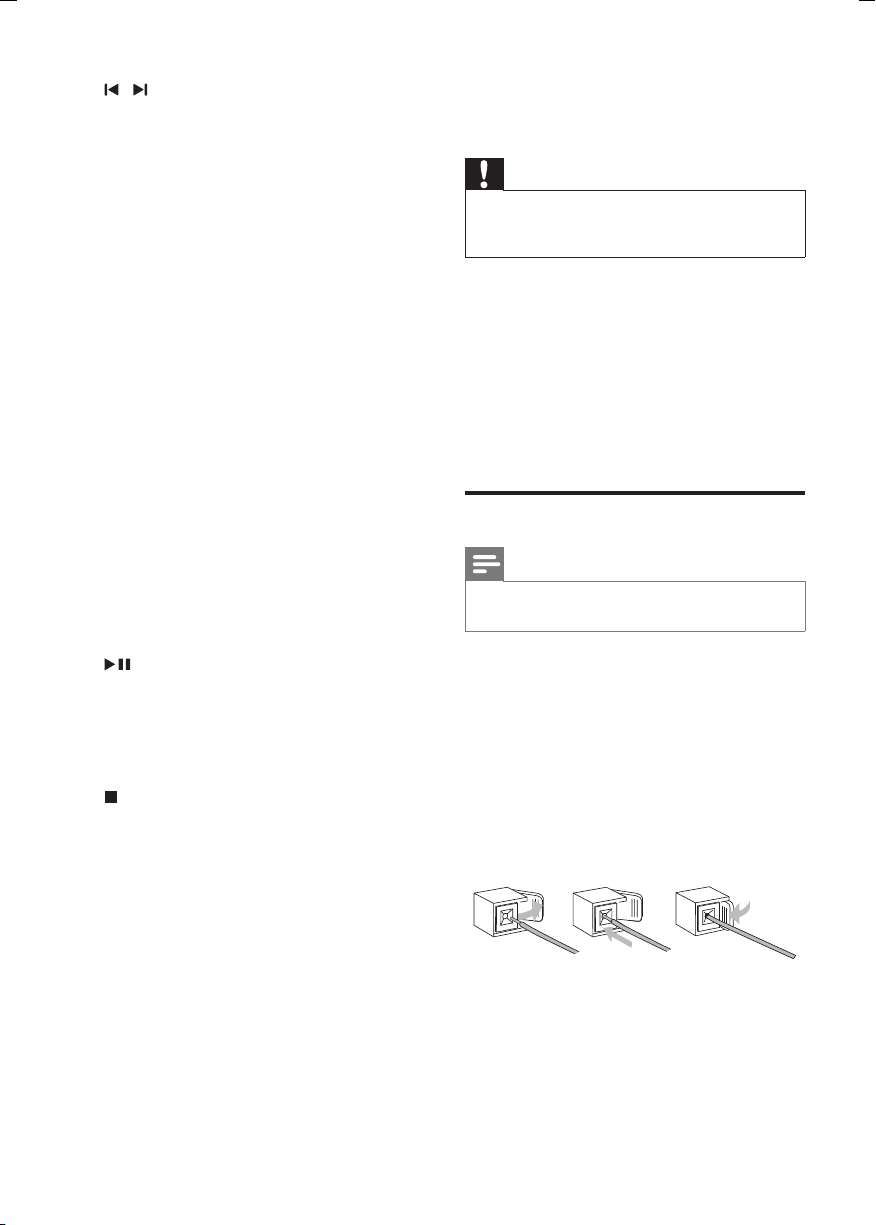
9EN
g /
• Skip to the previous/next track.
• Adjust time.
h DSC
• Select a preset sound setting.
i ALBUM/PRESET +/-
• Select a preset radio station.
• Skip to the previous/next album.
j Numeric keypad
• Select a track from a disc directly.
• Select a preset radio station directly.
k PROGRAM
• Program tracks.
• Program radio stations.
• Review the program.
l SHUFFLE
• Play tracks randomly.
m DISPLAY
• During play, display the clock.
n TIMER
• Set the alarm timer.
• Review the alarm timer.
o
• Start or pause play.
p DBB
• Turn dynamic bass enhancement on
or off.
q
• Stop play or erase a program.
r VOL +/-
• Adjust volume.
s MUTE
• Mute volume.
t CLOCK
• Set the clock.
3 Get started
Caution
•
Use of controls or adjustments or performance of
procedures other than herein may result in hazardous
radiation exposure or other unsafe operation.
Always follow the instructions in this chapter in
sequence.
If you contact Philips, you will be asked for the
model and serial number of this apparatus. The
model number and serial number are on the
back of the apparatus. Write the numbers here:
Model No. __________________________
Serial No. ___________________________
Connect speakers
Note
•
Ensure that the colors of the speaker wires and
terminals are matched.
1 Holddownthesocketap.
2 Insert the stripped part of the wire
completely.
• Insert the right speaker wires to "R",
left speaker wires to "L".
• Insert the red wires to "+", black wires
to "-".
3 Releasethesocketap.
abc
FWM154_05_UM_EN.indd 9 7/10/2012 10:29:15 AM
Loading ...
Loading ...
Loading ...
