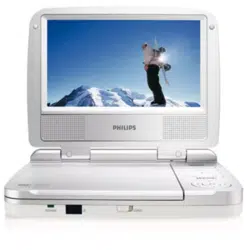Loading ...
Loading ...
Loading ...

BASIC FUNCTIONS
Playing a MP3 CD
The following playback features are available for MP3 CDs.
Please refer to the corresponding sections for more information.
Volume control, skipping tracks, searching, repeat, shuffle, etc.
Use the 3, 4 keys to highlight your selected music folder.
Press ENTER to play.
Playing a JPEG discs
Use the 3, 4, J(, )K keys to highlight your selected picture folder.
Press ENTER. The player will then automatically enter the slide show mode.
During playback, you can:
• Use the 3, 4, J(, )K to rotate the picture.
• Use the 3 to filp up/down.
• Use the 4 to flip left/right.
• Press MENU to go back to folder screen.
• Press 9 to go to group preview.
• Use the 3, 4, J(, )K to highlight the preview picture and access the
on-screen functions.
• Press ZOOM repeatedly to display the picture with different scales.
• Use the 3, 4, J(, )K to view the zoomed picture (for picture zoomed in only).
Note: Unless stated otherwise, all operations described are based on remote con-
trol operation.
PET716S_05_CCR 2/11/07 10:48 Page 17
Loading ...
Loading ...
Loading ...