Loading ...
Loading ...
Loading ...
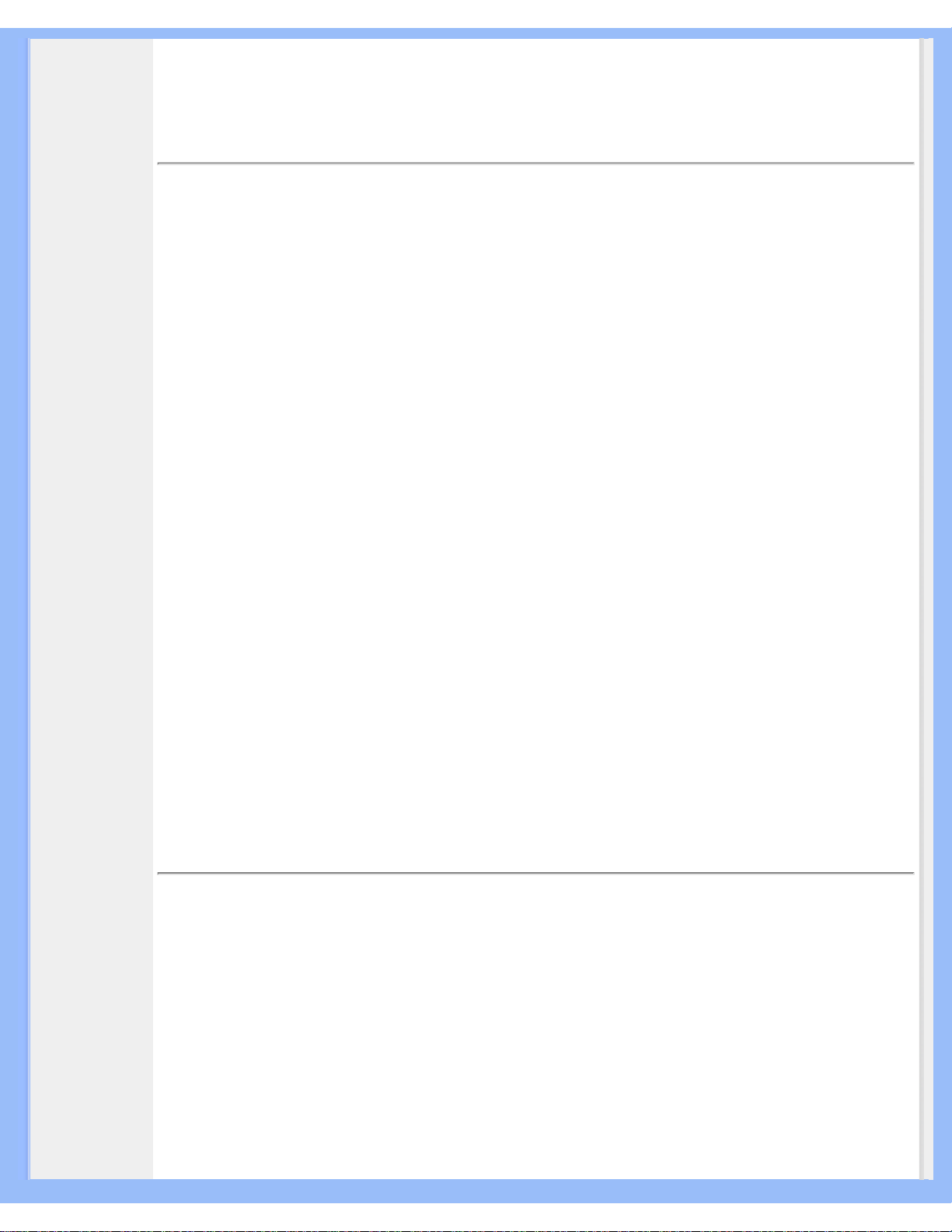
Product Information
• SmartManage
• Product
Features
•
LightFrame
TM
for Windows
• Technical
Specifications
• Resolution &
Preset Modes
• Philips Pixel
Defect Policy
• Automatic
Power Saving
• Physical
Specification
• Pin
Assignment
• Product Views
• Physical
Function
Product Information
Product Features
BRILLIANCE 170P5
● Outstanding front of screen performance
❍ LightFrame
TM
delivers best-ever sharpness and brightness
❍ Zero Bright Dot
TM
eliminates LCD bright dot defects
❍ Fast response time capable of handling fast moving pictures
❍ SXGA 1280 x 1024 resolution for sharper display
❍ Dual Input accepts both analog VGA and digital DVI signals
❍ Easy plug and play DVI ensures true digital experience
❍ sRGB ensures color matching between display and printouts
● Maximum comfort for maximum productivity
❍ Audio speakers built into a display device without clutter
❍ Screen height adjustable for ideal viewing angle
❍ Screen pivot for portrait and landscape options
❍ Screen tilt and swivel adjustment for ideal viewing angle
❍ Cable management for a tidy work space
● Best total cost of ownership solution
❍ Up to 20% lower power consumption than industry average
❍ Kensington anti-theft lock secures monitor against theft
● Great convenience
❍ Embedded power supply eliminates external power adaptors
❍ VESA mounting pattern for easy wall mounting of display
❍ FlexiHolder to hold notes, cards, and photos
RETURN TO TOP OF THE PAGE
LightFrame
TM
for Windows
Introduction
Philips LightFrame
TM
feature enriches the experience of pictures and video on a Philips monitor.
LightFrame
TM
will boost the brightness and sharpness of photos and videos on the monitor
screen.
To control the LightFrame
TM
feature in your monitor, you have to install the LightFrame
TM
file:///D|/My%20documents/dfu/W7/english/170p5/product/product.htm (1 of 12)6/7/2004 5:20:31 PM
Loading ...
Loading ...
Loading ...