Loading ...
Loading ...
Loading ...
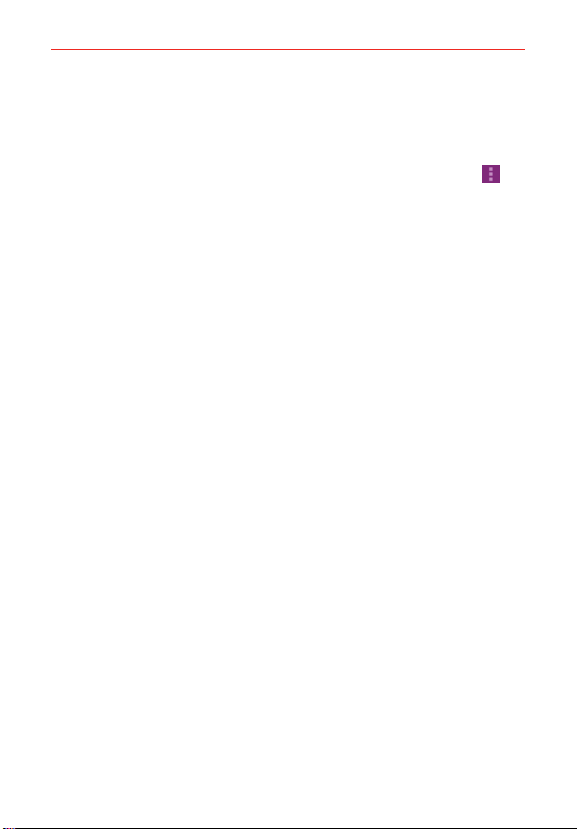
16
Adding a GizmoPal security PIN
Adding a GizmoPal security PIN
You can create a security PIN so that other can’t open the GizmoPal app on
your smartphone.
1. From the GizmoPal app on the caregiver’s smartphone, tap Menu
>
Set up PIN for security.
2. Read the information and tap Next.
3. Read the PIN security information and tap OK.
4. Enter the 4-digit PIN you want to create, then enter it again.
NOTE To change the security PIN, remove the existing PIN using the same menu, then create
a new PIN.
Loading ...
Loading ...
Loading ...