Loading ...
Loading ...
Loading ...
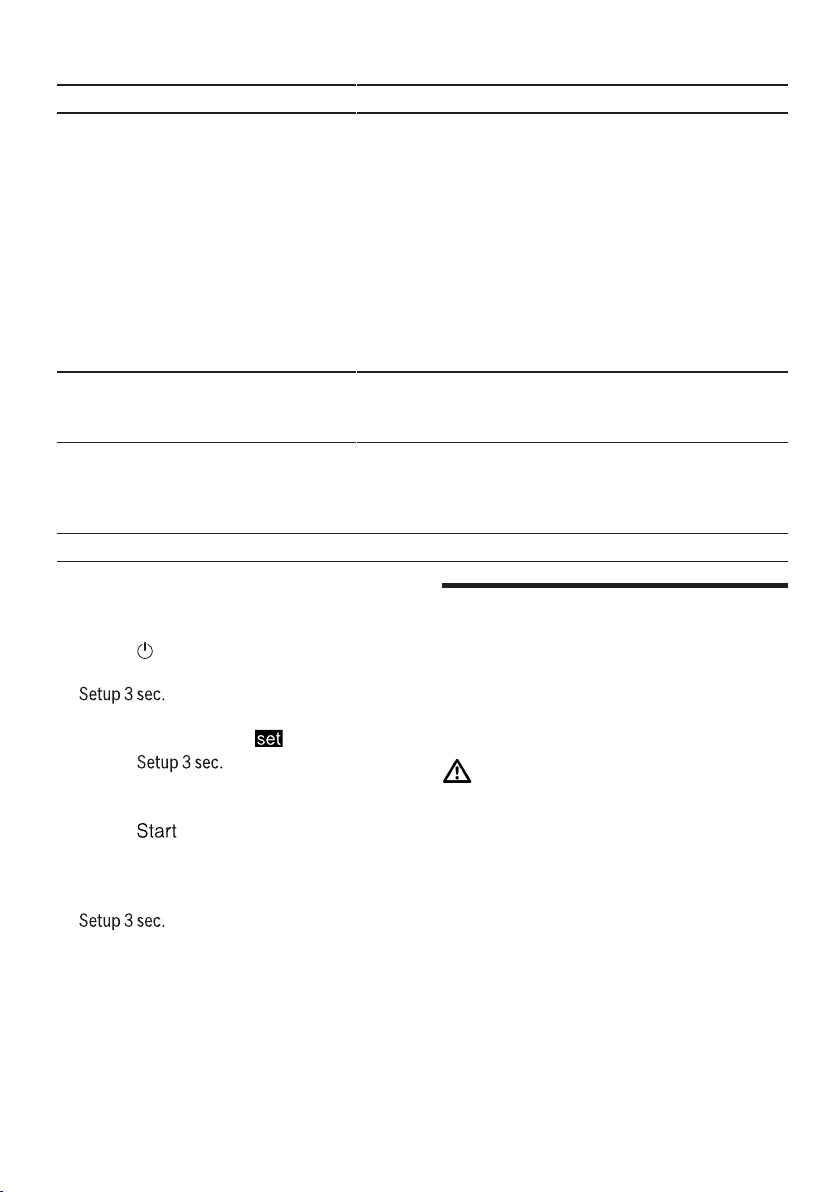
Cleaning and servicing en
35
Basic setting Display text Selection Description
InfoLight I01
1
I00 - I01 Switch InfoLight on or off.
While the programme is running, a
spot of light is projected onto the
floor below the appliance door. This
light will not be visible if the appli-
ance is installed at eye level with the
cabinet front fitted flush. If the appli-
ance door is not completely closed,
the spot of light will flash. The pro-
gramme has ended when the spot of
light is no longer visible on the floor.
Level "I00" switches InfoLightoff.
Tone volume b02
1
b00 - b03 Adjustment of tone volume.
Level "b00" switches the signal tone
off.
Factory setting rE YES Restore changed settings to the fact-
ory settings.
The settings for initial start-up must
be configured.
1
Factory setting (may vary according to model)
Changing basic settings
1. Open the appliance door.
2. Press .
3. To open the basic settings, press
for 3 seconds.
a The display shows Hxx.
a The display shows .
4. Press repeatedly until
the display shows the required set-
ting.
5. Press repeatedly until the dis-
play shows the right value.
You can change several settings.
6. To save the settings, press
for 3 seconds.
7. Close the appliance door.
Cleaning and servicing
Cleaning and servicing
Cleaning and servicing
To keep your appliance working effi-
ciently for a long time, it is important
to clean and maintain it carefully.
Cleaning the tub
WARNING
Risk of harm to health!
Using detergents containing chlorine
may result in harm to health.
▶
Never use detergents containing
chlorine.
1. Remove any coarse soiling in the
interior with a damp cloth.
2. Add detergent to the detergent dis-
penser.
3. Select the programme with the
highest temperature.
→"Programmes", Page17
4. "Start the programme without
tableware." →Page32
Loading ...
Loading ...
Loading ...