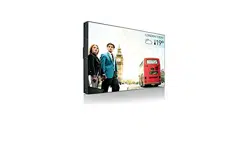Loading ...
Loading ...
Loading ...

55BDL1005X
24
Example: 2 x 2 screen matrix (4 displays)
Hmonitors=2displays
Vmonitors=2displays
1 2
3 4
H monitors
V monitors
Position
Example: 5 x 5 screen matrix (25 displays)
Hmonitors=5displays
Vmonitors=5displays
1 2
6 7
3 4
8 9
5
10
11 12 13 14 15
16 17 18 19 20
21 22 23 24 25
H monitors
V monitors
Position
Frame comp.
Choosetoturntheframecompensationfunctiononoroff.Ifselected
{On},thedisplaywilladjusttheimagetocompensateforthewidthof
thedisplaybezelsinordertoaccuratelydisplaytheimage.
{On}
{Off}
Frame comp.H
Adjustthehorizontalframecompensation.
Frame comp.V
Adjusttheverticalframecompensation.
Switch on delay
Adjustthepower-ondelayingtime(inseconds)allowsasequential
powering-onforeachdisplaybytheirIDnumberwhenmultipledisplays
areconnected.
RS232-Routing
Selectcontrolport.
• {RS232}:SelectRS232Control.
• {LAN(RJ-45)}:SelectLANcontrol.
• {IR}
Selecttheoperationmodeoftheremotecontrolwhenmultiple
displaysareconnectedviaanRS232Cconnection.
• {IR Control}
• {Normal}
Alldisplayscanbeoperatednormallybytheremotecontrolunit.
• {Primary}
Designatethisdisplayastheprimarydisplayforremotecontrol
operation.Onlythisdisplaycanbeoperatedbytheremotecontrol.
• {Secondary}
Designatethisdisplayasthesecondarydisplay.Thisdisplaycannotbe
operatedbytheremotecontrol,andwillonlyreceivethecontrolsignal
fromtheprimarydisplayviatheRS232Cconnection.
• {Control Monitor-ID}
SelecttheIDnumberfortheIRcontrolthedisplayviatheRS232C
connection.
• {CardOPSRS232}:
SelectRS232Control.(OnlyavailablewhenOPSisstarted.)
Auto ID
Thesetupfunctionenablessettingup{MonitorID}ofconnected
machineaccordingto{Hmonitors}settings.
Example:Hmonitorssetsas4
Loading ...
Loading ...
Loading ...