Loading ...
Loading ...
Loading ...
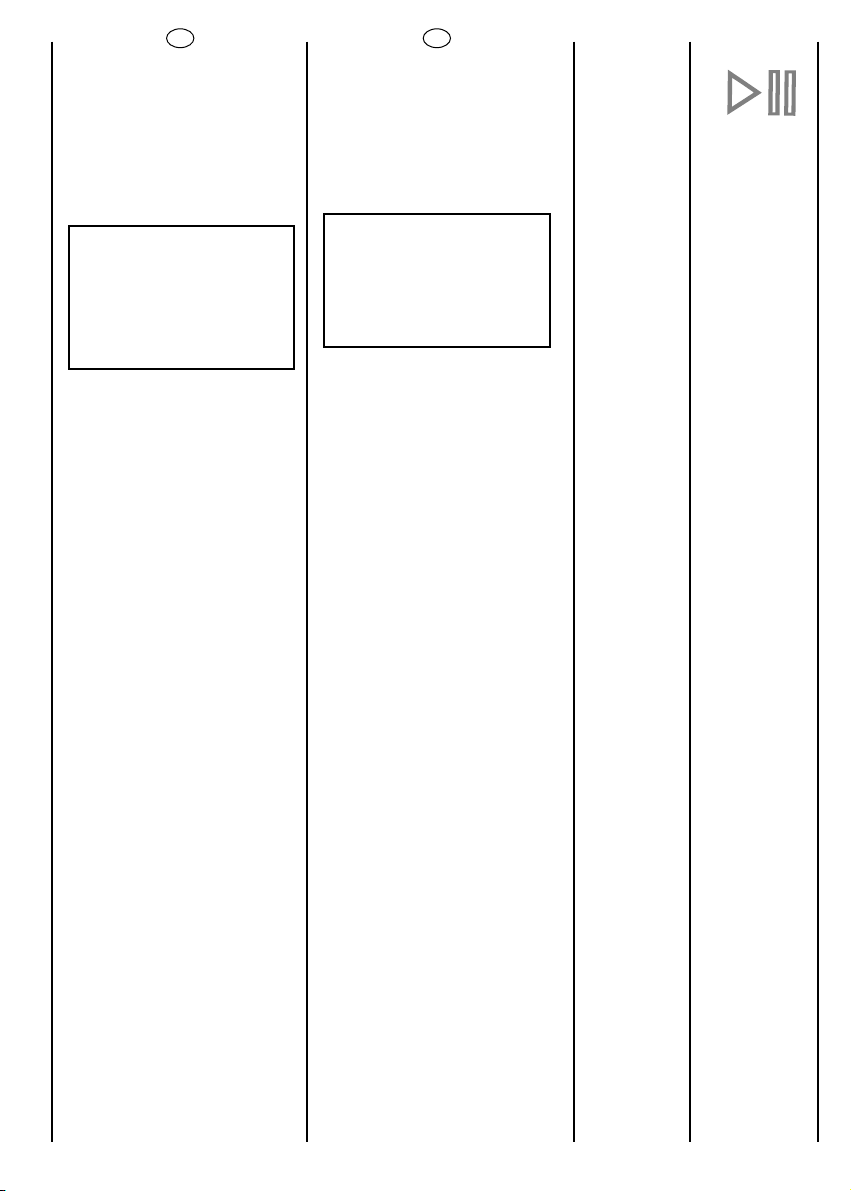
14
C
START BUTTON
Press to start the selected
cycle.
NOTE: WHEN THE START
BUTTON HAS BEEN
PRESSED, THE APPLIANCE
CAN TAKE FEW SECONDS
BEFORE STARTS
WORKING.
CHANGING THE SETTINGS
AFTER THE PROGRAMMES
HAS STARTED (PAUSE)
Press and hold the
“START/PAUSE” button for
about 2 seconds, the
flashing lights on the options
buttons and time remaining
indicator will show that the
machine has been paused,
adjust as required and press
the “START/PAUSE” button
again to cancel the flashing
lights.
If you wish to add or remove
items during washing, wait 2
minutes until the safety
device unlocks the door.
When you have carried out
the manoeuvre,close the
door, press START button and
the appliance will continue
working where it left off.
CANCELLING THE
PROGRAMME
To cancel the programme,
set the selector to the OFF
position.
Select a different
programme.
Re-set the programme
selector to the OFF position.
EN
PL
PRZYCISK START
Nale˝y go wcisnàç aby
uruchomiç, ustawiony
wczeÊniej za pomocà
pokr´t∏a programów, cykl
prania.
UWAGA: PO W¸ÑCZENIU
PRALKI ZA POMOCÑ
PRZYCISKU START NALE˚Y
POCZEKAå KILKA
SEKUND, A˚ PRALKA
ROZPOCZNIE CYKL
PRANIA.
Zmiana ustawieƒ po
uruchomieniu programu
(PAUZA)
Po uruchomieniu programu
mo˝na zmieniaç ustawienia i
opcje tylko przyciskami
opcji. Przytrzymaç przez 2
sekundy wciÊni´ty przycisk
“START/PAUZA”.Migotanie
kontrolek przycisków opcji i
czasu pozosta∏ego do
koƒca wskazuje, ˝e pralka
jest w fazie pauzy. Teraz
mo˝na zmodyfikowaç
ustawienia programu, po
czym nale˝y wciÊnàç
ponownie przycisk
“START/PAUZA” aby
anulowaç przerw´ w
programie.
Je˝eli chcemy dodaç lub
wyjàç jakieÊ sztuki prania
gdy pralka ju˝ pracuje, i
poczekaç 2 minuty a˝ zwolni
si´ blokada drzwiczek.
Po wyj´ciu lub do∏o˝eniu
czegoÊ do prania nale˝y
zamknàç drzwiczki i
nacisnàç przycisk START.
Pralka rozpocznie pranie w
tym momencie cyklu, w
który zosta∏a zatrzymana.
SKASOWANIE USTAWIONEGO
PROGRAMU
Aby anulowaç program
nale˝y ustawiç pokr´t∏o
wyboru programów na
pozycj´ OFF
a nast´pnie wybraç inny
program.
Nast´pnie ponownie
ustawiç pokr´t∏o wyboru
programów na pozycjii OFF.
Loading ...
Loading ...
Loading ...
