Loading ...
Loading ...
Loading ...
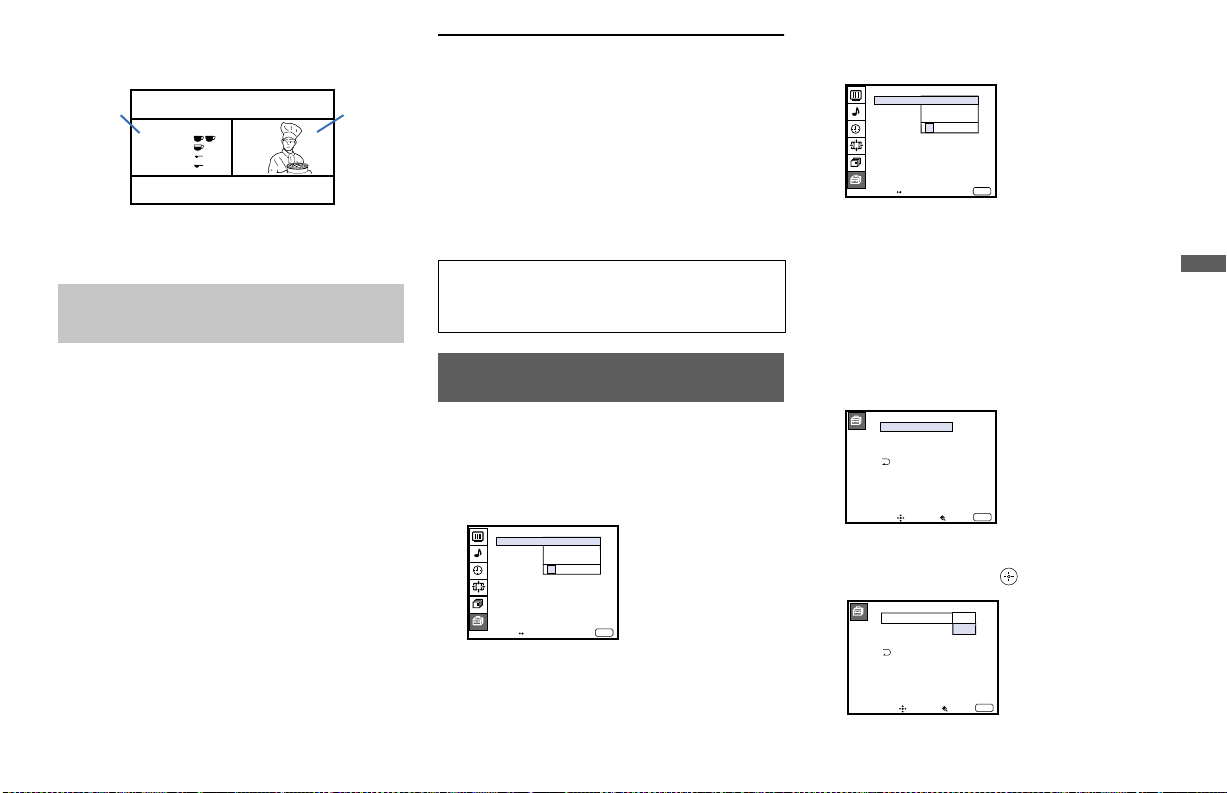
47
D:\810nouhin\4080199111\408019911KP57XBRUC\02US-COV-KP57XBRUC\09CTV.fm masterpage:Right
Adjusting Your SET UP (menus)
Model name1[KP-57XBR10W] Model name2[KP-65XBR10W]
[4-080-199-11 (1)]
This mode is not available for PIP, P&P or CH
INDEX screens.
Press FREEZE again or press (OFF) to display
the normal picture.
Select Y PB PR when you connect a DTV
receiver to the Y/P
B/PR jacks of VIDEO 5 (DTV)
IN.
Select R.G.B when you connect a DTV receiver to
the G/B/R/HD/VD jacks of VIDEO 5 (DTV) IN
on the rear of the projection TV.
Using the PARENTAL
CONTROL Feature
The TV programs and movies shown on TV are
given a rating signal based on the following rating
systems: Television Parental Guidelines to rate
television programs (TV ratings), and Motion
Picture Association of America (MPAA)
Guidelines to rate movies including those shown
on TV (movie ratings)
First, set a password, then select your desired
rating from Sony’s predetermined ratings.
1
Select PARENTAL CONTROL from the SET
UP menu. (see page 44)
2
Enter a four digit password* using the 0–9
buttons.
* Do not enter “4357” corresponding to “HELP”
on a phone number pad. (see page 52)
3
To confirm the password, re-enter the same
password with the 0–9 buttons.
Your password is stored and the PARENTAL
CONTROL menu automatically appears.
If you want to change the password, see page
51.
4
Make sure that PARENTAL LOCK is
highlighted, and press
.
(continued)
DTV INPUT
–– Input signal selection from the DTV
receiver
Recipe
flour - - - - 2
sugar - - - 1/2
salt - - - - - 1/2
butter - - - 1
6
Frozen
picture
Normal
motion
picture
Note:
• The PARENTAL CONTROL feature is not
available for the inputs from VIDEO 5 (DTV) IN.
Activating the PARENTAL
CONTROL feature
DTV INPUT: R.G.B
DTV ASPECT: 4:3
Move
Exit
MENU
SET UP
CAPTION VISION:
Use [0-9] to enter
password
SELECT OUT:
LANGUAGE:ENGLISH
VIDEO LABEL
DIRECT PLAY
DTV INPUT: Y PB PR
SET NEW
PASSWORD
_
FREEZE MODE:NORMAL
PARENTAL CONTROL
___
Move
Exit
MENU
SET UP
CAPTION VISION:
Confirm password
SELECT OUT:
LANGUAGE:ENGLISH
VIDEO LABEL
DIRECT PLAY
CONFIRM
PASSWORD
_
FREEZE MODE:NORMAL
DTV INPUT: Y PB PR
PARENTAL CONTROL
___
PARENTAL CONTROL
Move Select
Exit
MENU
OFFPARENTAL LOCK:
RATING: CHILD
CHANGE PASSWORD
PARENTAL LOCK:
RATING: CHILD
CHANGE PASSWORD
PARENTAL CONTROL
Move Select
Exit
MENU
ON
OFF
Loading ...
Loading ...
Loading ...
