Loading ...
Loading ...
Loading ...
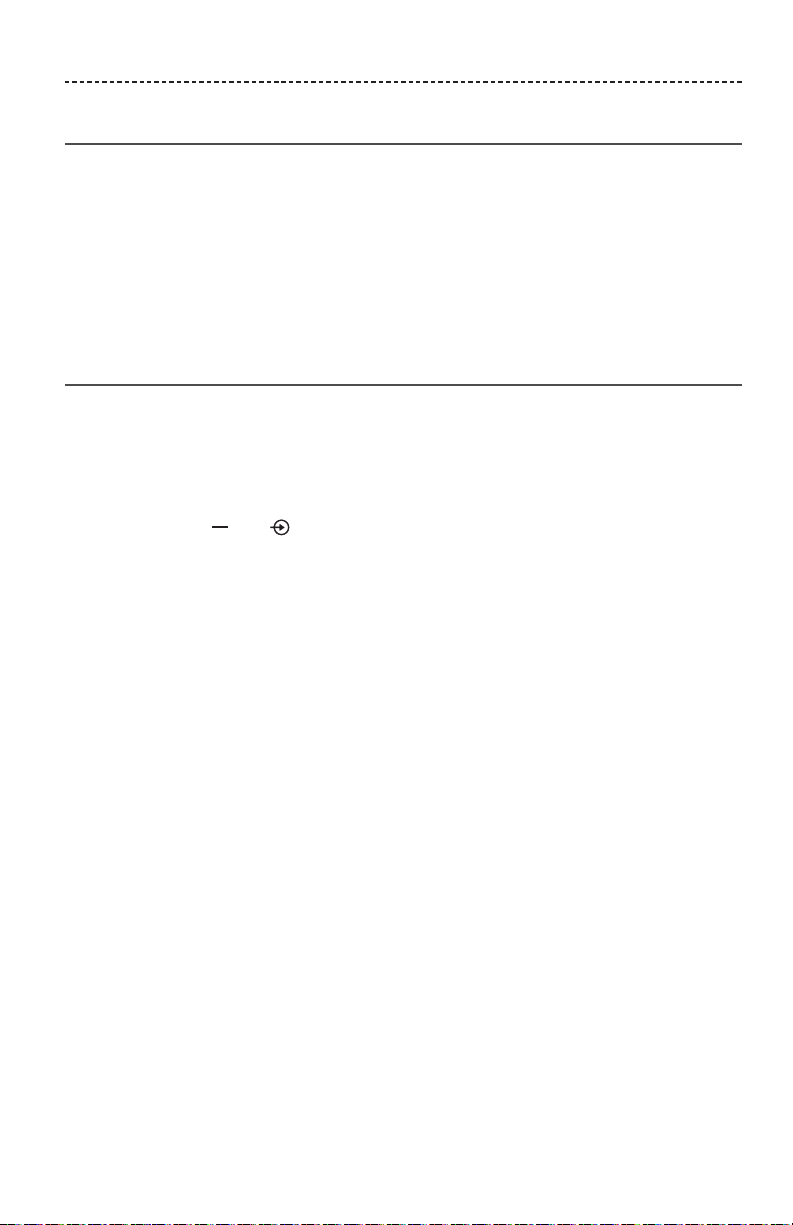
ENGLISH - 21
OPERATING ON BATTERY POWER
Battery protection mode
When your speaker is unplugged and unused for more than three days with a remaining
charge of less than 10 percent, it enters battery protection mode to preserve battery
power. To reactivate your speaker, connect it to a USB wall charger or computer that is
powered on.
Note: Do not store the system for extended periods when the battery indicator blinks
red. When not in use, store your speaker in a cool place. Do not store the system
fully charged for long periods of time.
Auto-o setting
Your speaker powers o after 30 minutes of inactivity (no sound coming from your
speaker) while operating on battery power.
Disabling auto-o
1. Press and hold and simultaneously.
You hear “Auto-o disabled.”
2. Repeat to re-enable the auto-o feature.
Loading ...
Loading ...
Loading ...