Loading ...
Loading ...
Loading ...
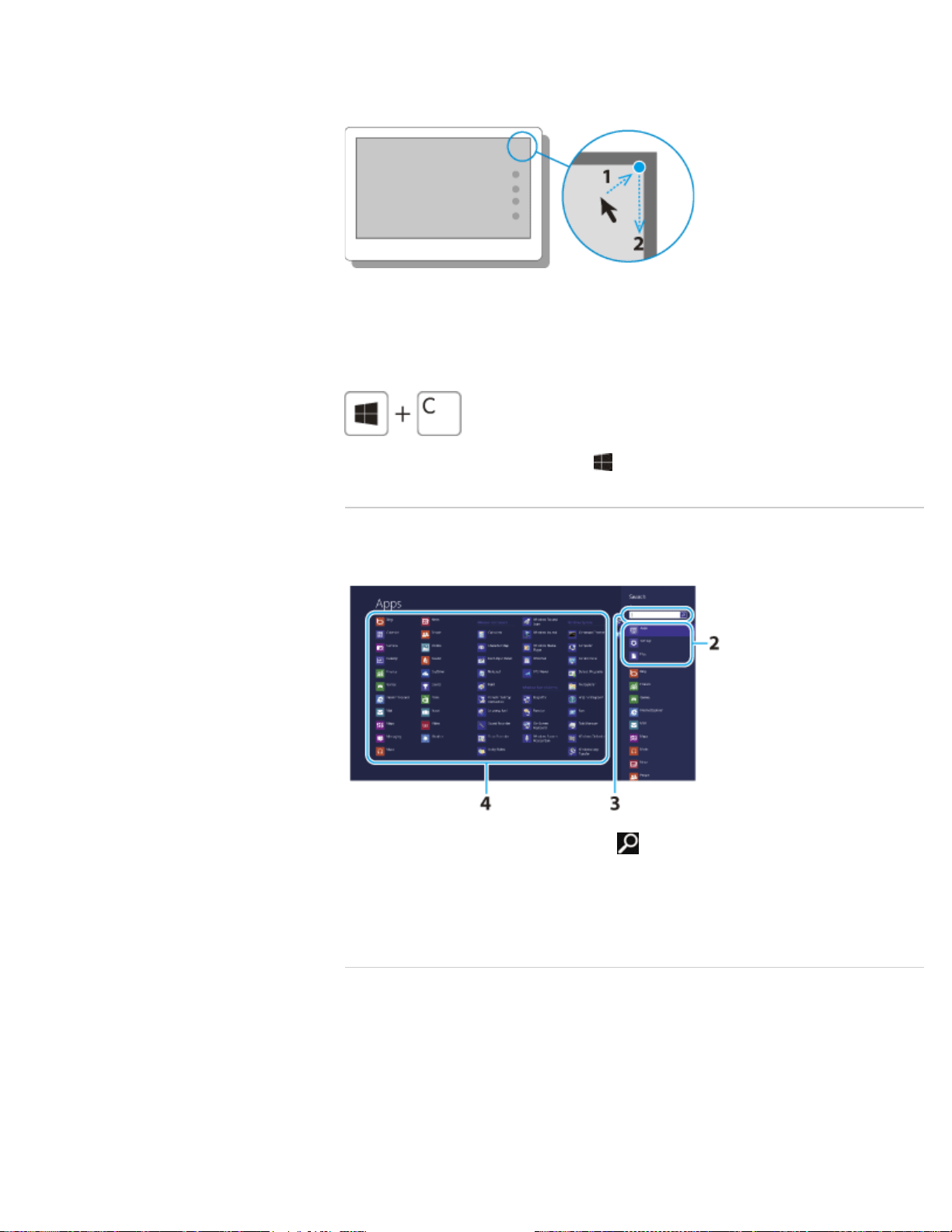
Swipe in from the right edge.
Mouse operation
Place the pointer at the upper-right corner, then move the pointer down when the charms
appear.
Keyboard operation
Press the C key while holding down the (Windows) key.
^ Go to top
Searching/Starting Apps, Files, or Settings
1. Open the charms [Details] and select (Search).
2. Select Apps, Files, or Settings.
3. Enter a keyword in the Search box.
4. Select your desired app or file.
^ Go to top
Checking Currently Running Apps
Touch operation
132
Search
Loading ...
Loading ...
Loading ...