Loading ...
Loading ...
Loading ...
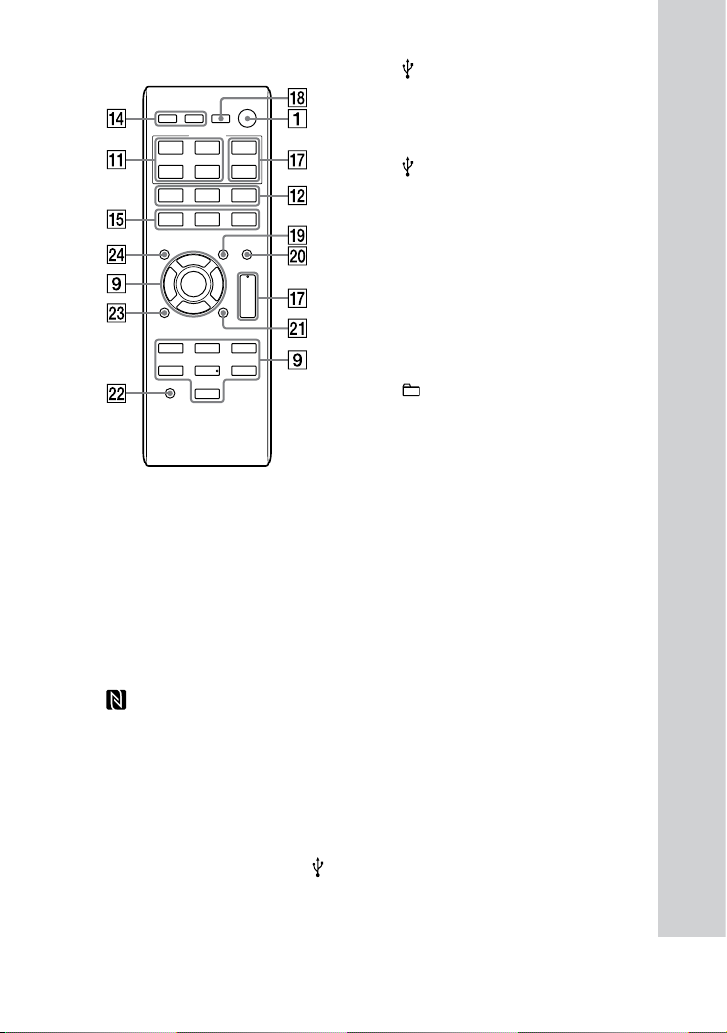
9
GB
MHC-V5.GB.4-531-350-12(1)
Remote control (RM-AMU199)
(on/standby)
Press to turn on the system, or
set it to standby mode.
Disc tray
(open/close)
Press to open or close the disc
tray.
(N-Mark) (page26)
Near Field Communication (NFC)
touchpoint indication.
Display
REC TO USB B
Press to transfer music to the
USB device connected to the
B
port.
B (REC/PLAY) (USB) port
Use to connect a USB device.
This USB port can be used both
for playback and music transfer.
A (PLAY) (USB) port
Use to connect a USB device.
This USB port can be used only
for playback.
/
/
/
Press to select the menu items.
Remote control: PRESET+/–
Press to select a preset station
when using the tuner function.
+/– (select folder)
Press to select a folder on an
MP3 disc or a USB device.
Unit only: Press to select a
preset station when using the
tuner function.
/ (rewind/fast
forward)
Hold down to find a point in a
track or file during playback.
/ (go back/go
forward)
Press to select a track or file.
TUNING+/–
Press to tune to the station you
want when using the tuner
function.
(stop)
Press to stop playback. When
pressed twice during USB
playback, resume playback
can be canceled.
Press to stop transfer during
music transfer.
Loading ...
Loading ...
Loading ...