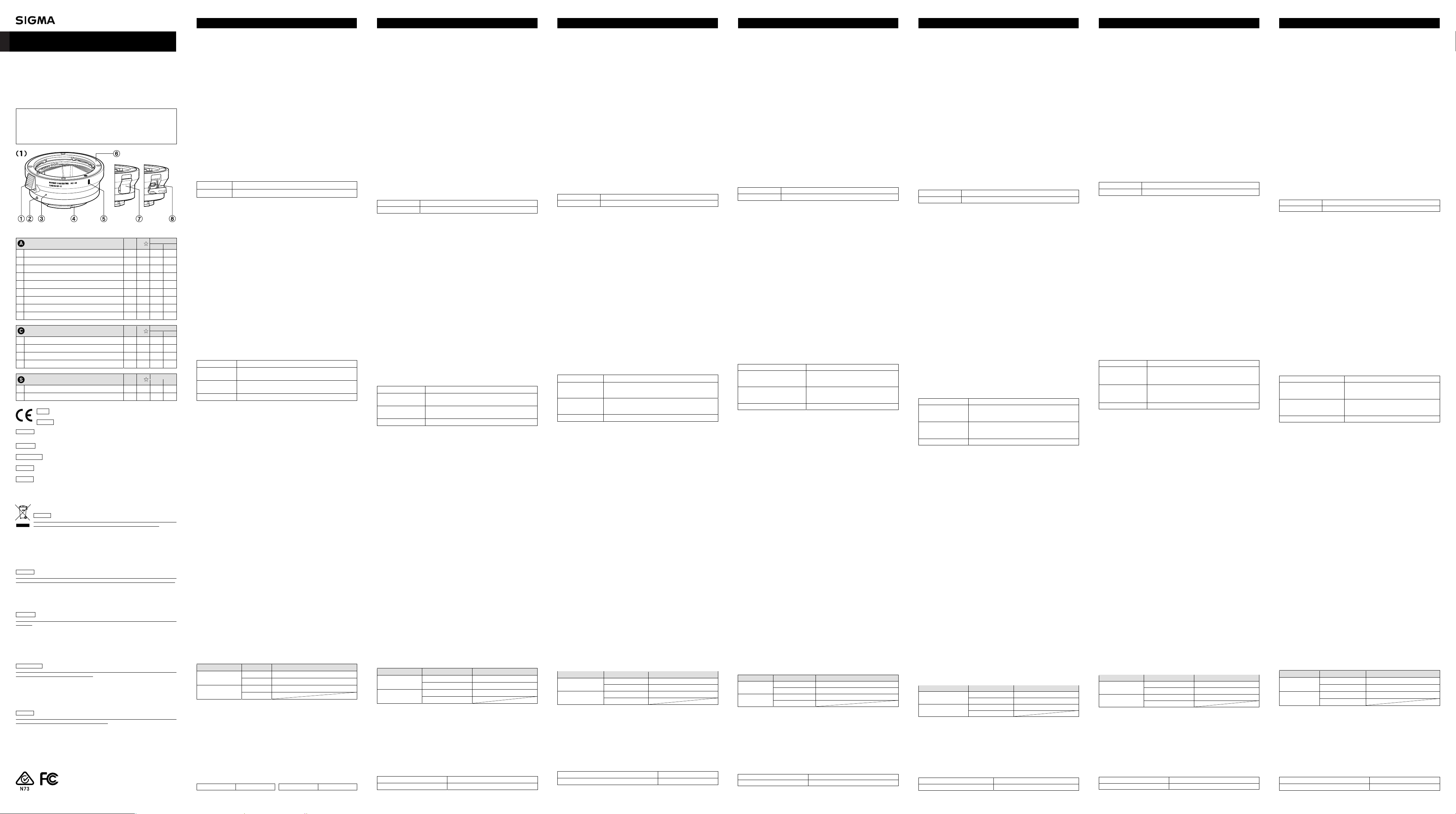
890160402
MOUNT CONVERTER MC-11
ဇᛟଢ
GEBRUIKSAANWIJZING
INSTRUCTIONS INSTRUCCIONES
BEDIENUNGSANLEITUNG ISTRUZIONI PER L’USO
MODE D’EMPLOI
ġ
SIGMA CORPORATION
2-4-16 Kuriki, Asao-ku, Kawasaki-shi, Kanagawa 215-8530 Japan
Phone : 044 - 989 - 7430 Fax : 044 - 989 - 7451
ᙌԼỉấբẟӳỪẶỊ…
ǷǰȞǫǹǿȞȸǵȝȸȈᢿ ȕȪȸdzȸȫ: 0120-9977-88
Ტઃ࠘ᩓᛅȷPHS ǛƝМဇƷ૾Ƹ 044-989-7436 ƴƝᡲዂƘƩƞƍᲣ
ǵȝȸȈȷǤȳǿȸȍȃȈȚȸǸǢȉȬǹ
htt
p
://www.si
g
ma-
p
hoto.co.
jp
/su
pp
ort/index.htm
[ᘙ A] [Table A] [Tabelle A] [Tableau A] [Tabel A] [Tabla A] [Tabella A]
Art
AF-S AF
ۻ
DMF
SIGMA
CANON
DC
30mm F1.4 DC HSM | A 013 ŨŨ g g
DC
18-35mm F1.8 DC HSM | A 013 ŨŨ g g
DC
50-100mm F1.8 DC HSM | A 016
ŨŨ Ũ Ũ
è
DG
20mm F1.4 DG HSM | A 015 ŨŨ Ũ Ũè
DG
24mm F1.4 DG HSM | A 015 ŨŨ Ũ Ũè
DG
35mm F1.4 DG HSM | A 012 ŨŨ g g
DG
50mm F1.4 DG HSM | A 014 ŨŨ Ũ Ũè
DG
24-35mm F2 DG HSM | A 015 ŨŨ Ũ Ũè
DG
24-105mm F4 DG OS HSM | A 013
ŨŨ g g
Contemporary
AF-S AF
Ŭ
DMF
SIGMA
CANON
DC
17-70mm F2.8-4 DC MACRO OS HSM | A 013
Ũg g g
DC
18
-
200mm
F3.5
-
6.3
DC
MACRO
OS
HSM
|
A
014
Ũg g g
DC
18
-
300
mm
F3.5
-
6.3
DC
MACRO
OS
HSM
|
A
014
ŢŨ g g g
DG
150-600mm F5-6.3 DG OS HSM | A 015 ŨŨ Ũ Ũè
Sports
AF-S AF
Ŭ
DMF
SIGMA
CANON
DG
120-300mm F2.8 DG OS HSM | A 013 ŨŨ g g
DG
150-600mm F5-6.3 DG OS HSM | A 014 ŨŨ Ũ Ũè
ଐஜᛖ
CE ȞȸǯƸŴƜƷᙌԼƕ EC ˋƴᢘӳƠƯƍǔƜƱǛᅆƠƯƍLJƢŵ
ENGLISH
The CE Mark is a Directive conformity mark of the European Community (EC).
DEUTSCH
Die CE-Kennzeichnung ist eine Konformitätserklärung des Herstellers, die dokumentiert,
daß das betreffende Produkt die Anforderungen von EG- Richtlinien einhält.
FRANÇAIS
Le label CE garantit la conformité aux normes établies par la Communauté Européenne.
NEDERLANDS
Het CE teken is een aanduiding voor de Europese Gemeenschap (EC).
ESPAÑOL
El logotipo CE es una directiva de conformidad con la Comunidad Europea (CE).
ITALIANO
Questo è il marchio di conformità alle direttive della comunità Europea (CE).
SIGMA (Deutschland) GmbH
Carl Zeiss Str. 10/2, D 63322 Rödermark, F.R.GERMANY
Verkauf: 01805-90 90 85-0 Service: 01805-90 90 85-85 Fax: 01805-90 90 85-35
ENGLISH Disposal of Electric and Electronic Equipment in Private Households
Disposal of used Electrical & Electronic Equipment (Applicable in the European
Union and other European countries with separate collection systems)
This symbol on the product, in the manual/warranty, and/or on the packaging indicates
that this product must not be treated as household waste. Instead it should be handed
over to the appropriate collection point for the recycling of electrical and electronic
equipment. If your equipment contains easy removable batteries, please dispose of these
separately according to your local legislation. It is your responsibility to ensure that this
product is recycled correctly. In doing so you will help conserve natural resources, protect
the environment and human health. For more detailed information about recycling this
product, please contact your local city office, your household waste disposal service or
the shop where you purchased the product.
DEUTSCH Entsorgung von Elektro- und Elektronikgeräten aus privaten Haushalten
Entsorgung von Elektro- und Elektronikgeräten (Anzuwenden in der Europäischen Union
und anderen europäischen Ländern mit entsprechend geregeltem Abfall-Sammelsystem)
SIGMA unterstützt den Umweltschutz. Diese Produkt und die enthaltenen Zubehörteile
erfüllen die Anforderungen der WEEE-Richtlinie. Bitte bewahren Sie diese Information auf.
Dieses Symbol weist auf die getrennte Rücknahme elektrischer und elektronischer
Geräte in EU-Ländern hin. Bitte werfen Sie das Gerät nicht in den Hausmüll. Informieren
Sie sich über das in Ihrem Land gültige Rücknahmesystem und nutzen Sie dieses zur
Entsorgung. Batterien und Akkus sollten separat entsorgt werden.
FRANÇAIS
Elimination
des
Déchets
d'Equipements
Electriques
et
Electroniques
ménagers
(Applicable dans l'Union Européenne selon les dispositions particulières de chaque Etat
membre)
Ce symbole inscrit sur le produit ou sur l'emballage, le mode d'emploi et la carte de
garantie indique que le produit ne odit pas être éliminé avec les autres déchets ménagers.
Il doit être remis à un point de collecte agréé des Déchets d'Equipements Electrique et
Electroniques en fin de vie. En vous assurant que ce produit sera éliminé correctement,
vous aiderez à lutter contre l'impact négatif pour l'environnement et la santé humaine qui
résulterait d'un mode d'élimination inapproprié. Si votre produit contient des
accumulateurs ou piles aisément amovibles, éliminez-les séparément selon les
dispositions locales en vigueur.
NEDERLANDS Inzamelen van electronische apparatuur voor huishoudelijk gebruik.
Inzamelen van electronische apparatuur (van de toepassing in de EU en andere Europese
landen met een gescheiden afval systeem).
Dit symbool geeft aan dat dit product niet als huishoudelijk afval verwerkt mag worden.
Het dient derhalve ingeleverd te worden bij het afval scheidingsstation als KCA voor
eventueel hergebruik. U helpt hierbij schade aan het milieu te voorkomen. Indien er in het
apparaat makkelijk te verwijderen batterijen of accu’s zitten dient u deze appart in te
leveren als KCA bij het scheidingsstation. Het hergebruiken van materialen spaart het
milieu. Voor meer informatie voor hergebruiken van dit product kunt u contact opnemen
met uw locale afval scheidingsstation of bij de winkel waar u het apparaat gekocht heeft.
ESPAÑOL Reciclaje de Equipos Eléctricos y Electrónicos de Uso Privado
Reciclaje de Equipos Eléctricos y Electrónicos Usados (Aplicable en la Unión Europea y en
otros países con sistema de reciclaje por separado)
Este símbolo indica que este producto no debería tratarse como los demás materiales
residuales de uso general. Estos productos deben reciclarse en el contenedor específico
para los equipos eléctricos y electrónicos. Depositando estos productos correctamente,
UD. ayuda al tratamiento adecuado de los productos reciclables y previene los efectos
potencialmente negativos para el medioambiente y la salud, que podrían verse afectados
por un incorrecto reciclado del producto. Si su equipo contiene baterías o acumuladores
de fácil extracción, por favor deposítelos en el contenedor adecuado según las
normativas locales. El reciclaje de los materiales ayuda a la conservación de los recursos
naturales. Para más información acerca del reciclaje de estos productos, contacte con la
autoridad local, el servicio de reciclaje o el establecimiento donde adquirió el producto.
This device complies with Part 15 of the FCC Rules.
Operation is subject to the following two conditions: (1) this
device may not cause harmful interference, and (2) this
device must accept any interference received, including
interference that may cause undesired operation.
SIGMA ȞǦȳȈdzȳȐȸǿȸMC-11 ƸŴǷǰȞᙌʩȬȳǺǛǽȋȸE
ȞǦȳȈȜȇǣưဇƢǔƨNJƷdzȳȐȸǿȸưƢŵƝဇƷЭƴஜᛟ
ଢǛƓᛠLjƴƳǓŴദƠƘƝဇƘƩƞƍŵLJƨŴƝဇƷȬȳǺƷ
ᛟଢŴƓǑƼǫȡȩƷᛟଢNjƋǘƤƯƝᚁƘƩƞƍŵƓᛠLjƴƳƬ
ƨƋƱƸŴٻЏƴሥƠƯƘƩƞƍŵ
ܤμɥỉắද
z ȞǦȳȈdzȳȐȸǿȸƴȬȳǺǛӕǓ˄ƚƨཞưŴȬȳǺƷȕȭȳȈ
ǭȣȃȗǛٳƠƨLJLJ્ፗƠƳƍưƘƩƞƍŵଐήƕƋƨƬƨئӳƴᨼ
ήྵᝋǛƓƜƠŴ້໎ƷҾ׆ƴƳǔئӳƕƋǓLJƢŵ
z ȞǦȳȈᢿƸᙐᩃƳ࢟ཞǛƠƯƓǓLJƢƷưŴᒰƴৢƏƱࣴƷҾ׆
ƱƳǓLJƢŵ
ӲᢿỉӸᆅί 1ὸ
ձȬȳǺბᏮȬȐȸ
ղǫȡȩӕ˄ƚ
ճLED ȩȳȗ
մǫȡȩӕ˄ƚȞǦȳȈ
յȬȳǺӕ˄ƚ
նȬȳǺӕ˄ƚȞǦȳȈ
շUSB ᇢ܇ǫȐȸ
ոUSB ᇢ܇
z ƷȞǦȳȈdzȳȐȸǿȸƸ CANON EF-E ǿǤȗưƢŵSIGMA SA-E
ǿǤȗƸȬȳǺბᏮȬȐȸƷˮፗƕီƳǓLJƢŵ
ݣࣖἾὅἌỆếẟề
ƝទλƷǿǤȗƴǑƬƯƝဇƴƳǕǔȞǦȳȈƕီƳǓLJƢŵ
SIGMA SA-E ݣࣖƢǔǷǰȞ SA ȞǦȳȈဇʩȬȳǺ
CANON EF-E ݣࣖƢǔǷǰȞᙌǭȤȎȳဇʩȬȳǺ
ݣࣖƢǔʩȬȳǺŴƓǑƼೞᏡƸ [ᘙ A] ǛƝᚁƘƩƞƍŵ
z [ᘙ A] ƴᚡ᠍ƷݣࣖȬȳǺƸŴ2016 ࠰ 4 உྵנƷNjƷưƢŵݣࣖȬȳ
ǺƷஇૼإƴƭƖLJƠƯƸŴࡴᅈ WEB ǵǤȈƴƯƝᄩᛐƘƩƞƍŵ
http://www.sigma-global.com/
z [ᘙ A]ưž DGſƱᚡƞǕƯƍǔȬȳǺƸŴȕȫǵǤǺȕǩȸȞȃȈƴݣ
ࣖƠƨȬȳǺưƢŵžDCſƱᚡƞǕƯƍǔȬȳǺƸ APS-C ȕǩȸȞȃ
ȈݦဇȬȳǺưƢŵ
z [ᘙ A]ưžDCſƱᚡƞǕƯƍǔȬȳǺƸŴȕȫǵǤǺǫȡȩƷžAPS-C
જࢨſೞᏡƷžǪȸȈſƴݣࣖƠƯƍLJƢŵ
z [ᘙ A]ưžŢſƕᚡƞǕƯƍǔȬȳǺƸŴȯǤȉƷஇݱǓƕ 13
LJưƴСᨂƞǕLJƢŵ
z ݣࣖȬȳǺˌٳƷ˺ѣƸᚰƠƯƓǓLJƤǜŵLJƨŴȬȳǺƴǑƬƯƸ
ȞǦȳȈdzȳȐȸǿȸƴᘺბưƖƳƍNjƷƕƋǓLJƢŵ
z ȆȬdzȳȐȸǿȸƱƷဇƸưƖLJƤǜŵ
ბᏮ૾ඥ
ǫȡȩǁƷӕǓ˄ƚŴӕǓٳƠ૾ඥƸŴƓƪƷǫȡȩƷᛟଢƴࢼ
ƬƯƘƩƞƍŵ
ǫȡȩƷᩓเǛ ON ƴƠƨႺࢸŴȞǦȳȈdzȳȐȸǿȸƷ LED ȩȳȗƕ
ኖ 3 ᅺ᧓ႆήƠLJƢŵLED ȩȳȗƷᑥƱႆήȑǿȸȳƴǑǓŴᘺბƠƨ
ȬȳǺƷݣࣖ/᩼ݣࣖƷЙКǍŴȬȳǺȇȸǿƷૼƕ࣏ᙲƔƲƏƔƷЙ
ૺƕᘍƑLJƢŵ
ǰȪȸȳ ໜ໊ ݣࣖȬȳǺưƢŵ
ǰȪȸȳ
ໜ๒ (1 ᅺƓƖ)
ݣࣖȬȳǺưƢƕŴȬȳǺƷȕǡȸȠǦǨǢƷૼ
ƕ࣏ᙲưƢŵ
ǪȬȳǸ
ໜ๒ (0.5 ᅺƓƖ)
ݣࣖȬȳǺưƢƕŴȞǦȳȈdzȳȐȸǿȸϋƷȬȳ
ǺȇȸǿƷૼƕ࣏ᙲưƢŵ
ႆήƠƳƍئӳ ᩼ݣࣖȬȳǺưƢŵ
z ȬȳǺƷȕǡȸȠǦǨǢƷૼƸŴК٥ǓƷ USB DOCK ưᘍƏʙƕư
ƖLJƢŵᛇƠƘƸŴࡴᅈ WEB ǵǤȈƴƯƝᄩᛐƘƩƞƍŵ
http://www.sigma-global.com/
z ȞǦȳȈdzȳȐȸǿȸƷȬȳǺȇȸǿƷૼƴƸŴȑǽdzȳƴஇૼƷ
SIGMA Optimization Pro ƕǤȳǹȈȸȫƞǕƯƍǔ࣏ᙲƕƋǓLJƢŵ
ࡴᅈ WEB ǵǤȈƴǢǯǻǹƠƯŴǽȕȈǦǧǢžSIGMA Optimization
ProſǛȑǽdzȳƴǤȳǹȈȸȫƠƯƘƩƞƍŵ
http://www.sigma-global.com/download/
z ȑǽdzȳƱdzȳȐȸǿȸƷዓ૾ඥƸŴžSIGMA Optimization ProſƷ
ȘȫȗǛƝᚁƘƩƞƍŵ
z ȬȳǺȇȸǿƷإǛࢽǔƨNJƴƸŴdzȳȔȥȸǿƕǤȳǿȸȍȃȈƴ
ዓƞǕƯƍǔ࣏ᙲƕƋǓLJƢŵ
z USB DZȸȖȫƸ˄ޓƷݦဇDZȸȖȫǛƝဇƘƩƞƍŵ˂ƷDZȸȖȫ
ǛဇƢǔƱŴᨦƷҾ׆ƴƳǔʙƕƋǓLJƢŵ
ἦὅἚӳỪẶ
ǪȸȈȕǩȸǫǹ
ǪȸȈȕǩȸǫǹưજࢨƢǔئӳƸŴǫȡȩƷȕǩȸǫǹȢȸȉǛ AF-S
ƴǻȃȈƠŴȬȳǺƷȕǩȸǫǹȢȸȉЏǓƑǹǤȃȁǛ AF ƴǻȃȈ
ƠLJƢŵ
z AF-CŴAF-A ƴƸݣࣖƠƯƍLJƤǜŵ
z ѣဒજࢨƸȞȋȥǢȫȕǩȸǫǹưƝဇƘƩƞƍŵ
z [ᘙ A]Ʒ
ž
AFŬ
ſ
ƕŨƷȬȳǺƸ
Ŵ
AF ӳࢸ
Ŵ
ǷȣȃǿȸǛҞƠƠƨ
LJLJŴȕǩȸǫǹȪȳǰǛׅƠƯȔȳȈǛᛦૢƢǔƜƱƕưƖLJƢŵ
z [ᘙ A]ƷžDMFſƕŨƷȬȳǺƸŴǫȡȩƷ DMF ȢȸȉƴݣࣖƠƯƍ
LJƢŵᲢŨèҮƷȬȳǺƸК٥ǓƷ USB DOCK Ʊ SIGMA Optimization
Pro ưžMF ЏǓஆƑೞᏡſǛžஊјſƴƢǔ࣏ᙲƕƋǓLJƢŵᲣ
ȞȋȥǢȫȕǩȸǫǹ
ȞȋȥǢȫȕǩȸǫǹưȔȳȈǛӳǘƤǔئӳƸŴȬȳǺƷȕǩȸǫǹ
ȢȸȉЏǓƑǹǤȃȁǛ M ƴǻȃȈƠLJƢŵ
z ƝဇƷǫȡȩƴǑƬƯƸŴǫȡȩƷȕǩȸǫǹȢȸȉNjžȞȋȥǢȫ
ȕǩȸǫǹſƴǻȃȈƢǔ࣏ᙲƕƋǓLJƢŵ
ốủᙀദỆếẟề
ǫȡȩƱȬȳǺƷኵLjӳǘƤƴǑƬƯŴƿǕᙀദೞᏡǛஊјƴƢǔ૾
ඥƕီƳǓLJƢŵˌɦƷદ˺૾ඥƴࢼƬƯƘƩƞƍŵ
ǫȡȩ ȬȳǺ દ˺૾ඥ
ƿǕᙀദೞನ
ƋǓ
OS ƋǓ ȬȳǺƷ OS ǹǤȃȁǛ ON ƴƢǔ
OS ƳƠ ǫȡȩƷᚨܭǛ ON ƴƢǔ
ƿǕᙀദೞನ
ƳƠ
OS ƋǓ ȬȳǺƷ OS ǹǤȃȁǛ ON ƴƢǔ
OS ƳƠ
ӕৢɥỉද
ƜƷȞǦȳȈdzȳȐȸǿȸƸ᧸ػȷ᧸ನᡯƱƳƬƯƓǓŴݱᩋƳƲư
ƷဇƸӧᏡưƢƕŴ᧸൦ನᡯưƸƋǓLJƤǜŵ൦ᡀƳƲưƷဇưƸŴ
ٻƷ൦ƕǒƳƍǑƏƴදƠƯƘƩƞƍŵLJƨŴUSB ᇢ܇ǫȐȸƕ
ᄩܱƴƸLJƬƯƍǔƜƱǛᄩᛐƠƯƔǒƝဇƘƩƞƍŵ൦ƕϋᢿƴλ
ǓᡂljƱŴٻƖƳᨦƷҾ׆ƱƳǓŴྸɧᏡƴƳǔئӳƕƋǓLJƢŵ
ԼឋᚰểỴἧἑὊἇὊἥἋỆếẟề
ᚰƷᛇኬƱǢȕǿȸǵȸȓǹƴ᧙ƠƯƸŴКኡƷᲢᚰᙹܭᲣǛƝӋ
ༀƘƩƞƍŵ
ɼễˁಮ
இٻࢲgᧈƞ 69.4g26mm 125g
ٻƖƞƞƸŴSIGMA SA-E ǿǤȗƷNjƷưƢŵ
᪥ᮏㄒ㻌
Vielen Dank, dass Sie sich für den SIGMA Anschluss-Konverter MC-11
entschieden haben. Mit dem Anschluss-Konverter MC-11 können Sie
Ihre SIGMA Wechselobjektive an Sony E-mount Kameragehäuse
anschließen. Lesen Sie bitte diese Bedienungsanleitung, bevor Sie den
Anschluss-Konverter verwenden. Beachten Sie außerdem die
Bedienungsanleitung Ihres Objektivs und Ihrer Kamera.
SICHERHEITSHINWEISE
z
Bitte setzen Sie bei Nicht-Betrieb der Objektiv-Konverter-Kombination
einen Frontdeckel auf das Objektiv, wenn der Anschluss-Konverter
MC-11 samt Objektiv an der Kamera angebracht ist. Anderenfalls
besteht bei starker Sonneneinstrahlung Brandgefahr.
z Um Verletzungen zu vermeiden, ist bei der Handhabung der
Anschlussteile erhöhte Vorsicht geboten.
BESCHREIBUNG DER TEILE (Abb. 1)
ձObjektiventriegelungshebel
ղKameraansetzmarkierung
ճLED-Leuchtanzeige
մKameraseitige-Anschluss
յObjektivansetzmarkierung
նObjektivseitige-Anschluss
շUSB-Anschluss-Abdeckung
ոUSB-Anschluss
z
Abbildung 1 zeigt den SIGMA EF-E Anschluss-Konverter. Beim SIGMA
SA-E Anschluss-Konverter befindet sich der Objektiventriegelungshebel
an einer anderen Stelle.
KOMPATIBILITÄT
Jedes Modell hat einen speziell konzipierten Objektivanschluss.
SIGMA SA-E SIGMA Objektive mit SIGMA SA-Anschluss
SIGMA EF-E SIGMA Objektive mit Canon EOS-Anschluss
[Tabelle A] zeigt eine Auflistung kompatibler SIGMA Objektive.
z Die
kompatiblen
Objektive
sind
in
[Tabelle A]
aufgeführt
(Stand:
April
2016).
Die
jeweils
aktuellsten
Informationen
sind
auf
unserer
Website
erhältlich. Adresse der Website: http://www.sigma-global.com/
z Die in der [Tabelle A] mit „DG“ gekennzeichneten Objektive sind für
Kameras
mit
Vollformat-Sensor
geeignet. Die
mit
„
DC
“
gekennzeichneten
Objektive sind für Kameras mit Bildsensor im APS-C-Format
bestimmt.
z Die in der [Tabelle A] mit „DC“ gekennzeichneten Objektive sind mit
dem [Auto]-Modus der [APS-C Größ.erfass.]-Funktion der Kameras
mit Vollformat-Sensor kompatibel.
z Für das in der [Tabelle A] mit „Ÿ“ gekennzeichnete Objektiv ist
Blende 13 die kleinste Blendenöffnung im Weitwinkelbereich.
z Für Objektive, die nicht in der Liste der kompatiblen Objektive
aufgeführt sind, kann der ordnungsgemäße Betrieb nicht
gewährleistet werden. Außerdem passen einige Objektive
aufgrund
ihrer Bauform nicht in den Anschluss-Konverter MC-11.
z
Der
Anschluss-Konverter
MC-11
ist
nicht
mit
Tele-Konvertern
kompatibel.
ANSCHLIESSEN
Bitte beachten Sie die Bedienungsanleitung Ihrer Kamera.
Kurz nach dem Einschalten der Kamera leuchtet die LED-Leuchtanzeige
am Anschluss-Konverter MC-11 ungefähr 3 Sekunden lang auf. Anhand
der LED-Leuchtanzeige ist sofort zu erkennen, ob ein angeschlossenes
Objektiv kompatibel ist und ob die Steuerdaten des Anschluss-Adapters
aktualisiert werden müssen.
Grünes Licht Das Objektiv ist kompatibel.
Grün blinkendes
Licht
(alle 1 Sekunden)
Das Objektiv ist kompatibel, aber die Objektiv-
Firmware muss mithilfe des SIGMA USB-Docks
aktualisiert werden.
Orange blinkendes
Licht
(alle 0,5 Sekunden)
Das Objektiv ist kompatibel, aber der MC-11
benötigt ein Update bezüglich neuer Objektivdaten.
Kein Licht Das Objektiv ist nicht kompatibel.
z
Die Objektiv-Firmware kann mithilfe des SIGMA USB-Docks (optional
erhältlich) aktualisiert werden. Für weitere Informationen besuchen
Sie bitte die folgende Webseite: http://www.sigma-global.com/
z Zur Aktualisierung der Objektivdaten muss die neueste Version von
SIGMA Optimization Pro installiert sein. SIGMA Optimization Pro
kann kostenlos von der folgenden Website heruntergeladen werden:
http://www.sigma-global.com/download/
z Um zu erfahren, wie Sie den Anschluss-Konverter MC-11 korrekt an
Ihren Computer anschließen, klicken Sie in der SIGMA Optimization
Pro auf „Hilfe“.
z
Für den Zugriff auf die Informationen zum Objektivdaten-Update
muss der Computer mit dem Internet verbunden sein.
z Bitte verwenden Sie ausschließlich das speziell für den Anschluss-
Konverter ausgelegte USB-Kabel. Die Verwendung eines anderen
Kabels könnte Fehlfunktionen verursachen.
FOKUSSIEREN
Autofokus
Wählen Sie an der Kamera die Fokussierbetriebsart AF-S für den
Autofokus-Betrieb und stellen Sie den Fokusschalter am Objektiv auf AF.
z
Der Anschluss-Konverter ist nicht mit
AF-C
oder
AF-A
kompatibel.
z
Für Videoaufnahmen muss der Fokus manuell eingestellt werden.
z
Bei Objektiven, die in der [AF
Ŭ
]-Spalte das Symbol
Ũ
aufweisen,
kann der Fokus nach erfolgter AF-Einstellung durch Drehen des
Fokusrings angepasst werden.
z Die Objektive mit dem Symbol Ũ in der [DMF]-Spalte sind mit dem
DMF-Modus der Kameras kompatibel. (Bei Objektiven mit dem Symbol
Ũè muss der USB DOCK verwendet werden, um die [Jederzeit-MF-
Funktion] mithilfe der SIGMA Optimization Pro auf [EIN] zu schalten.)
Manueller Fokus
Zur manuellen Fokussierung muss sich der Fokusschalter des Objektivs
in der Position „M“ befinden.
z
Bei manchen Kameras ist es notwendig, die Fokussierbetriebsart
der
Kamera auf „Manuellfokus“ zu stellen.
OPTISCHER STABILISATOR (OS)
Die Verwendungsweise des optischen Stabilisators (OS)/der SteadyShot-
Funktion unterscheiden sich in Abhängigkeit der Kombination aus
Kamera und Objektiv. Bitte beachten Sie die folgende Tabelle:
Kamera Objektiv Funktionsweise
Mit SteadyShot-
Funktion
Mit OS-Funktion OS-Schalter am Ob
j
ektiv: EIN
Ohne OS-Funktion SteadyShot der Kamera: EIN
Keine SteadyShot-
Funktion
Mit OS-Funktion OS-Schalter am Ob
jektiv: EIN
Ohne OS-Funktion
VORSICHTSMASSNAHMEN
Der Anschluss-Konverter MC-11 ist staub- und spritzwassergeschützt.
Der Konverter kann zwar bei leichtem Regen verwendet werden, ist
aber nicht wasserdicht. In Wassernähe ist daher besondere Vorsicht
geboten. Stellen Sie außerdem sicher, dass die Abdeckung für den
USB-Anschluss richtig fest abdichtet, wenn der Konverter im Einsatz
ist. Wasserschäden an inneren Mechanismen des Produkts können
unter Umständen nicht repariert werden.
TECHNISCHE DATEN
Abmessun
g
en (Durchmesser x Län
g
e) 69,4 × 26mm
Gewicht 125g
Die technischen Daten beziehen sich auf den SIGMA Anschluss-Konverter
MC-11 SA-E.
DEUTSCH
Thank you for purchasing the SIGMA Mount Converter MC-11. The
Mount Converter MC-11 allows you to use your SIGMA
interchangeable lenses with Sony E-mount camera bodies.
Please read this instruction manual before using the mount
converter. In addition, please also refer to the instruction manual
of your lens and camera.
SAFETY PRECAUTIONS
z Please attach the front cap to the lens when the Mount
Converter MC-11 is mounted to a camera. Otherwise, it could
cause a fire if exposed to sunlight.
z
Due to the shape of mount parts, gentle handling is recommended
to avoid any injury.
DESCRIPTION OF THE PARTS (image 1)
䐟Lens Detachment Lever
䐠Camera Mount Index
䐡LED Lamp
䐢Camera-side Mount
䐣Lens Mount Index
䐤Lens-side Mount
䐥USB Terminal Cover
䐦USB Terminal
z The Mount converter in image 1 is the CANON EF-E type. The
position of the lens detachment lever is different in the SIGMA
SA-E type.
COMPATIBILITY
Each model has a dedicated lens mount to convert.
SIGMA SA-E Sigma's SA mount lenses
CANON EF-E Sigma's EOS mount lenses
Please refer to [Table A] for a list of compatible Sigma lenses.
z The compatible lenses are listed in [Table A] (as of April 2016).
Please also visit our web site for latest up-to-date information.
Web site address: http://www.sigma-global.com/
z The lenses marked "DG" in [Table A] are for full-size image
sensor cameras. The lenses marked "DC" are for cameras with
an APS-C format image sensor.
z The lenses marked "DC" in [Table A] are compatible with the
[Auto] mode of the [APS-C Size Capture] function in full-size
camera.
z For the lens marked "Ÿ" in [Table A], the minimum aperture
value at the wide-angle end will be limited to 13.
z Apart from compatible lenses in the list, accurate operation is
not guaranteed. Also, there are some lenses that would not
physically fit in the Mount Converter MC-11.
z The Mount Converter MC-11 is not compatible with tele
converters.
ATTACHMENT
Please refer to the instruction manual of your camera.
Soon after switching the power of the camera ON, the LED lamp
on the Mount Converter MC-11 will light up for about 3 seconds.
The LED lamp makes it easier to recognize whether the attached
lens is compatible or not, as well as whether the control data of
the mount converter needs to be updated.
Green light The lens is compatible.
Blinking (every 1
seconds) green light
The lens is compatible but lens firmware needs
to be updated using the SIGMA USB DOCK.
Blinking (every 0.5
seconds) orange light
The lens is compatible but the MC-11 requires
an update to retrieve new lens data.
No light The lens is not compatible.
z Lens firmware can be updated using the SIGMA USB DOCK (sold
separately). For details, please visit the following website:
http://www.sigma-global.com/
z For updating lens data, it is necessary to install the latest
version of SIGMA Optimization Pro. SIGMA Optimization Pro can
be downloaded free of charge from the following website:
http://www.sigma-global.com/download/
z In order to correctly connect the Mount Converter MC-11 to
your computer, please click “Help” in SIGMA Optimization Pro.
z To access information on the lens data update, the computer
must be connected to the internet.
z Please use the dedicated USB cable supplied with the Mount
Converter. Using a different type of cable may cause a malfunction.
FOCUSING
Autofocus
Select the focus mode of the camera to AF-S for autofocus
operation, and set the focus mode switch of the lens to “AF”.
z It is not compatible with AF-C or AF-A
z Manual Focus is required for video shooting.
z The lenses with Ũ in the [AFŬ] column can have the focus
adjusted by turning the focus ring after AF sets the focus point.
z
The lenses with
Ũ
in the [
DMF
] column are compatible with the
DMF mode of cameras. (The lenses with
Ũè
require USB DOCK to
set the [Full-time MF function] [ON] via SIGMA Optimization Pro.)
Manual Focus
In order to use manual focusing, it is necessary to set the focus
mode switch of the lens to the “M” position.
z Depending on cameras, some camera bodies may require the
focus mode of the camera to be set to “Manual Focus”.
OPTICAL STABILIZATION (OS) FUNCTION
Depending on the combination of camera and lens, operation of
the Optical Stabilization (OS) / SteadyShot functions are different.
Please refer to the following table;
Camera Lens Operation
With SteadyShot
function
With OS function Lens OS switch - ON
Without OS function Camera SteadyShot - ON
No SteadyShot
function
With OS function Lens OS switch - ON
Without OS function
PRECAUTIONS
The Mount Converter MC-11 has a dust and splash proof
construction. Although this product can be used under light rain,
it is different from being water proof. It requires extra attention
when used by waterside. Also, make sure the cover of the USB
terminal is firmly sealing the port when the device is attached to
a lens. When the internal mechanism of the product is damaged
by water, it may not be possible for it to be repaired.
SPECIFICATIONS
Dimensions (dia. × len
g
th) 69.4×26mm (2.73 × 1.02 in)
Weight 125g (4.41oz)
The specifications are for SIGMA Mount Converter MC-11 SA-E.
ENGLISH
Nous vous remercions d'avoir acheté le convertisseur de monture
SIGMA MC-11. Le convertisseur de monture MC-11 vous permet
d'utiliser vos objectifs interchangeables SIGMA avec les boîtiers Sony
de monture E. Veuillez lire ce mode d’emploi avant d'utiliser le
convertisseur de monture. De plus, veuillez également consulter la
notice de votre objectif et celle du boîtier.
PRECAUTIONS D'EMPLOI
z
Assurez-vous que le bouchon avant est en place lorsque le convertisseur
de monture MC-11 est monté sur un boîtier. Dans le cas contraire ne
l'exposez pas en plein soleil, ceci pourrait causer un incendie.
z
En raison de la forme des pièces de construction, et afin d’éviter toute
blessure, veuillez manipuler le convertisseur de monture avec précaution.
NOMENCLATURE (image 1)
ձ
Bouton de déverrouillage de l’objectif
ղRepère de monture boîtier
ճTémoin LED
մMonture côté boîtier
յRepère de monture objectif
նMonture côté objectif
շ
Cache du connecteur USB
ոConnecteur USB
z Le convertisseur de monture dans l'image 1 est en monture CANON EF-E.
La position du Bouton de déverrouillage de l’objectif est différente en
monture SIGMA SA-E.
COMPATIBILITE
Chaque modèle possède une monture à convertir spécifique.
SIGMA SA-E Objectifs à monture Sigma SA
CANON EF-E Objectifs à monture EOS
Veuillez
consulter
le
[Tableau
A]
pour
la
liste
des
objectifs
Sigma
compatibles.
z Les objectifs compatibles figurent dans le [Tableau A] (à la date d'
avril 2016). Visitez notre site web pour les dernières informations de
mise à jour. Adresse du site Web : http://www.sigma-global.com/
z Les objectifs marqués "DG" dans le [Tableau A] sont conçus pour les
boîtiers à capteur d'image plein format. Les objectifs marqués «DC»
sont conçus pour les boîtiers à capteur d'image de format APS-C.
z Les objectifs marqués «DC» dans le [Tableau A] sont compatibles
avec le mode [Auto] de la fonction [Capture format APS-C] des
boîtiers à capteur d'image plein format.
z Pour l’objectif marqué «Ÿ» dans le [Tableau A], la valeur d'ouverture
minimale en position grand angle se limitera à 13.
z En dehors des objectifs compatibles de la liste, un fonctionnement
correct n'est pas garanti. De plus, certains objectifs peuvent ne pas
s’adapter physiquement au convertisseur de monture MC-11.
z Le convertisseur de monture MC-11 n’est pas compatible avec les
télé-convertisseurs.
MISE EN PLACE
Veuillez vous référer au mode d’emploi de votre boîtier.
Peu de temps après la mise en marche du boîtier, le témoin LED présent
sur le convertisseur de monture MC-11 s’allume pendant environ 3
secondes. Le témoin LED aide plus facilement à reconnaître si l'objectif
fixé est compatible ou non, ainsi qu’à déterminer si les données de
contrôle du convertisseur de monture doivent être actualisées.
Lumière verte L’ob
j
ectif est com
p
atible
Lumière verte clignotante
(toutes les 1 secondes)
L'objectif est compatible, mais son
firmware doit être mis à jour au moyen
du dock USB SIGMA.
Lumière orange clignotante
(toutes des 0,5 secondes)
L’objectif est compatible mais le
MC
-11
doit être mis à jour pour obtenir
les dernières données sur l'objectif.
Pas de lumière L’ob
j
ectif n'est
p
as com
p
atible
z La mise à jour peut être réalisée avec le dock USB SIGMA (vendu
séparément). Pour plus de détails, veuillez aller sur le site :
http://www.sigma-global.com/
z Pour mettre à jour les données d’objectif, il est nécessaire
d'installer la dernière version de SIGMA Optimization Pro. SIGMA
Optimization Pro peut être téléchargé gratuitement sur le site Web
suivant : http://www.sigma-global.com/download/
z Afin de connecter correctement le convertisseur de monture MC-11
sur votre ordinateur, cliquez sur «Aide» dans SIGMA Optimization Pro.
z Pour accéder aux informations sur la mise à jour de données
d’objectif, l'ordinateur doit être connecté à internet.
z Veuillez utiliser le câble USB dédié, fourni avec le convertisseur de
monture. L’utilisation d'un autre type de câble peut provoquer un
dysfonctionnement.
MISE AU POINT
Autofocus
Pour un fonctionnement autofocus, placez le mode de mise au point
du boîtier sur AF-S et réglez le commutateur de mode de mise au
point de l'objectif sur « AF ».
z Le MC-11 n’est pas compatible avec les modes AF-C ou AF-A.
z
Le mode de mise au point manuelle est requis pour le tournage vidéo.
z Les objectifs marqués Ũ dans la colonne [AF Ŭ ] permettent
l’ajustement manuel du point en tournant la bague de mise au point
après une mise au point calée automatiquement en AF.
z
Les objectifs indiqués
Ũ
dans la colonne [
DMF
] sont compatibles
avec
le mode DMF des boîtiers. (Les objectifs indiqués Ũè nécessitent
le DOCK USB pour activer cette fonction via le logiciel SIGMA
Optimization Pro.)
Mise au point manuelle
Pour pouvoir utiliser la mise au point manuelle, il est nécessaire de
régler le commutateur de mode de mise au point de l'objectif sur la
position « M ».
z En fonction des boîtiers, il peut être nécessaire de sélectionner le
mode de mise au point manuelle sur le boîtier.
FONCTION OS (OPTICAL STABILIZATION)
Selon l’association boîtier et objectif, les réglages des fonctions de
stabilisation optique (OS) / SteadyShot sont différents. Veuillez vous
référer au tableau suivant :
Boîtier Ob
j
ectif Ré
g
la
g
e
Avec fonction
SteadyShot
Avec fonction OS Commutateur OS de l’ob
j
ectif - ON
Sans fonction OS Stead
y
Shot - ON
Sans fonction
SteadyShot
Avec fonction OS Commutateur OS de l’ob
j
ectif - ON
Sans fonction OS
PRECAUTIONS
Le convertisseur de monture MC-11 bénéficie d’une construction
résistant aux poussières et aux projections d’eau. Bien que ce produit
puisse être utilisé sous une pluie légère, il n'est pas étanche. Il nécessite
une attention particulière lorsqu'il est utilisé près de l'eau. D’autre part,
assurez-vous que le cache du connecteur USB est bien scellé lorsque le
convertisseur est monté sur un objectif. Lorsque le mécanisme interne
du produit est endommagé par l'eau, il est possible qu’il soit irréparable.
CARACTÉRISTIQUES
Dimensions (diam. x lon
g
.) 69.4×26mm
Poids 125
g
Les caractéristiques sont données pour le Convertisseur de Monture SIGMA
MC-11 SA-E.
FRAN
Ç
AIS
Gracias por adquirir el convertidor SIGMA Mount Converter MC-11.
Mount Converter MC-11 le permite utilizar sus objetivos Sigma con los
cuerpos de cámara Sony con montura tipo E. Por favor lea este manual
de instrucciones antes de usar Mount Converter. Además, consulte
también el manual de instrucciones de su objetivo y de la cámara.
PRECAUCIONES DE SEGURIDAD
z Por favor, coloque la tapa frontal del objetivo cuando el Mount
Converter MC-11 se monta en una cámara. De lo contrario, podría
causar un incendio si se exponen a la luz solar directa.
z Debido a la forma de los componentes, se recomienda un manejo
cuidadoso para evitar cualquier lesión.
DESCRIPCIÓN DE LAS PARTES (imagen 1)
䐟Palanca liberación objetivo
䐠Indicador montaje cámara
䐡Luz LED
䐢Montaje lado cámara
䐣Indicador montaje objetivo
䐤Montaje lado objetivo
䐥Cubierta terminal USB
䐦Terminal USB
z Mount Converter en la imagen 1 es del tipo CANON EF-S. La posición de la
palanca de liberación del objetivo es diferente en el tipo SIGMA SA-E.
COMPATIBILIDAD
Cada
modelo
está
diseñado
para
determinada
montura
de
cámara.
SIGMA SA-E Objetivos con montura Sigma SA
CANON EF-E Objetivos con montura Sigma EOS
Por favor, consulte la [Tabla A] para obtener una lista de los objetivos
Sigma compatibles.
z
Los objetivos compatibles se enumeran en la [Tabla A] (desde abril
de 2016). Por favor, visite nuestro sitio web para obtener información
más reciente. Dirección del sitio web:
http://www.sigma-global.com/
z Los objetivos marcados "DG" en la [Tabla A] son para cámaras de
sensor de imagen Full Frame. Los objetivos marcados "DC" son para
cámaras con un sensor de imagen de formato APS-C.
z Los objetivos marcados "DC" en la [Tabla A] son compatibles con el
modo [Auto] en la función [tamaño de captura APS-C] en las
cámaras Full Frame.
z Para los objetivos marcados "Ţ" en [Tabla A], el valor mínimo de
apertura en el gran angular se limitará a 13.
z Además de los objetivos compatibles en la lista, una operación
precisa no está garantizada con otros. Además, hay algunos objetivos
que no se pueden montar físicamente en Mount Converter MC-11.
z
Mount Converter MC-11 no es compatible con tele convertidores.
MÁS INFORMACIÓN
Poco después de conectar la alimentación de la cámara, la lámpara
LED del Mount Converter MC-11 se iluminará durante unos 3
segundos. La lámpara LED hace que sea más fácil de reconocer si el
objetivo conectado es compatible o no, así como si los datos de
control del convertidor necesitan ser actualizados.
Luz Verde El objetivo es compatible
Luz verde
parpadeando
(cada 1 segundos)
El objetivo es compatible, pero el firmware del
objetivo necesita ser actualizado mediante el
SIGMA USB DOCK.
Luz naranja
parpadeando
(cada 0.5 se
g
undos)
El objetivo es compatible pero el MC-11
requiere una actualización para obtener nuevos
datos del objetivo.
Sin luz El objetivo no es compatible
z El firmware del objetivo se puede actualizar usando el SIGMA USB
DOCK (vendido por separado). Para más detalles, por favor visite la
siguiente página web:
http://www.sigma-global.com/
z Para la actualización de los datos del objetivo, es necesario instalar
la última versión del soft SIGMA Optimization Pro. SIGMA Optimization
Pro puede descargarse de forma gratuita desde el siguiente sitio
web: http://www.sigma-global.com/download/
z Para saber como conectar correctamente el convertidor MC-11 a su
ordenador, por favor haga clic en
"
Ayuda
"
en SIGMA Optimization Pro.
z Para acceder a la información sobre la actualización de los datos del
objetivo, el equipo debe estar conectado a Internet.
z Utilice el cable USB dedicado suministrado con el montaje del
convertidor. El uso de un tipo diferente de cable puede causar un
mal funcionamiento.
ENFOQUE
Autofocus
Seleccione el modo de enfoque AF-S de la cámara para la operación
de enfoque automático, y ajuste el interruptor de modo de enfoque de
la lente a "AF".
z No es compatible con AF-C o AF-A.
z Se requiere enfoque manual para la grabación de vídeo.
z Los objetivos con Ũ en la columna [AFŬ] pueden variar el enfoque
ajustado girando el anillo de enfoque después que se establece el
punto de enfoque AF.
z Los objetivos con Ũ en la columna [DMF] son compatibles con el
modo de DMF de las cámaras. (Los lentes con Ũè requieren
conectarse a USB DOCK para establecer la [función de enfoque MF a
tiempo completo] [ON] a través del SIGMA Optimization Pro.)
Enfoque manual
Para utilizar el enfoque manual, es necesario ajustar el selector de
modos del objetivo a la posición "M".
z En función de las cámaras, algunos cuerpos pueden requerir el
modo de enfoque de la cámara para trabajar en "Enfoque manual".
FUNCIÓN DE ESTABILIZACIÓN ÓPTICA (OS)
Dependiendo de la combinación de cámara y objetivo, el funcionamiento
de la estabilización óptica (OS) / funciones SteadyShot son diferentes.
Por favor refiérase a la siguiente tabla;
Cámara Ob
j
etivo O
p
eración
Con la función
SteadyShot
Con función OS Conmutar OS a - ON
Sin función OS Cámara SteadyShot - ON
Sin función
SteadyShot
Con función OS Conmutar OS a - ON
Sin función OS
PRECAUCIONES
Mount Converter MC-11 tiene una construcción a prueba de polvo y
salpicaduras. A pesar de que este producto se puede utilizar bajo la lluvia
ligera, no indica que sea a prueba de agua. Se requiere una atención
adicional cuando es utilizado cerca del agua. También, asegúrese de que
la tapa del terminal USB está cerrada firmemente cuando el dispositivo
está conectado a un objetivo. Cuando el mecanismo interno del
producto está dañado por el agua, puede que no sea posible repararlo.
ESPECIFICACIONES
Dimensiones (dia. × long.) 69.4×26mm
Peso 125g
Especificaciones son para SIGMA Mount Converter MC-11 SA-E.
ESPAÑOL
Grazie per aver acquistato il convertitore d’innesto SIGMA Mount
Converter MC-11 che vi permette di usare gli obiettivi SIGMA con i
corpi macchina Sony dotati d’innesto E. Leggete attentamente questo
manuale d’istruzioni prima di usare il convertitore. Inoltre fate
riferimento alle istruzioni sia dell’obiettivo, sia della fotocamera.
PRECAUZIONI PER LA SICUREZZA
z Con il Mount Converter MC-11 inserito nella fotocamera applicate
sempre il coperchietto alla lente frontale dell’obiettivo. In caso
contrario i raggi diretti del sole, raccolti dall’obiettivo, potrebbero
causare incendio.
z Per la delicatezza dei costituenti dell’innesto si raccomanda di
maneggiarlo con cura per evitare danneggiamenti.
DESCRIZIONE DEI COMPONENTI (Immagine 1)
䐟Cursore di blocco dell’obiettivo
䐠Linea di fede innesto fotocamera
䐡Luce LED
䐢Lato innesto alla fotocamera
䐣Linea di fede innesto obiettivo
䐤Lato innesto obiettivo
䐥Copertura interfaccia USB
䐦Interfaccia USB
z Il Convertitore raffigurato nell’immagine 1 è un modello CANON EF-E.
La posizione del cursore d’innesto all’obiettivo cambia nel modello
SIGMA SA-E.
COMPATIBILITÀ
Ciascun modello possiede uno specifico innesto obiettivo
SIGMA SA-E Obiettivi Si
g
ma SA
CANON EF-E Obiettivi Sigma EOS
Per la compatibilità degli obiettivi Sigma consultare l’elenco [Tabella A]
z Gli obiettivi compatibili sono elencati nella Tabella A (valida fino ad
Aprile 2016). Per gli ultimi aggiornamenti consultare il nostro sito:
http://www.sigma-global.com/
z Gli obiettivi siglati “DG” [Tabella A] sono per fotocamere con sensore
pieno formato. Gli obiettivi siglati “DC” sono per fotocamere con
sensore APS-C.
z Gli obiettivi siglati “DC” [Tabella A] sono compatibili con la modalità
[Auto] delle fotocamere pieno formato la quale commuta l’immagine
nel formato APS-C.
z L’apertura minima degli obiettivi indicati con "Ÿ" [Tabella A] alla
focale grandangolare è limitata a F13.
z Non si garantisce un corretto funzionamento con obiettivi diversi da
quelli indicati nella tabella. Inoltre, esistono alcuni obiettivi che non
possono essere fisicamente inseriti nel Mount Converter MC-11.
z Il Mount Converter MC-11 non è compatibile con i tele- converter.
INNESTO
Consultare il manuale d’uso della fotocamera.
Subito dopo aver acceso la fotocamera [ON], il LED del Mount
Converter MC-11 lampeggerà per circa 3 secondi. Il lampeggiare del
LED indica sia se l’obiettivo inserito è compatibile, sia se è disponibile
un aggiornamento del firmware.
Luce verde Obiettivo com
patibile
Lampeggia la luce verde
(ogni 1 secondi)
L’obiettivo è compatibile ma il firmware
ha bisogno di essere aggiornato con
SIGMA USB DOCK
Lampeggia la luce arancione
(ogni 0,5 secondi)
L’obiettivo è compatibile ma MC-11
dev’essere aggiornato con il nuovo
database de
g
li obiettivi
LED s
p
ento Obiettivo non com
p
atibile
z
Il firmware dell’obiettivo può essere aggiornato mediante SIGMA USB
DOCK (venduto a parte). Per maggiori dettagli visitare il seguente
sito web: http://www.sigma-global.com/
z Per l’aggiornamento del firmware dell’obiettivo è necessario
installare l’ultima versione di SIGMA Optimization Pro. SIGMA
Optimization Pro può essere scaricato gratuitamente dal seguente
link: http://www.sigma-global.com/download/
z Per eseguire una corretta connessione del Mount Converter MC-11
al computer consultare la voce “Aiuto” di Sigma Optimization Pro.
z Per accedere alle informazioni del firmware dell’obiettivo il
computer deve avere un collegamento internet.
z Utilizzare sempre il cavetto di connessione USB fornito assieme al
Mount Converter. Cavetti di altra provenienza potrebbero danneggiarlo.
MESSA A FUOCO
Autofocus
Impostare sulla fotocamera la modalità AF-S e spostare su “AF” il
cursore di messa a fuoco dell’obiettivo.
z Le modalità AF-C e AF-A non sono compatibili.
z Per le riprese video si deve usare la messa a fuoco manuale.
z
Gli obiettivi con il segno
Ũ
nella colonna [
AFŬ
] supportano la messa
a fuoco manuale di precisione dopo la messa a fuoco automatica AF.
z
Gli obiettivi con il segno
Ũ
nella colonna [
DMF
] sono compatibili con
la modalità DMF della fotocamera. (Gli obiettivi con il segno Ũè
richiedono l’uso del USB DOCK per il settaggio [Funzioni MF full
time] [ON] mediante il programma SIGMA Optimization Pro).
Messa a fuoco manuale
Per utilizzare la messa a fuoco manuale bisogna spostare su “M” il
cursore presente sul barilotto dell’obiettivo.
z
Alcune fotocamere richiedono anche d’impostare sulla fotocamera
la
modalità di messa a fuoco manuale.
STABILIZZAZIONE OTTICA (OS)
Secondo il tipo di accoppiamento Obiettivo
/
Fotocamera la Stabilizzazione
Ottica (OS)
/
Steady Shot è differente. Consultare la tabella sotto
Fotocamera Obiettivo Operazioni
Con Steady Shot
Con funzione OS Cursore OS obiettivo su - ON
Senza funzione OS
Steady Shot fotocamera su-
ON
Senza funzione
Steady-Shot
Con funzione OS Cursore OS obiettivo su - ON
Senza funzione OS
ATTENZIONE
Il convertitore Mount Converter MC-11 è a prova di spruzzi e polvere.
Tuttavia non bisogna dimenticare che: se si può usare anche sotto
una
leggera pioggia non significa che sia a prova d’acqua. E’
necessario
porre particolare attenzione quando lo si usa vicino all’acqua. Inoltre
assicuratevi che il coperchietto del terminale USB
sia ben fissato
quando il converter è inserito nell’obiettivo. I
meccanismi interni
patiscono l’acqua e non possono essere riparati.
SPECIFICHE
Dimensioni (diametro. × lun
g
hezza) 69.4×26mm
Peso 125g
Specifiche valide per SIGMA Mount Converter MC-11 SA-E.
ITALIANO
Hartelijk dank voor de aanschaf van de SIGMA Mount Converter MC-11.
Met de Mount Converter MC-11 stelt SIGMA u in staat om bepaalde SIGMA
objectieven te gebruiken in combinatie met uw Sony E-mount camera body.
Leest u alstublieft de gebruiksaanwijzing goed door voordat u de Mount
Converter MC-11 gaat gebruiken. Daarnaast raden wij u ook aan om de
gebruiksaanwijzing van uw objectief en camera body goed door te lezen.
VEILIGHEIDSMAATREGELEN
z Bevestig de lensdop op uw objectief wanneer u de Mount Converter
MC-11 aan uw camera heeft bevestigd. Bij excessieve blootstelling
aan zonlicht kunnen uw objectief en camera vlam vatten.
z Vanwege de vorm van de vatting van de Mount Converter MC-11 is
zorgvuldig gebruik geadviseerd, om verwondingen te voorkomen.
MC-11 ONDERDELEN (Afbeelding 1)
ձOntgrendel knop
ղCamera Mount Index
ճLED-lampje
մVatting Camera-zijde
յLensvatting Index
նLensvatting
շUSB-ingang bescherming
ոUSB-ingang
z Afbeelding 1 geeft een CANON EF-E Mount Converter weer. De positie van
de ontgrendel knop wijkt af bij Sigma SA-E Mount Converter MC-11.
COMPATIBILITEIT
Iedere Mount Converter MC-11 kan maar met één specifieke lensvatting
worden gecombineerd.
SIGMA SA-E Sigma objectieven met Sigma SA-vatting
CANON EF-E Sigma objectieven met Canon EOS-vatting
Tabel A bevat een lijst met alle Sigma objectieven die gecombineerd
kunnen worden met de Mount Converter.
z Vanaf april 2016 zijn de objectieven in tabel A geschikt voor gebruik
met de Mount Converter MC-11. Voor een actueel overzicht met
geschikte objectieven kunt u kijken op:
http://www.sigma-global.com/
z Objectieven met een “DG” aanduiding zijn specifiek voor full-frame
sensor camera’s. Objectieven met een “DC” aanduiding zijn specifiek
voor camera’s met een APS-C sensor.
z
Gebruik van een “
DC
” objectief op een full-frame camera is uitsluitend
geschikt wanneer de AUTO modus in de APS-C-formaat-opname
functie in de camera staat ingesteld.
z Bij objectieven gemarkeerd met "Ÿ" is de kleinste diafragmawaarde
(bij groothoek) gelimiteerd tot 13.
z
Indien een objectief niet in Tabel A of op
http://www.sigma-global.com
voorkomt, dan wordt het functioneren van het betreffende objectief
niet gegarandeerd. Daarnaast kunnen sommige objectieven niet
fysiek aan de Mount Converter MC-11 gekoppeld worden.
z De Mount Converter MC-11 kan niet gebruikt worden in combinatie
met een tele-converter.
BEVESTIGING
Leest u alstublieft de gebruiksaanwijzing van uw camera voordat u de
Mount Converter MC-11 bevestigt.
Wanneer u uw camera heeft aangezet, zal het LED-lampje op de Mount
Converter MC-11 voor ongeveer 3 seconden branden. Het LED-lampje
zorgt ervoor dat u eenvoudig kunt zien of het bevestigde objectief
compatibel is of niet. Daarnaast kunt u ook zien of de data van de Mount
Converter MC-11 geüpdatet moet worden. Indien het lampje niet brandt,
dan is het objectief niet compatibel met de Mount Converter MC-11.
Groen licht De lens is compatibel
Knipperend
(om de 1 seconden)
groen licht
Dit objectief is compatibel maar de firmware
moet worden geüpdated met gebruik van het
SIGMA USB DOCK.
Knipperend
(
om de 0.5 seconden
)
oran
j
e licht
Dit objectief is compatibel maar de MC-11
heeft een update nodig om de nieuwe objectief
data te ontvan
g
en.
Geen licht De lens is niet compatibel
z Met behulp van een SIGMA USB DOCK (apart verkrijgbaar) kunt u de
firmware van uw lens updaten. Voor meer informatie verwijzen we u
door naar de volgende website: http://www.sigma-global.com
z
Wanneer u uw lensdata wilt updaten is het noodzakelijk om de meest
recente
versie
van
SIGMA
Optimization
Pro
te
downloaden,
deze
is
te
verkrijgen
via de volgende website: http://www.sigma-global.com/download/,
hier
zijn geen kosten aan verbonden.
z Via “Help” kunt de Mount Converter MC-11 op de juiste manier aan
uw computer te verbinden.
z Om uw objectief te updaten dient uw computer verbonden te zijn
met het internet.
z Gebruik uitsluitend de meegeleverde USB kabel. Een alternatieve
kabel van een onbekende leverancier kan storingen veroorzaken.
SCHERPSTELLEN
Autofocus
Zet de autofocus modus van uw camera op AF-S en zet de autofocus
schakelaar van uw objectief op “AF”
z AF-C of AF-A is niet compatibel.
z Voor video opnames is handmatig scherpstellen noodzakelijk.
z
De scherpstelling van objectieven gemarkeerd met
Ũ
in de [
AFŬ
]
kolom kan worden aangepast door aan de focusring te draaien zodra
de AF het focuspunt heeft geselecteerd.
z Objectieven gemarkeerd metŨin de [DMF] kolom zijn compatibel
met de DMF modus van de camera (Ũè Een USB DOCK is nodig de
Full-time MF functie van uw objectief aan te zetten, dit kunt u doen
via SIGMA Optimization Pro.)
Handmatige Focus
Wanneer u gebruik wilt maken van de handmatige focus is het
noodzakelijk
om
de
focus
modus
van
uw
objectief
op
“M”
te
zetten.
z
Afhankelijk van het type camera, kan het zijn dat de focus modus van
uw camera op handmatige focus (Manual focus) gezet dient te worden.
OPTICAL STABILIZATION (OS) FUNCTION
Afhankelijk van de combinatie van camera en objectief, kan het zijn dat
de Optical Stabilization (OS)/ Steadyshot functionaliteit afwijkt.
Camera Lens O
p
eration
Met SteadyShot
functie
Met OS functie Lens OS schakelaar - AAN
Zonder OS functie Camera SteadyShot - AAN
Zonder SteadyShot
functie
Met OS function Lens OS schakelaar - AAN
Zonder OS functie
VOORZORGSMAATREGELEN
De Mount Converter MC-11 is voorzien van een stofwerende en
spatwaterdichte constructie. Ondanks dat dit product onder lichte
regenachtige omstandigheden gebruikt kan worden, is deze niet
waterdicht. Zorg er daarnaast te allen tijde voor dat de USB-ingang
bedekt is; wanneer deze wordt blootgesteld aan vocht en/of zand, kan
het zijn dat dit onderdeel niet meer gerepareerd kan worden.
SPECIFICATIES*
Afmeting (dia. × length) 69.4×26mm
Gewicht 125g
*De specificaties zijn voor de SIGMA Mount Converter MC-11 SA-E.
NEDERLANDS
Loading ...
