Loading ...
Loading ...
Loading ...
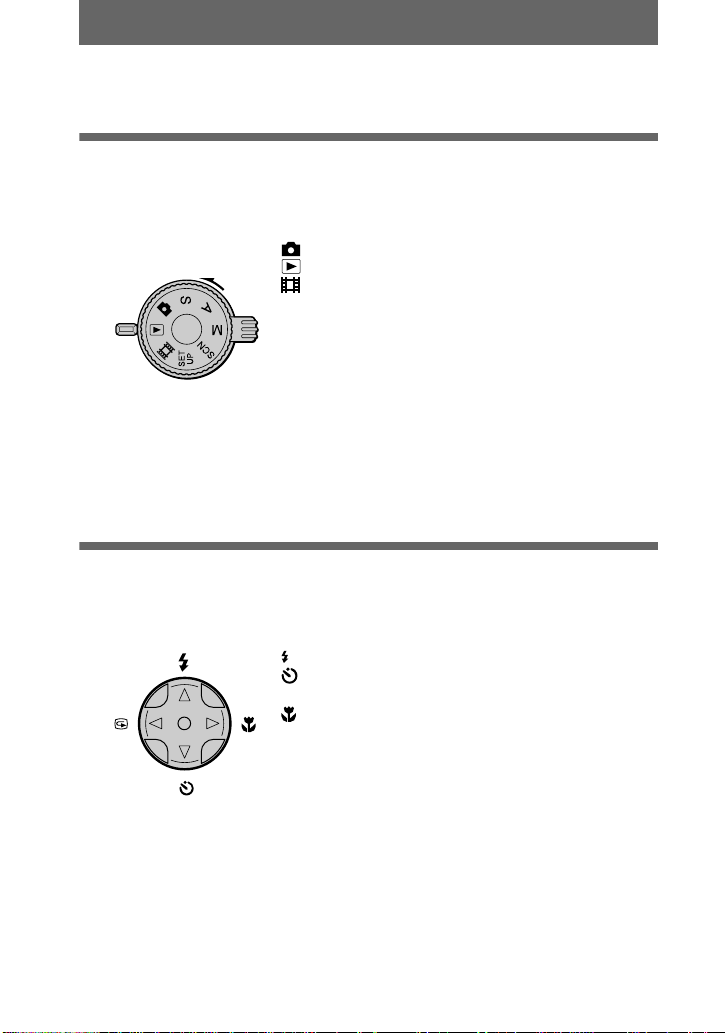
Basic operations
B Recording
Basic operations
How to use the mode dial
7KHPRGHGLDOVZLWFKHVWKHIXQFWLRQZKLFKLVXVHGIRUUHFRUGLQJSOD\EDFNRU
HGLWLQJ6HWWKHGLDODVIROORZVEHIRUHVWDUWLQJWRRSHUDWH\RXUFDPHUD
How to use the control button
:KHQWKHPHQXLVQRWGLVSOD\HGWKHFRQWUROEXWWRQLVXVHGWRSHUIRUPWKHIROORZLQJ
RSHUDWLRQV
: To record still images, VOICE mode audio data
: To play back or edit images
: To record moving images or Clip Motion images
SET UP: To set the setup items (The SET UP position
changes the settings of infrequently-used
items.)
SCN: To record in the SCENE SELECTION mode (Set in
advance the SCENE SELECTION in SET UP
screen)
M: To record with the shutter speed and aperture set
manually
A: To record in the aperture priority mode
S: To record in the shutter speed priority mode
(v): Recording with flash
(V): Recording with self-timer
7 (b): Checking the last recorded image
(B): Recording close subjects
Loading ...
Loading ...
Loading ...