Loading ...
Loading ...
Loading ...
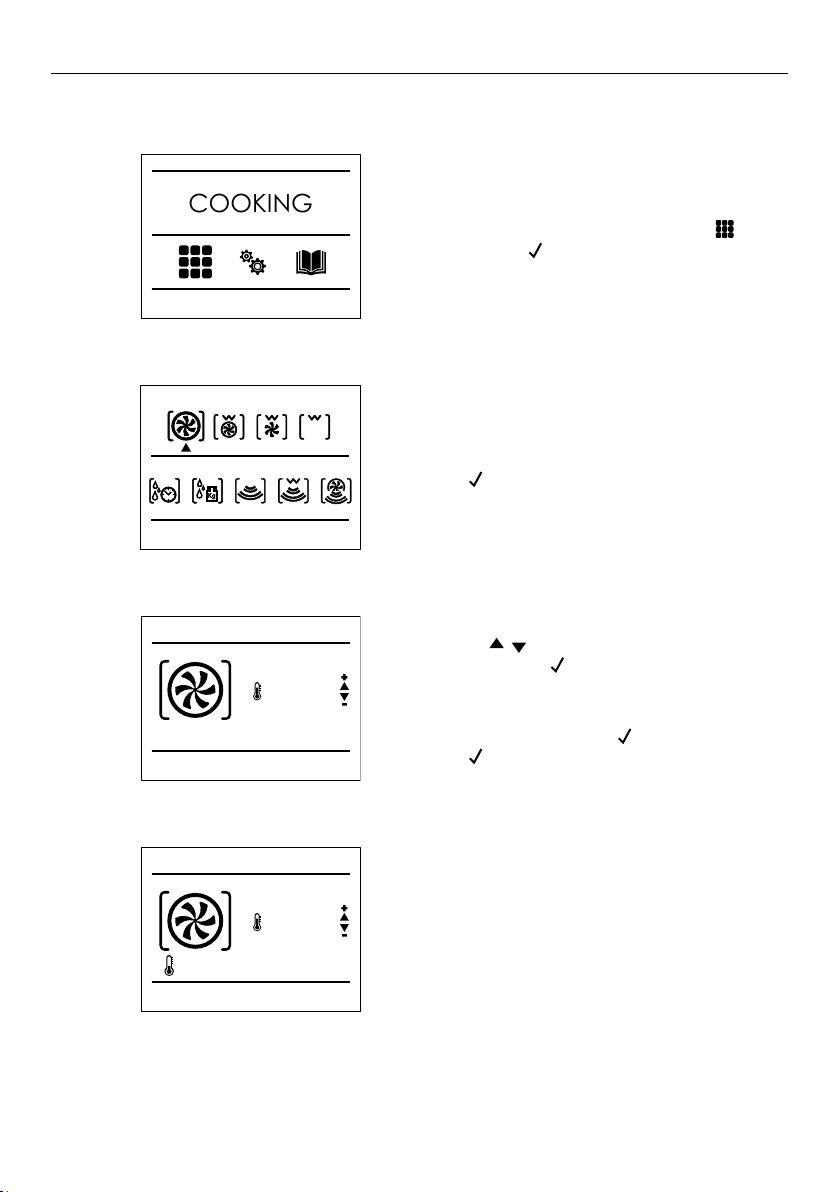
14
FIRST USE
Selecting and using a function
Enter the function menu by locating
and pressing
PM
FRIDAY 20/11/2018
04:26
to select.
1
11:00 am
COOKING
Navigate to the desired cooking mode and
press
PM
FRIDAY 20/11/2018
04:26
to select.
2
Use the
PM
FRIDAY 20/11/2018
04:26
PM
FRIDAY 20/11/2018
04:26
to adjust the temperature
before pressing
PM
FRIDAY 20/11/2018
04:26
to begin cooking.
If no temperature is selected after 10 seconds,
the default temperature will be used.
To pause cooking, press
PM
FRIDAY 20/11/2018
04:26
at any point.
Press
PM
FRIDAY 20/11/2018
04:26
to resume.
When preheating, the current temperature
will be shown in the display alongside the
preheat icon. When the set temperature
is reached a tone will sound and the
temperature value disappears from
the display.
3
4
TRUE CONVECTION
325°F
11:00 am
TRUE CONVECTION
325°F
11:00 am
77°F
TRADITIONAL COOKING
MICROWAVE COOKING
11:00 am
Loading ...
Loading ...
Loading ...