Loading ...
Loading ...
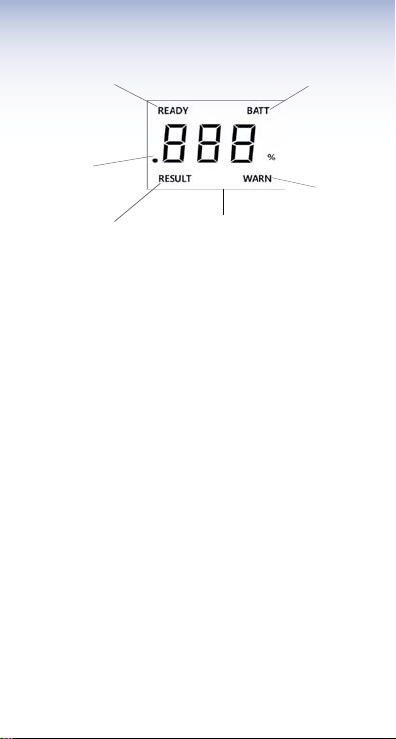
Operating Instructions
1. Insert a mouthpiece into the mouthpiece slot
2. Press the power button. “ON” will display and the breathalyser
will start warming up, which will take about 15 ~ 35 seconds.
3. The breathalyser will beep and display “BLO” on the screen.
Blow steadily into the mouthpiece and continue blowing until
you hear another beep.
(If you do not blow into the breathalyser within 20 seconds, it
will automatically switch off. Press the power button to
switch it back on.)
4. The breathalyser will display a circling line as it analyses the
breath sample. It will then beep and display the result for 20
seconds.
ǩ,IWKHWHVWUHVXOWLVRYHU%$&VHWE\GHIDXOWWKH/&'
backlight will change to red and display “WARN” and sound
an audible alert.
ǩ7HVWUHVXOWVDUHGLVSOD\HGIRUVHFRQGV/&'EDFNOLJKWZLOO
dim down in the last 5 seconds).
ǩ3UHVVWKHSRZHUEXWWRQGXULQJWKHODVWVHFRQGVWRWDNH
another test. The breathalyser will start warming up for a
second test.
5. To take another test, repeat from step 2.
ǩ7U\WRVSDFHFRQVHFXWLYHWHVWVDWOHDVWPLQXWHVDSDUW
6. Switch the breathalyser off by pressing the power button for 2
seconds.
Please note:
ǩ7KHEUHDWKDO\VHUZLOOWXUQRIIDXWRPDWLFDOO\ZKHQQRWLQXVH
Display
Device is ready to take a
test. Start blowing.
Battery low. Replace
with new batteries.
Displays test result Dual colour LCD backlight.
See Warnings Display section
in the manual.
Test result is displayed
as a 3 decimal place
%BAC reading
Result is
above
0.050% BAC
Loading ...
Loading ...
Loading ...
