Loading ...
Loading ...
Loading ...
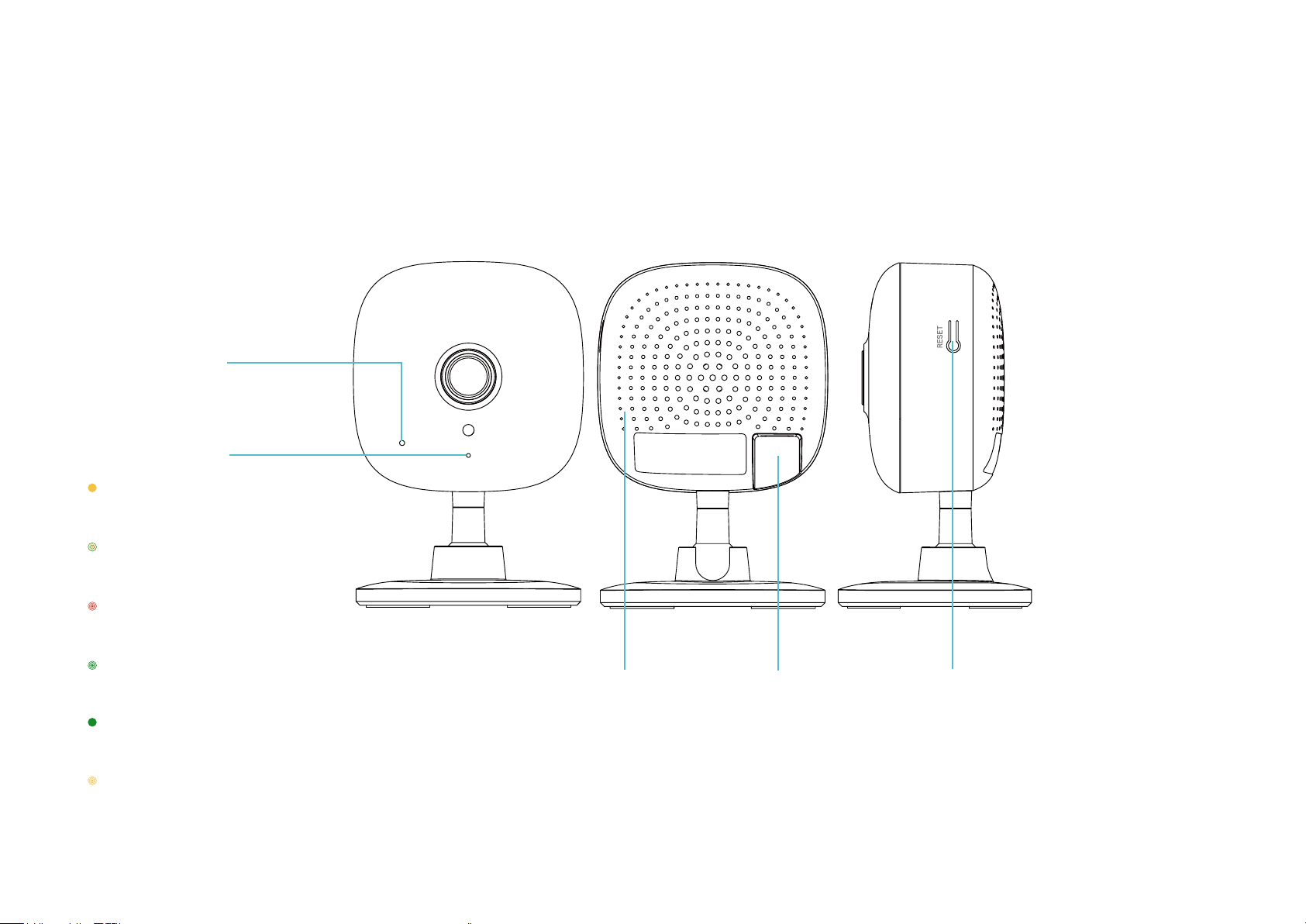
3
Appearance
Kasa Spot has a system LED that changes color according to its status, a microphone, a speaker, a micro USB port, and a RESET button. Refer below
for details.
RESET Button
• Press and hold for 3 to 15 seconds:
Reset to SoftAP mode
• Press and hold for over 15 seconds:
Reset to Factory mode
System LED
• Solid amber:
Rebooting
• Alternating amber and green:
SoftAP Mode
• Flashing red:
Connecting to Wi-Fi
• Flashing green:
Connected to Wi-Fi
• Solid green:
Bound to Cloud
• Flashing amber:
Resetting to SoftAP/Factory mode
Speaker
The sound comes
out of the camera.
Microphone
Built-in internal microphone.
Note: Do NOT insert objects into the hole.
Micro USB Port
Connect the power
cord provided.
Loading ...
Loading ...
Loading ...