Loading ...
Loading ...
Loading ...
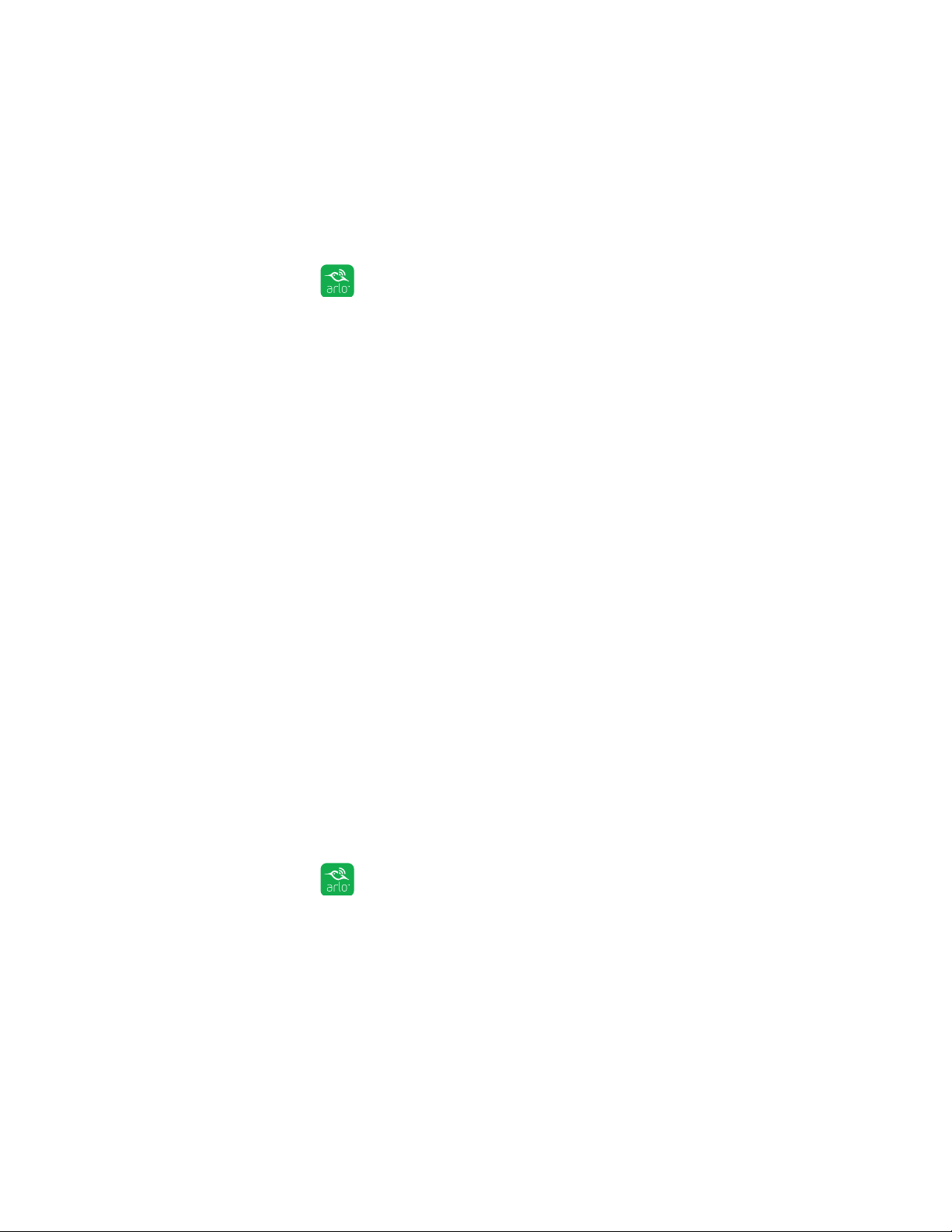
Settings
46
Turn Night Vision On and O
When night vision is enabled, the camera automatically turns on infrared (IR) LEDs
to record in low light conditions. We recommend that you turn o night vision if the
Arlo camera is facing reflective surfaces, such as windows.
¾ To turn night vision on and o:
1. Tap the Arlo icon on your mobile device.
If you are using a computer, enter https://my.arlo.com/#/login in the address bar
of a browser.
The Devices page displays.
2. Tap the gear icon for the camera feed on your mobile device, and then tap
Video Settings.
If you are using a computer, select Settings > My Devices, and then click the
camera.
The camera video settings display.
3. Tap or click Night Vision to turn night vision o and on.
Base Station Settings
You can view or change base station settings.
Change the Base Station Name
When you set up your Arlo system, you entered a name for the base station. You
can change this name.
¾ To change the base station name:
1. Tap the Arlo icon on your mobile device.
If you are using a computer, enter https://my.arlo.com/#/login in the address bar
of a browser.
The Devices page displays.
2. Tap or click Settings > My Devices.
A list of devices including the base station and cameras displays.
Loading ...
Loading ...
Loading ...
