Loading ...
Loading ...
Loading ...
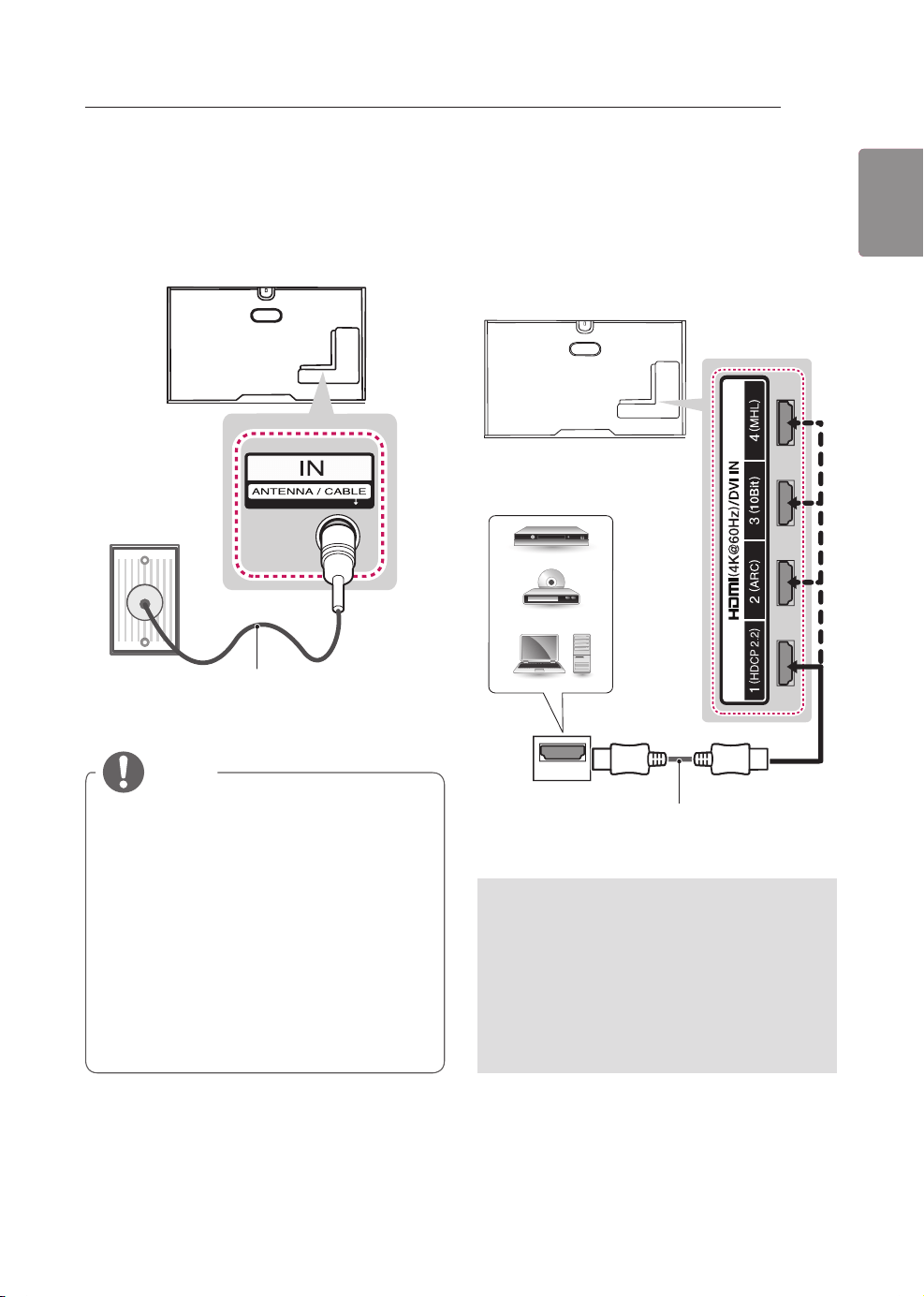
33
ENGENGLISH
MAKING CONNECTIONS
HDMI connection
Transmits the digital video and audio signals
from an external device to the TV. Connect the
external device and the TV with the HDMI cable
as shown.
HDMI
DVD / Blu-Ray /
HD Cable Box / HD STB / PC
ARC (Audio Return Channel)
y
An external audio device that supports
SIMPLINK and ARC must be connected
using
HDMI (4K @ 60 Hz) / DVI IN 2
(ARC)
port.
y
When connected with a high-speed
HDMI cable, the external audio device
that supports ARC outputs optical SPDIF
without additional optical audio cable and
supports the SIMPLINK function.
(*Not Provided- Depending on model)
Antenna connection
Connect the TV to a wall antenna socket with an
RF cable (75 Ω).
(*Not Provided)
NOTE
y
Use a signal splitter to use more than 2 TVs.
y
If the image quality is poor, install a signal
amplier properly to improve the image
quality.
y
If the image quality is poor with an antenna
connected, try to realign the antenna in the
correct direction.
y
An antenna cable and converter are not
supplied.
y
Supported DTV Audio: MPEG, Dolby Digital,
Dolby Digital Plus, HE-AAC.
y
This TV cannot receive UHD (3840 x 2160
pixels) broadcasts directly because the
related standards have not been conrmed.
Loading ...
Loading ...
Loading ...