Loading ...
Loading ...
Loading ...
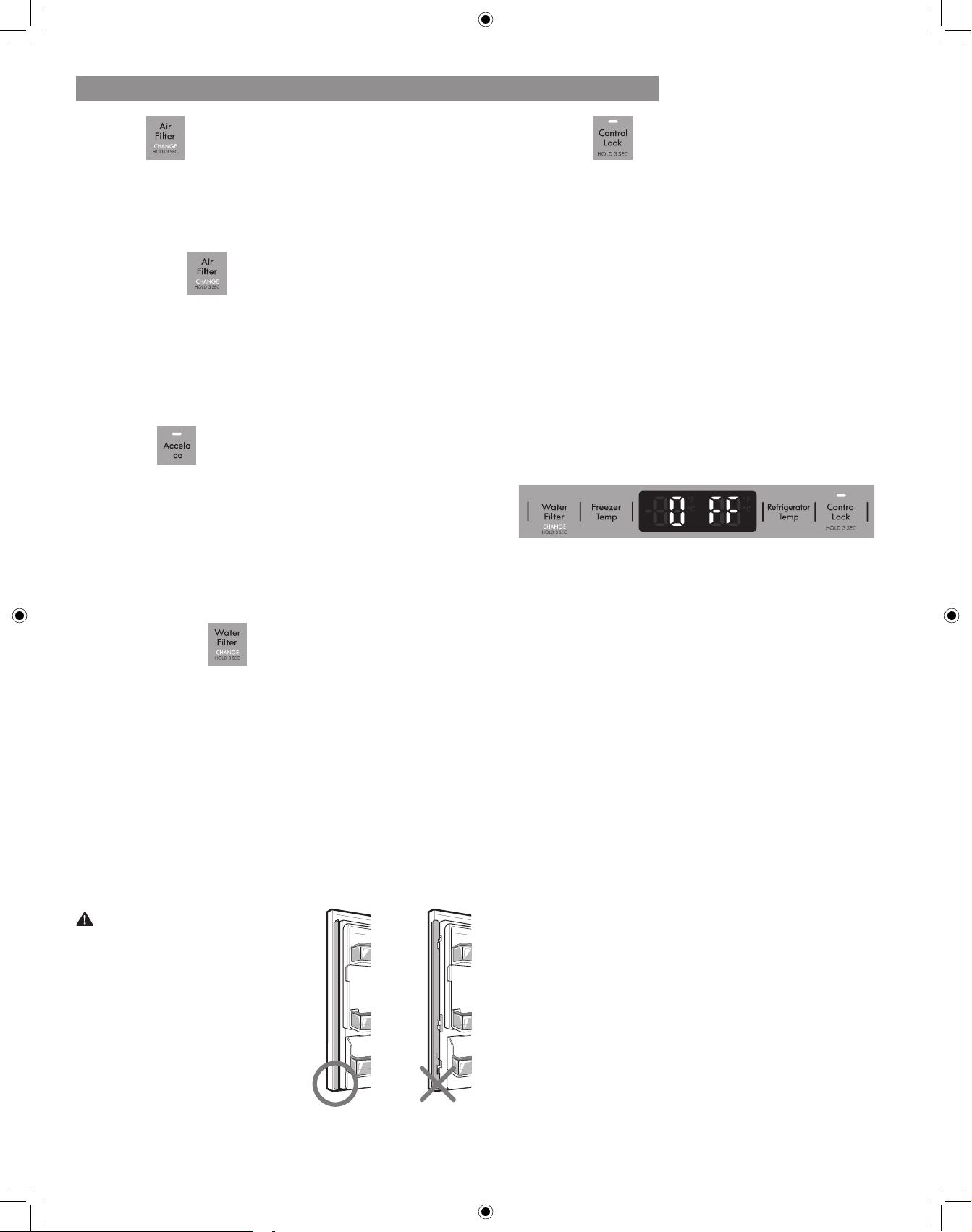
20
The Air Filter helps remove odors from the refrigerator.
The Air Filter
hold the Air Filter button for three seconds to turn the
This function increases both ice making and freezing
capabilities.
When you press the Accela Ice button, the LED will
light up and will remain on for 24 hours.
You can stop this function manually by pressing the
button one more time.
Water Filter Reset
When the CHANGE icon turns on, you need to change
and hold the Water Filter button for three seconds to
This feature is a metal strip attached to the left door
that articulates (rotates) 90 degrees as the door is
closed, forming a mullion (base) for the left and right
door gaskets to seal against.
To reduce the risk of scratching
the door or breaking the door
mullion, make sure that the
refrigerator door mullion is
always folded in.
Control Lock
When power is initially connected to the refrigerator,
the Lock
To lock the control panel and dispenser, press and hold
the Control Lock button for 3 seconds or until the LED
turns on.
When the Lock function is activated, no other buttons
will work. The dispenser pad is also deactivated.
To unlock the controls and dispenser, press and hold the
Control Lock
The Demo Mode disables all cooling in the refrigerator
and freezer sections to conserve energy while on display
in a retail store. When activated, OFF will display on the
control panel.
To deactivate:
With either refrigerator door opened, press the Accela
Ice button 3 times consecutively while pressing the
Refrigerator Temp button. The control panel beeps and
Demo
Mode is deactivated. Use the same procedure to activate
the Demo Mode.
Temperature Mode Switch Function (°F <->°C)
If you want to convert °F to °C or vice versa, press and
hold the Freezer Temp and Refrigerator Temp buttons at
Loading ...
Loading ...
Loading ...