Loading ...
Loading ...
Loading ...
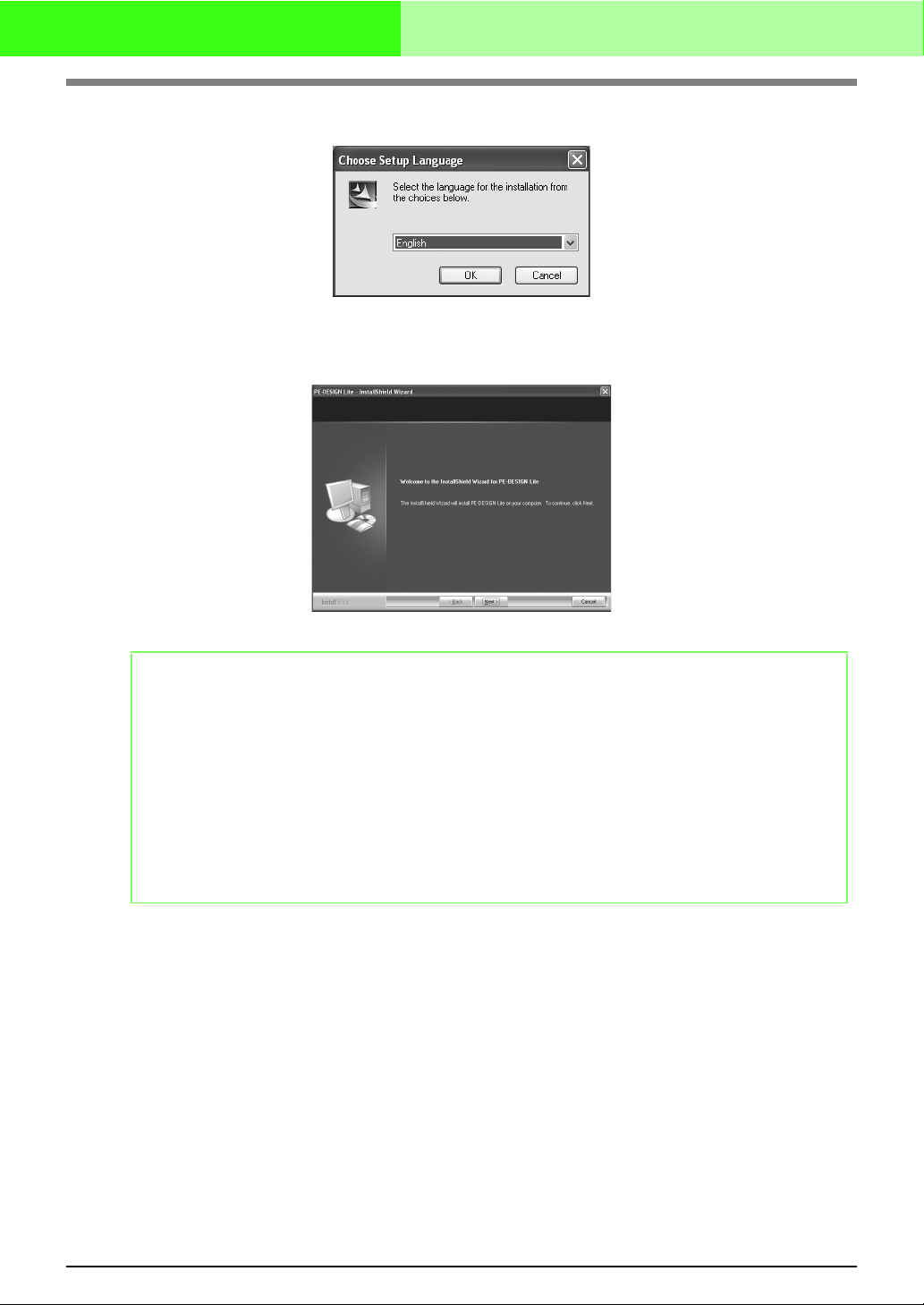
6
Before Use
4. Select the desired language, and then click OK.
→ The InstallShield Wizard starts up, and the first dialog box appears.
5. Click Next to continue with the installation.
→ A dialog box appears, allowing you to select the folder where the software will be installed.
b Memo:
• To install the application into a different folder:
1) Click Browse.
2) In the Choose Folder dialog box that appeared, select the drive and folder. (If necessary, type
in the name of a new folder.)
3) Click OK.
→ The Choose Destination Location dialog box of the InstallShield Wizard shows the selected
folder.
4) Click Next to install the application into the selected folder.
• To return to the previous step, click Back.
• To quit the installation, click Cancel.
Loading ...
Loading ...
Loading ...